SELF PACED LEARNING + 300 HRS LAB ACCESS {INCLD}
What You Get:
- 40+ Hours Video Content – Lifetime Access
- Access to Our Lab Server Rack – 1 month (24×7 unlimited)
- Live Dedicated Trainer Support – 3 Months
- You Learn – Python3, Ansible, Cisco Devnet
- Python3 Modules Included – Nornir, Netmiko, Paramiko, Napalm, Telnetlib, Scapy, Pyntc, Subprocess
- Also You Get Videos for – Ansible YAML, Ansible Templating using Jinja & CISCO DEVNET ASSOCIATE
- More than 75+ Network Automation Scripts Available for Practice and Download.
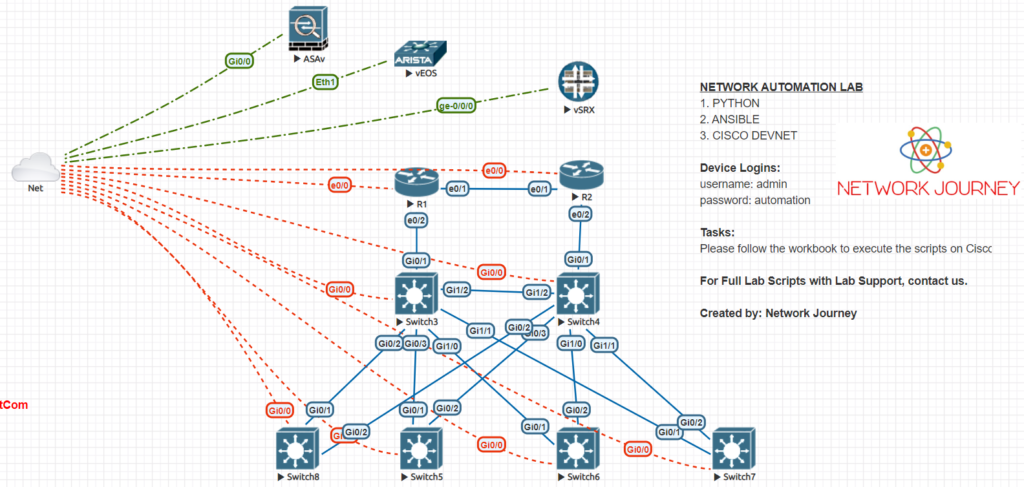
Course Content:
- [THEORY] Software Development and Design
- [THEORY] Understanding and Using APIs
- [THEORY] Cisco Platforms and Development
- [THEORY] Application Deployment and Security
- [THEORY] Compare data formats (XML, JSON, and YAML)
- [THEORY] Describe the concepts of test-driven development
- [THEORY] Compare software development methods (agile, lean, and waterfall)
- [THEORY] Utilize common version control operations with Git
- [THEORY] Construct a REST API request to accomplish a task given API documentation
- [THEORY] Explain common HTTP response codes associated with REST APIs
- [THEORY] Identify the parts of an HTTP response (response code, headers, body)
- [LAB] Construct a Python script that uses a Cisco SDK given SDK documentation
- [LAB] Describe the capabilities of Cisco network management platforms and APIs (Meraki, Cisco DNA Center, ACI, Cisco SD-WAN, and NSO)
- [LAB] Describe the capabilities of Cisco compute management platforms and APIs (UCS Manager, UCS Director, and Intersight)
- [THEORY] Apply concepts of model driven programmability (YANG, RESTCONF, and NETCONF)
- [LAB] Obtain a list of clients / hosts seen on a network using Meraki or Cisco DNA Center
- [THEORY] Identify the attributes of these application deployment types
- [THEORY] Describe components for a CI/CD pipeline in application deployments
- [THEORY] Utilize Bash commands (file management, directory navigation, and environmental variables)
- [LAB] Identify the workflow being automated by a Python script that uses Cisco APIs including ACI, Meraki, Cisco DNA Center, or RESTCONF
- [THEORY] Describe the capabilities of automation tools such as Ansible, Puppet, Chef, and Cisco NSO
- [THEORY] Interpret basic YANG models
- [Download] Full Devnet Course PDF
- [LABS] Netmiko Using Connecthandler
- [LABS] Netmiko {prompt, Enable, Config Mode}
- [LABS] Netmiko {multiple Commands In Single Line}
- [LABS] Netmiko {run Commands From External File}
- [LABS] Netmiko {run Multiple Commands From Multiple Files}
- [LABS] Configure Chg Id For Different Vendors
- [LABS] Configure Backup Using Netmiko
- [LABS] Netmiko With Linux
- [LABS] Netmiko Try & Except, If One Device Fails Still Keep Continuing
- [LABS] Netmiko Excel File Reading, Error Handling, Clear Ip Ospf Process
- [LABS] Netmiko Excel Read(XLRD), WRITE (XLWT), Clear IP OSPF Process
- [LABS] Netmiko Send_command With Arista + Asa + Junos + Ios – Multivendors
- [LABS] Netmiko Send_config_set With Arista + Asa + Junos + Ios – Multivendors
- [LABS] Netmiko Logging Used For Troubleshooting
- [LABS] Check Interface Status And Enable It If It’s Disabled
- [LABS] Netmiko – Regex Part-a
- [LABS] Netmiko – Regex Part-b & Save To .csv
- [LABS] Authenticate Using RSA Use_keys
- [LABS] Netmiko Find Prompt
- [LABS] Netmiko Telnet
- [LABS] Connect To “Terminal Server” First And Then Goto Ssh Cisco Ios
- [LABS] SCP Transfer File To Flash0:
- [LABS] To Check Netmiko SNMP String V2c
- [LABS] To Check SNMP V3
- [LABS] Multi Processing
- [LABS] Single Processing
- [LABS] Multi Threading
- [LABS] Netmiko Jinja OSPF.j2
- [LABS] Netmiko Prompt (Print The Hostname Part For Taking Backup)
- [THEORY] Ansible Theory & Installation
- [LABS] Ansible Basic “show Run”
- [LABS] Ansible “stdout_lines”
- [LABS] Ansible “raw” Command
- [LABS] Ansible “show Run” And “store/take Backup”
- [LABS] Ansible Multiple Cli Using “two Stdout”
- [LABS] Ansible “username” “password” Within Script
- [LABS] Ansible “username” “password” Without Included
- [LABS] Ansible “username” “password” Using Network_cli
- [LABS] Cisco Asa : Show Version
- [LABS] Cisco Asa : Show Version [ansible Galaxy Version]
- [LABS] Cisco Asa : Show Asp Drop [ansible Galaxy Version]
- [LABS] Cisco Asa : To Gather Acl Facts [ansible Galaxy Version]
- [THEORY] Yaml Or Yml: {“Yaml Ain’t Markup Language}
- [LABS] Ansible Jinja Script#1: Vlan.j2
- [LABS] Ansible Jinja Script#2: Interface.j2
- [LABS] Ansible Take Backup
- [LABS] Ansible Restore Backup
- [THEORY] Ansible Jinja2
- [LABS] Ansible Vault
- [LABS] Ansible Ad-hoc Commands
- [THEORY] Nornir3.0 Python Framework
- [LABS] Nornir3.0 [defaults.yml | Groups.yml | Hosts.yml | Config.yml]
- [LABS] Nornir3.0 Send_config Using Netmiko
- [LABS] Nornir3.0 Send_config Using Netmiko For Multiple Commands
- [LABS] Nornir3.0 Additional Cli Using Send_config Using Netmiko
- [LABS] Nornir3.0 Send_config & Send_command Using Netmiko
- [LABS] Nornir3.0 Send_config Using “external” File
- [LABS] Nornir3.0 Send_config & Send_command Using “external” File
- [LABS] Nornir3.0 Multiprocessing
- [THEORY] Installation Of Napalm In Pycharm
- [LABS] Napalm – Connecting To A Device
- [LABS] Napalm – Displaying Information
- [LABS] Napalm – Show Running Config
- [LABS] Napalm – Retrieving Information (Facts, Interface, Arp Table Etc.)
- [LABS] Napalm – Connectivity Test Using Ping
- [LABS] Napalm – Commit Change (Is Not Going To Ask Us)
- [LABS] Napalm – Merge Change (Will Ask If To Commit Change Or Not)
- [LABS] Napalm – Merge Change (Will Ask Before Commit & Also Rollback)
- [LABS] Napalm : Compliance Report
- [THEORY] Installation Of Subprocess In Pycharm
- [LABS] Subprocess Module To Scan A Subnet Using “nmap”
- [THEORY] The Popen() Subprocess
- [LABS] Subprocess Module To Execute “ifconfig”
- [LABS] Subprocess Module To Modify “ens33”
- [LABS] Subprocess Module Using “cwd”
- [LABS] Subprocess Module Using “stdin, Stdout, Stderr”
- [LABS] Subprocess Module To “grep” And Search For “keyword” And “print” That Line
- [LABS] Subprocess Module To Validate The Successful Execution Of Ping Using Return Code
- [LABS] Single Device | Password Incldd | Show Run Only
- [LABS] Scripts Arista, Cisco Asa, Junos Vsrx
- [LABS] Single Device | Password Incldd | Confgrd Loopback & Ospf
- [LABS] Single Device | Password Excldd | Confgrd Loopback & Ospf
- [LABS] Single Device | Password Excldd | Save Running Config In .txt In Same Script Folder
- [LABS] Single Device | Password Excldd | Save Running Config In .txt In Custom Folder
- [LABS] Single Device | Password Excldd | Confgrd Single Vlan Only
- [LABS] Single Device | Password Excldd | Confgrd Vlan In Loop
- [LABS] Get Specific Cli Output For The Show Interface On Cisco Device
- [LABS] Multiple Device(Lists) | Password Excldd | Confgrd Vlan In Loop
- [LABS] Multiple Device(For Loop) | Password Excldd | Confgrd Vlan In Loop
- [LABS] Multiple Device(Separate File) | Password Excldd | Confgrd Vlan In Loop
- [LABS] Arista {multivendor}: Single Device | Password Excldd | Took Running Config
- [LABS] Multiple Device(Separate File) | Password Excldd | Confgrd Ospf, Bgp
- [LABS] Multiple Device(Separate File) | Password Excldd | Backup Configs
- [THEORY] Installation Of Scapy In Pycharm
- [LABS] Check If “scapy” Installed Or Not?
- [LABS] To “sniff” First 10 Packets And Print It
- [LABS] To “send” Packets At 3rd & 2nd Prtocol Layer
- [LABS] Analyze “wireshark.pcap” Capture
- [LABS] Change A Few Packet Parameters, Then Rebuild The Checksum Before Sending The Packets To The Network
- [LABS] Sniff All Interfaces Using “scapy”
- [LABS] Sniff Only “ens33” & Icmp Traffic Using “scapy”
- [LABS] Sniffed Packet To A New .pcap Wireshark File
- Python3 Theory Functions
- Python3 Theory Json
- Python3 Theory Regex
- Python3 Theory PIP
- Python3 Theory Error Handling – try, except, finally
- Python3 Theory User Input
- Python3 Theory String Formatting
- Python3 Theory Write .CSV
- Python3 Theory Write .Excel
- Python3 Theory Delete Files
- Python3 Theory Dates
- [THEORY] Installation Of Paramiko In Pycharm
- [LABS] Show_version On Cisco Switch {exec_command}
- [LABS] Ifconfig On Linux {exec_command}
- [LABS] Sudo Apt Install In Linux {exec-command}
- [LABS] Create Ospf, Loopback In Cisco Router {invoke Method}
- [LABS] Create Vlan, Lo, Ospf – Pramiko {invoke Method}
- [LABS] Refactoring Method – Create Own Paramiko Module (Ios)
- [LABS] Refactoring Method (Linux)
- [LABS] Backup Single Cisco IOS
- [LABS] Backup Multiple Cisco IOS
- [LABS] SCP {IOS Copy}
- [LABS] Create Vlan, Lo, Ospf – Pramiko {invoke Method}
- [THEORY] Installation Of Pyntc In Pycharm
- [LABS] Pyntc “basic”
- [LABS] Pyntc Using Config “hostname” “ospf”
- [LABS] Pyntc Using Config_list “hostname” “ospf”
- [LABS] Pyntc Using Config_list || Commands In List Format
- [LABS] Pyntc “.show” Command
- [LABS] Pyntc “.show_list” Command
- [LABS] Pyntc “.running-config”
- [LABS] Pyntc “show Running-config” & Save Default Path
- [LABS] Pyntc “show Running-config” & Save Custom Path
- [LABS] Pyntc Simplified Version “backup”
- [LABS] Pyntc “copy” Files
- [LABS] Pyntc “save” Files
- [LABS] Pyntc “file_copy” “install” “save” “reboot” Files
- Projects 1
- Projects 2
- Projects 3
- Projects 4
- Projects 5
- Projects 6
- Projects 7
- Projects 8
- Projects 9
- Projects 10
- Projects 11
- Projects 12
- Projects 13
- Projects 14
- Projects 15
- Projects 16
- Projects 17
Requirements
- PC or Laptop with internet Connection
- Knowledge to create servers from VMvare/Any Cloud
Who this course is for:
- who are looking for a job in Automation using Python, Ansible, Nornir, Cisco Devnet

To Join LIVE BATCH @ $450USD:
If incase you do not want Self paced course and are looking to attend Live Online Class. Register below for Free Demo Class and then you can decide on paying for our Live Instructor-led Batch.
Upcoming Webinar/Free Demo Class
- 22:00 pm
- Zoom Meeting ID
Python Network Automation upcoming FREE webinar. We will email you the Zoom invite meeting ID prior to the meeting start. To Enroll Paid Instructor-led batch visit, https://www.networkjourney.com/networkautomation/
Frequently asked questions(FAQ)
FAQ
Network automation is the process of automating the configuration, management and operations of a computer network. It a broad term that includes a number of tools, technologies and methodologies used to automate network processes.
This Course would be started Basic to Advance. We assume our enrolled would be fresher/beginner and has no prior experience on Python or Automation so we start every batch from Scratch.
Cisco Devnet 200-901
$300 USD
Student requested to book Official Exam directly on Cisco Pearson VUE account.
We only provide Necessary Training required to clear your Official exam at First attempt without wasting your hard-earned money.
Our Training will help you clear your exam at first attempt, prepare you well for Job Interview, New Job Hunt and make you better Engineer.
Multiple Free Re-takes of Live batch are available and also if incase you don’t want to go through entire batch you can sit only on missed classes.
Alternatively, we also provide Recordings of every class in our Webportal for lifetime access
- NOC Engineers
- L1, L2, L3, L4
- Network Engineers
- CCNA, CCNP, CCIE Certified Engineers
- Network security administrators
- Network administrators
- Network analyst
- Network engineers
- Network analyst
- Network consultants
- Basic knowledge of networking
- TCP/IP protocol knowledge
- Basic knowledge on Windows server/Unix
- Basic knowledge on “line vty”, “ssh”, “ospf”, “bgp”, “vlan”, “ip address”, “telnet”, “router”, “switch”, “firewall”, “junos”, “arista”, “linux”
- This Course will help you certify Official Cisco Certification Courses:
- CISCO DEVNET 200-301 (DEVASC)
- Knowledge of Python is NOT required, we will start from scratch/beginner level.
Total 35-45 Hrs of Content
Student Enrolling to:
- Mon-Thursday Weekdays batch (Daily 1 Hour Session): will take upto 2.5 – 3 Months
- Sat & Sun Weekend batch (Daily 3 Hours Session): will take upto 1.5 – 2 Months
- Bootcamp (1to1 Training): 15 Days, however, price x4 of regular pricing
Paypal, India NEFT, BHIM/UPI, G Pay
Student opts either Online LIVE Instructor-Led or Self-paced Learning with Labs
Online LIVE Instructor-Led: $317USD, click here to book your slot
Self-paced Learning: $200USD, click here to place order
Live Online Classes:
Live online classes are synchronous events organized in a live virtual meeting room where students and teachers meet together to communicate with voice, video, whiteboard.
Benefits of Live Online Classes:
- Rapid acquisition of knowledge.
- Immediate feedback.
- Live online classes require students and instructors to be online at the same time.
- Meetings and lectures occur at the same hour.
- All attendees must be online and connected to the internet at that specific hour.
- Ideal for content that changes regularly: If you have core content that needs to be updated regularly, then opting for live online learning may be the best choice.
Self-paced Learning:
Online courses are delivered asynchronously where students learn on their own schedule (self-paced learning) without any real time instructor. The course content – lessons, prerecorded video lectures and tutorials, tests and quizzes, homework and assignments can be access by the students enrolled in the course at any time, as long as the course is active and available.
Benefits of Self-paced Learning:
- Learners are able to go at their own pace.
- There is no scheduling involved.
- No direct mentor or tutor to clarify or analyze mistakes, no solution checks.
- Ideal for permanent content: If you happen to have content or information that isn’t going to change in the near future, such as company policies, that new employees must memorize, then self-paced learning is a great option.
Trainer Profile
Sagar Dhawan
CCIE, CCNP, DEVNET | Has trained more than 20,000+ students globally. Sagar is also certified Udemy & Corporate Trainer with 10+ Years of Industrial Experience
8000+ HOURS OF TRAINING DELIVERED IN LAST 5 YEARS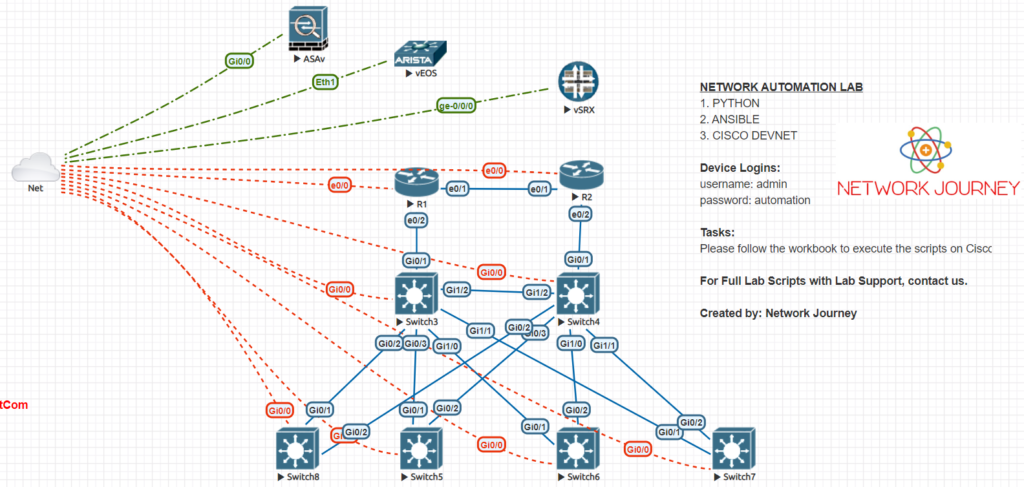
SELF PACED PAYMENT BUTTON BELOW:

