On-Prem vs Cloud Controllers – Which One Powers Your Network Better? [CCNP Enterprise]
I want to talk to you about something every modern network engineer must understand — Controllers, and more importantly, the difference between On-Prem and Cloud Controllers.
Back in the day, managing a network meant having your hands on physical boxes, CLI screens, and local NMS tools. But today, the story has changed. With SD-WAN, SDN, and cloud-first strategies, the controller is the brain of your network. Whether it sits on-premise or in the cloud makes a huge difference — not just in architecture, but in performance, scalability, security, and cost.
In this post, I’ll break down the difference in a clear and simple way, share a real-world lab, and even give you the CLI touch we all love. Let’s dive into the heart of controller-based networking — the NetworkJourney way.
Table of Contents
Theory in Brief – On-Prem vs Cloud Controllers
What is a Network Controller?
A network controller is the central intelligence that configures, manages, and monitors your network devices. It decides how policies are applied, what paths data should take, and how the network adapts in real time.
In traditional networking, devices operated independently. But now, with SDN and SD-WAN, we delegate this logic to controllers — and they could be on-premise or cloud-hosted.
What is an On-Prem Controller?
An On-Prem Controller is physically or virtually located inside your data center or office network.
- You host it.
- You manage it.
- You secure and update it yourself.
Examples:
- Cisco DNA Center
- vManage deployed in private DC
- SDN Controllers inside enterprise DC
Pros: More control, no dependency on internet
Cons: Higher infrastructure + maintenance cost
What is a Cloud Controller?
A Cloud Controller is hosted by a vendor or cloud provider. You access it via a web portal or secure tunnel.
- Vendor manages it (as-a-service)
- Easy to scale, no local hardware needed
- Internet is mandatory
Examples:
- Cisco Meraki Dashboard
- vManage Cloud
- Aruba Central
Pros: Quick setup, lower upfront cost
Cons: Needs stable internet; limited offline control
Where Are They Used?
- On-Prem is preferred by financial, government, and latency-sensitive environments.
- Cloud is ideal for distributed, branch-heavy, agile networks.
Comparison of On-Prem vs Cloud Controllers
| Feature | On-Prem Controller | Cloud Controller |
|---|---|---|
| Location | Deployed locally in DC or enterprise network | Hosted in vendor/public cloud |
| Deployment Time | Slower – needs planning and hardware | Faster – plug-and-play setup |
| Management | Fully managed by in-house teams | Vendor-managed |
| Control | Full control, customizations possible | Limited to vendor features |
| Internet Dependency | Not required (local management possible) | Mandatory for access |
| Security | Custom policies and air-gapped options | Depends on vendor’s cloud security |
| Scaling | Complex – more infra needed | Seamless via vendor cloud |
| Cost | High CapEx, Low OpEx | Low CapEx, Higher OpEx (subscription model) |
| Example Use Case | Bank branch network, Data center SDN | Retail chains, startups, multi-site SD-WAN |
Pros and Cons
| Type | Pros | Cons |
|---|---|---|
| On-Prem | – Full data/control – Offline capable – Secure | – High initial cost – Maintenance burden |
| Cloud | – Quick deployment – Vendor-managed – Scalable | – Internet dependent – Limited offline access |
Essential CLI Commands (Cisco, SD-WAN, FortiGate, Meraki)
| Platform | Controller Type | Command | Use/Purpose |
|---|---|---|---|
| Cisco DNA Center | On-Prem | show sdwan controller connections | Verify controller connectivity |
| vManage | On-Prem/Cloud | show control connections | See controller-to-edge status |
| Cisco Router | Both | show platform software sdwan control local-properties | View local controller info |
| FortiGate | Cloud | get router info sdwan health-check | Verify SD-WAN tunnel health |
| Meraki (via GUI) | Cloud | N/A (GUI based) | All commands are through dashboard |
| Palo Alto Prisma | Cloud | show system info | Verify connectivity to controller |
Real-World Use Cases – Where It Matters
| Scenario | Best Fit Controller Type | Reason |
|---|---|---|
| Retail Chain with 100 branches | Cloud | Easy to deploy & centrally manage |
| Government Data Center | On-Prem | Full control, compliance, high security |
| Startup with remote teams | Cloud | Fast setup, low initial investment |
| Enterprise with private WAN/MPLS | On-Prem | WAN optimization + internal compliance |
| Disaster Recovery Site | Cloud | Flexibility & on-demand availability |
EVE-NG LAB: Simulating On-Prem Controller with SD-WAN vManage
LAB TOPOLOGY:

This simulates:
- On-Prem deployment of SD-WAN controller (vManage)
- Real-time tunnel establishment between vEdges
CLI CONFIGURATION SNAPSHOT
vManage Controller (On-Prem)
system
host-name vManage
site-id 1
organization-name NetworkJourney
vbond 192.168.100.1
Branch1 vEdge
system
host-name Branch1
site-id 10
organization-name NetworkJourney
vbond 192.168.100.1
interface ge0/0
ip address 10.0.0.1/24
no shutdown
vpn 0
interface ge0/0
tunnel-interface
encapsulation ipsec
color biz-internet
Branch2 vEdge
system
host-name Branch2
site-id 20
organization-name NetworkJourney
vbond 192.168.100.1
Verification:
show control connections
This will show you tunnel status and controller connection status — confirming that your On-Prem controller is working.
Troubleshooting Tips – Controller Connectivity
| Symptom | Likely Cause | Command/Tool to Use | Plane Affected |
|---|---|---|---|
| Controller not reachable | IP issue or DNS resolution | ping, traceroute, nslookup | Data Plane |
| Tunnel not forming | Certificate or Org mismatch | show control connections, debug logs | Control Plane |
| Device not showing in dashboard | Device not registered | show system status, GUI registration check | Management Plane |
| Cloud Controller unreachable | Internet/Proxy issues | show sdwan cloud status, ping 8.8.8.8 | Data Plane |
| Slow policy push | CPU load, sync delay | show log, show system resources | Control Plane |
Frequently Asked Questions (FAQs)
1. What is the primary difference between on-prem and cloud controllers?
Answer:
The key difference lies in deployment location and management approach. On-prem controllers are physically installed within the organization’s data center, giving admins direct control over hardware, software, and data. Cloud controllers are hosted in the cloud by vendors (like Cisco Meraki or Cisco vManage), offering centralized management via a web interface. While on-prem solutions offer more granular control, cloud controllers simplify operations with scalability, remote access, and reduced infrastructure maintenance.
2. Which type of controller is better suited for large enterprises?
Answer:
It depends on security requirements, scalability, and compliance policies. Large enterprises that prioritize full control, compliance with specific regulatory frameworks, and have dedicated IT teams often prefer on-prem controllers (like Cisco DNAC or APIC). However, those embracing digital transformation and hybrid work models benefit from the flexibility and scalability of cloud controllers such as Cisco Meraki Dashboard or vManage for SD-WAN.
3. Are cloud controllers secure enough for sensitive data environments?
Answer:
Yes, most cloud controllers are secured using encryption (TLS/SSL), strong authentication (2FA, RBAC), and adhere to global security standards like ISO 27001, SOC 2, and GDPR. However, data sovereignty and compliance mandates may require certain industries (like banking, healthcare) to keep data on-prem. It’s crucial to review the vendor’s compliance certifications before opting for a cloud-based controller.
4. Can I migrate from an on-prem controller to a cloud controller seamlessly?
Answer:
Partial migration is possible, but not always seamless. The underlying architectures are different. For instance, Cisco Meraki cloud architecture is different from Cisco DNAC, and a one-click migration doesn’t exist. However, hybrid models and coexistence strategies can be adopted—running cloud management for branches and on-prem for data centers during the transition.
5. How do updates and patches differ between the two options?
Answer:
In cloud controllers, updates and patches are automatic and vendor-managed, which reduces IT overhead and ensures you’re always using the latest version. In contrast, on-prem controllers require manual patching or scheduled upgrades by internal teams, which adds operational complexity but allows for controlled deployment windows.
6. Which solution offers better scalability for growing businesses?
Answer:
Cloud controllers excel in scalability. Since infrastructure is vendor-hosted, you can add new devices or sites quickly without investing in new hardware. Cloud platforms are also designed to support multi-tenant, global deployments. On-prem solutions can scale but typically need hardware expansion, licenses, and careful planning to support growth.
7. What kind of internet dependency comes with cloud controllers?
Answer:
Cloud controllers require consistent internet connectivity for management and monitoring. If the internet is down, you may lose access to the management console, though local network operations may still function based on cached configurations. On-prem controllers don’t rely on the internet for local control, which is ideal for mission-critical environments with unreliable WAN links.
8. How do cost structures compare between on-prem and cloud controllers?
Answer:
On-prem controllers involve high upfront CapEx for hardware, software, and licensing, plus ongoing maintenance costs. Cloud controllers follow a subscription-based OpEx model, which includes licensing, support, and infrastructure. Over time, cloud may offer cost efficiency and predictable budgeting, while on-prem may be more economical for long-term, stable environments.
9. Are cloud controllers a good fit for SD-WAN deployments?
Answer:
Yes. In fact, cloud-based controllers like Cisco vManage are the standard approach for SD-WAN. They provide centralized orchestration, policy enforcement, monitoring, and zero-touch provisioning across distributed networks. For organizations with branch-heavy topologies, cloud SD-WAN controllers offer faster deployment and greater visibility.
10. Can I run both on-prem and cloud controllers in a hybrid environment?
Answer:
Absolutely. Many organizations adopt a hybrid approach—for example, running on-prem controllers like DNAC for campus and data center, while using Meraki Cloud Dashboard for remote branches. This gives the best of both worlds: granular local control and cloud-based scalability. However, this approach requires integration planning and centralized visibility tools to avoid operational silos.
YouTube Lab Video
Watch the Complete CCNP Enterprise: On-Prem vs Cloud Controllers Lab Demo & Explanation on our channel:
Final Thoughts – Which One Should You Choose?
There’s no one-size-fits-all answer. Here’s how I advise my students and clients:
- Go On-Prem if:
- You need full control and compliance
- You’re dealing with strict data laws (Govt, Finance)
- You have skilled in-house teams
- Go Cloud if:
- You want agility and scalability
- You’re a fast-growing or distributed enterprise
- You want the vendor to manage backend stuff
The future of networking is hybrid. Many enterprises now run On-Prem + Cloud controllers together — using On-Prem for security-critical tasks and Cloud for agility and scale.
Final Note
Understanding how to differentiate and implement On-Prem vs Cloud Controllers is critical for anyone pursuing CCNP Enterprise (ENCOR) certification or working in enterprise network roles. Use this guide in your practice labs, real-world projects, and interviews to show a solid grasp of architectural planning and CLI-level configuration skills.
If you found this article helpful and want to take your skills to the next level, I invite you to join my Instructor-Led Weekend Batch for:
CCNP Enterprise to CCIE Enterprise – Covering ENCOR, ENARSI, SD-WAN, and more!
Get hands-on labs, real-world projects, and industry-grade training that strengthens your Routing & Switching foundations while preparing you for advanced certifications and job roles.
Email: info@networkjourney.com
WhatsApp / Call: +91 97395 21088
Upskill now and future-proof your networking career!
![On-Prem vs Cloud Controllers – Which One Powers Your Network Better? [CCNP Enterprise]](https://networkjourney.com/wp-content/uploads/2025/06/On-Prem-vs-Cloud-Controllers_networkjourney.png)
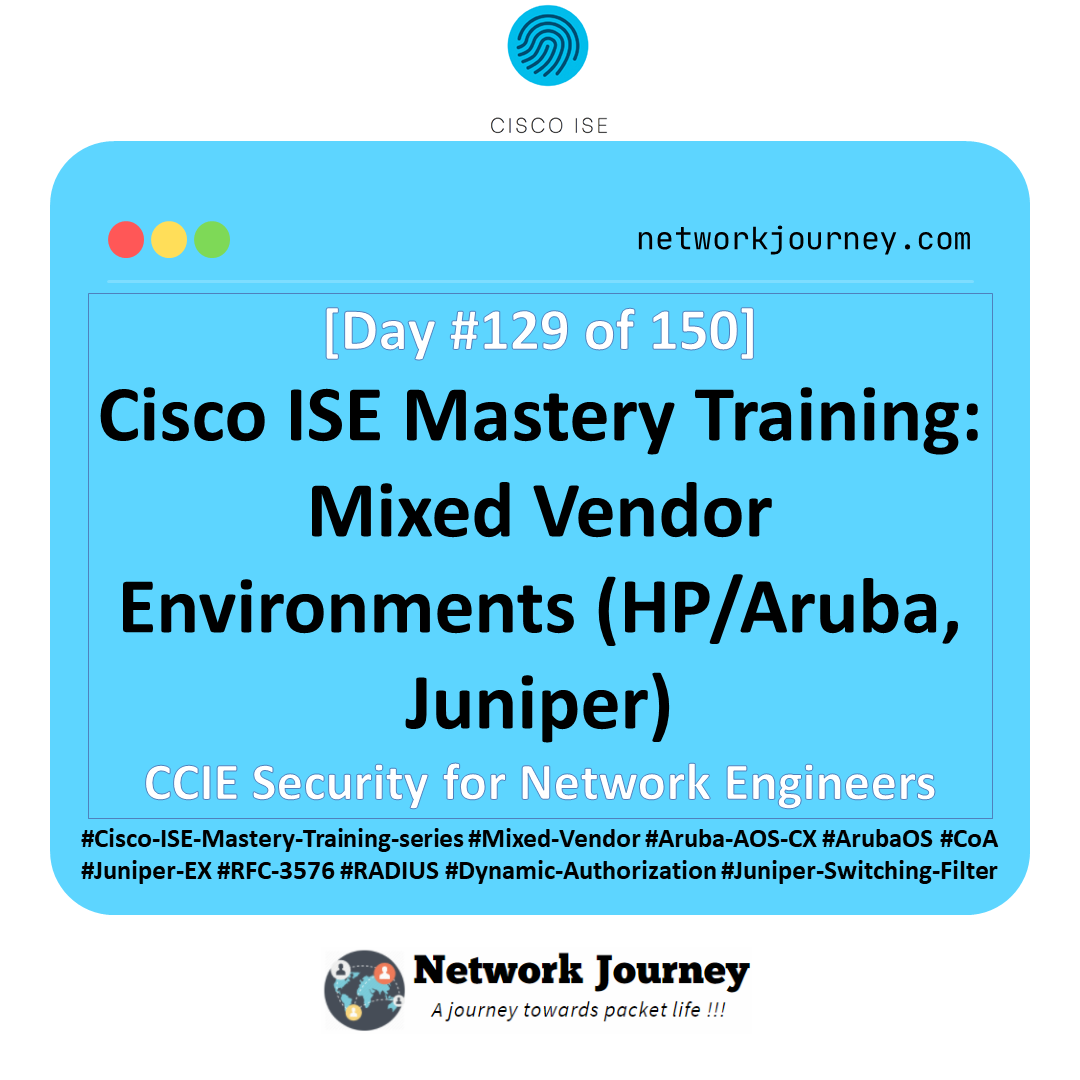
![Ticket#4 - BGP Route Not Installing in RIB – Path Attributes and Fix [CCNP Enterprise]](https://networkjourney.com/wp-content/uploads/2025/07/nj-blog-post-Ticket-4.jpg)
![[Day #97 PyATS Series] Vendor-Agnostic Auto-Documentation Generator (Markdown/PDF) Using pyATS for Cisco [Python for Network Engineer]](https://networkjourney.com/wp-content/uploads/2025/09/Day-97-PyATS-Series-Vendor-Agnostic-Auto-Documentation-Generator-Markdown_PDF-Using-pyATS-for-Cisco-Python-for-Network-Engineer-470x274.png)