Cloud Networking Made Simple: Dive into IaaS, PaaS & SaaS [CCNP Enterprise]
If you’re still scratching your head over the differences between IaaS, PaaS, and SaaS, you’re not alone. I remember the first time I tried to wrap my head around these concepts—it was confusing, full of buzzwords, and felt a bit too “cloudy” to grasp clearly.
In this blog, I’ve broken everything down for you, just the way I teach in live sessions. You’ll learn the theory, see real CLI examples, understand enterprise use cases, and even get a mini EVE-NG lab setup to reinforce the concepts. Whether you’re preparing for CCNA, CCNP, or just want to demystify cloud models, this is your complete guide.
Let’s make cloud networking simple—together.
Table of Contents
Theory in Brief: Understanding IaaS, PaaS & SaaS
Cloud services come in many shapes and forms. The most popular categories are:
- IaaS (Infrastructure as a Service)
- PaaS (Platform as a Service)
- SaaS (Software as a Service)
Think of these like building blocks—each one gives you a different level of control over your computing resources.
IaaS (Infrastructure as a Service)
You get virtualized hardware resources—compute, storage, and networking—from a cloud provider. You manage your OS, middleware, and apps.
- Example: AWS EC2, Microsoft Azure VM, Google Cloud Compute Engine
- You Control: Everything from OS up to the app
- Ideal For: Network engineers, DevOps, sysadmins needing full customization
PaaS (Platform as a Service)
You’re given a platform to build, test, and deploy apps without worrying about the infrastructure.
- Example: AWS Elastic Beanstalk, Google App Engine, Heroku
- You Control: The code and app logic
- Ideal For: Developers focused on coding, not infrastructure
SaaS (Software as a Service)
Fully managed applications provided over the internet. No need to install or manage anything—just use it.
- Example: Google Workspace, Microsoft 365, Dropbox, Salesforce
- You Control: Just your account and settings
- Ideal For: End-users and businesses needing quick solutions
Comparison: IaaS vs PaaS vs SaaS
| Feature | IaaS | PaaS | SaaS |
|---|---|---|---|
| Managed by Provider | Hardware, virtualization | Infra + runtime + OS | Everything |
| User Controls | OS, middleware, app, data | App logic, data | User interface & usage |
| Setup Time | Moderate | Fast | Instant |
| Flexibility | High | Medium | Low |
| Target Users | Sysadmins, Network Engineers | Developers | Business Users |
| Examples | AWS EC2, Azure VM | Heroku, Google App Engine | Zoom, Gmail, Salesforce |
Pros and Cons
| Model | Pros | Cons |
|---|---|---|
| IaaS | Full control, scalable, customizable | Requires skill in setup and management |
| PaaS | Fast dev cycles, less maintenance | Limited OS-level access |
| SaaS | Easy to use, no maintenance, quick deployment | No control over backend or customization limits |
Essential CLI Commands (for Cloud Networking)
Here are some useful commands used when dealing with cloud environments (assuming a Cisco-like cloud-edge setup):
| Purpose | Command | Description |
|---|---|---|
| Verify cloud interface | show interface tunnel0 | Tunnel to cloud via VPN |
| Check IP SLA status | show ip sla statistics | Cloud failover validation |
| Verify routing to cloud host | traceroute [cloud IP] | Path check to cloud server |
| Check BGP peering with cloud edge | show bgp summary | Cloud-based BGP peering via VPN |
| Cloud tunnel encryption status | show crypto isakmp sa | IPsec tunnel status |
Real-World Use Case
| Scenario | Cloud Model | Description |
|---|---|---|
| Hosting a web server on AWS EC2 | IaaS | Full control over the OS, firewall, and server config |
| Building a CI/CD pipeline with Heroku | PaaS | Developers push code to a managed runtime environment |
| Using Salesforce CRM for customer management | SaaS | Web-based software used via browser, no infra involved |
EVE-NG Lab: Cloud Integration Simulation
Although EVE-NG cannot simulate real cloud environments directly, you can simulate connectivity to cloud-like infrastructure using IPsec VPN or BGP to mimic hybrid cloud setups.
Lab Topology: Simulated Cloud Edge
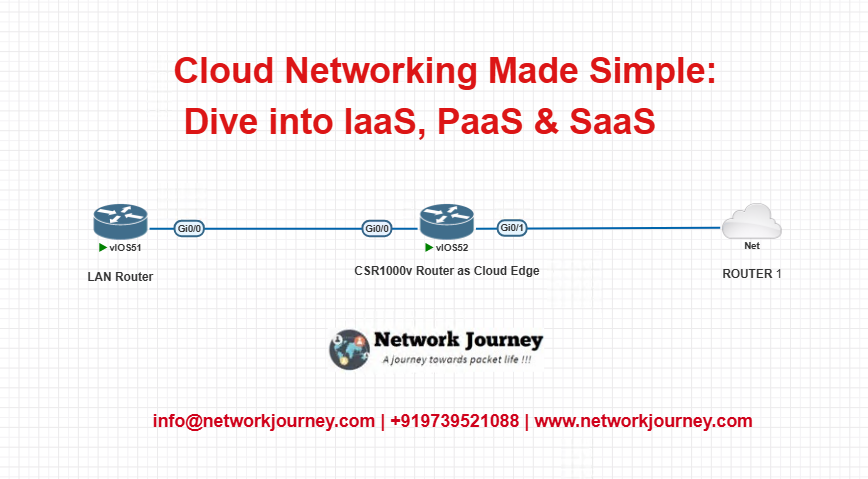
Lab Configuration Sample
1. IPsec Tunnel on CSR1000v to Simulated Cloud
crypto isakmp policy 10 encr aes hash sha authentication pre-share group 2 crypto isakmp key cisco123 address 203.0.113.1 crypto ipsec transform-set TRANS esp-aes esp-sha-hmac crypto map CLOUD-MAP 10 ipsec-isakmp set peer 203.0.113.1 set transform-set TRANS match address 100 interface Tunnel0 ip address 10.0.0.1 255.255.255.252 tunnel source Gig0/0 tunnel destination 203.0.113.1
Troubleshooting Tips
| Issue | Possible Cause | Resolution |
|---|---|---|
| IPsec tunnel not coming up | ISAKMP misconfig or key mismatch | Check shared keys, encryption types |
| No traffic to cloud instance | Routing or NAT issue | Verify default routes and NAT rules |
| App not deploying on PaaS | Environment misconfiguration | Use CLI/API logs from the platform |
| SaaS login failures | Expired credentials or SSO issues | Reset password or verify identity provider |
| Sluggish app performance (SaaS) | ISP or regional server congestion | Try from another network or region |
FAQs on IaaS, PaaS & SaaS
1. What is Cloud Computing and Why Should a Network Engineer Care?
Answer:
Cloud computing delivers IT resources — such as servers, storage, and applications — over the internet. For network engineers, this changes how networks are designed and managed. You now need to think beyond LANs and WANs — integrating cloud services, handling hybrid environments, and ensuring secure connectivity to cloud providers becomes part of your job. Skills like VPNs, Direct Connect, Azure ExpressRoute, and cloud routing tables are essential.
2. Can You Explain the Difference Between IaaS, PaaS, and SaaS?
Answer:
Yes, here’s a simplified breakdown:
| Model | What You Manage | Example |
|---|---|---|
| IaaS | You manage OS, apps, VMs | AWS EC2, Azure VM |
| PaaS | You manage just apps/data | Google App Engine |
| SaaS | You only use the software | Microsoft 365, Salesforce |
- IaaS gives full control, great for network labs or VPCs.
- PaaS is ideal for developers — less worry about infrastructure.
- SaaS is ready-to-use, often managed completely by the provider.
3. How is Networking Different in a Cloud Environment Compared to On-Premises?
Answer:
In traditional setups, you manage everything — switches, firewalls, routing, IP plans. In cloud:
- Networking is virtualized (e.g., VPC in AWS, VNet in Azure).
- No physical access, but you configure subnets, route tables, NAT, and security groups.
- Policy-based controls (e.g., NSGs, ACLs) are used instead of physical firewall rules.
- Integration with on-prem happens via VPNs or dedicated links.
4. What is a VPC or VNet and Why Is It Important?
Answer:
- VPC (Virtual Private Cloud) in AWS or VNet in Azure is your private, isolated network inside the cloud.
- You create subnets, define IP ranges, set up route tables and security rules — just like a traditional network but in a software-defined way.
- Think of it as your virtual data center — you control the traffic flows, public/private access, and connectivity to other networks.
5. How Does Cloud Networking Handle Routing and Subnets?
Answer:
Cloud platforms manage routing using software-defined route tables:
- Custom route tables control traffic between subnets or toward internet gateways or VPNs.
- You can create static routes, and in some cases dynamic routing with BGP for hybrid networks.
- Subnets can be public (with internet access via NAT or IGW) or private (internal-only).
This setup mimics traditional routers — but entirely virtualized and more flexible.
6. What Is the Role of Network Engineers in Cloud-Based Projects?
Answer:
Network engineers are more critical than ever in cloud projects:
- Design hybrid connectivity (site-to-site VPNs, Direct Connect, ExpressRoute).
- Secure traffic flows between cloud and on-prem.
- Manage segmentation using subnets, security groups, and access control.
- Monitor latency and performance of cloud links.
Even though the cloud abstracts hardware, you must understand how traffic flows between services.
7. What is a Cloud NAT Gateway and When Should I Use It?
Answer:
A Cloud NAT Gateway allows private instances (e.g., VMs without public IPs) to access the internet for updates or API calls without exposing them directly. Use cases:
- Secure environments where public IPs are not allowed.
- When your VM needs internet access for patching, but shouldn’t be exposed.
It’s the cloud equivalent of configuring NAT on your edge router — but managed by the provider.
8. How Can I Secure My Cloud Network from External Threats?
Answer:
Here are best practices:
- Use Security Groups and Network ACLs to restrict traffic.
- Deploy firewalls and intrusion detection systems (like Azure Firewall or AWS WAF).
- Implement Zero Trust Network Architecture.
- Monitor logs using CloudWatch (AWS) or Azure Monitor for real-time alerts.
Just like on-prem, layered security is key — but you now use cloud-native tools.
9. How Do Cloud Services Integrate with On-Prem Networks?
Answer:
Cloud integrates with on-prem via:
- Site-to-Site VPNs: IPSec tunnels over the internet.
- Dedicated Links: AWS Direct Connect, Azure ExpressRoute.
- Cloud Routers: Some services even support BGP for dynamic route exchange.
- SD-WANs: Many enterprises now use SD-WAN to bridge between cloud and branch sites.
This creates hybrid networks — combining the speed of on-prem and flexibility of cloud.
10. Is Cloud Networking Part of the CCNP Enterprise Exam Topics?
Answer:
Yes, cloud networking is now part of CCNP ENCOR (350-401) and ENARSI (300-410) blueprints. Key areas include:
- Understanding virtualization and cloud principles.
- Implementing and troubleshooting VPNs to cloud.
- Basics of SDN (Software Defined Networking) and cloud connectivity.
- Familiarity with REST APIs, cloud-hosted controller models, and overlays.
Even if you’re not deploying AWS/Azure yourself, you must understand how cloud impacts enterprise networking.
YouTube Link
Watch the Complete CCNP Enterprise: Cloud Networking Made Simple: Dive into IaaS, PaaS & SaaS Lab Demo & Explanation on our channel:
Final Note
Understanding how to differentiate and implement Cloud Networking Made Simple: Dive into IaaS, PaaS & SaaS is critical for anyone pursuing CCNP Enterprise (ENCOR) certification or working in enterprise network roles. Use this guide in your practice labs, real-world projects, and interviews to show a solid grasp of architectural planning and CLI-level configuration skills.
If you found this article helpful and want to take your skills to the next level, I invite you to join my Instructor-Led Weekend Batch for:
CCNP Enterprise to CCIE Enterprise – Covering ENCOR, ENARSI, SD-WAN, and more!
Get hands-on labs, real-world projects, and industry-grade training that strengthens your Routing & Switching foundations while preparing you for advanced certifications and job roles.
Email: info@networkjourney.com
WhatsApp / Call: +91 97395 21088
Upskill now and future-proof your networking career!
![Cloud Networking Made Simple: Dive into IaaS, PaaS & SaaS [CCNP Enterprise]](https://networkjourney.com/wp-content/uploads/2025/06/Cloud-Networking-Made-Simple_-Dive-into-IaaS_-PaaS_SaaS_networkjourney.png)
![How Can GRE Tunnel Help Connect Remote Sites? Full Cisco Setup Guide [CCNP Enterprise]](https://networkjourney.com/wp-content/uploads/2025/06/How-Can-GRE-Tunnel-Help-Connect-Remote-Sites_networkjourney.png)
![Redundancy Unleashed: Keeping Enterprise Networks Always-On [CCNP Enterprise]](https://networkjourney.com/wp-content/uploads/2025/06/Redundancy-Unleashed_-Keeping-Enterprise-Networks-Always-On_networkjourney.png)
![iBGP vs eBGP Differences – A Deep Dive with Real-World Examples [ CCNP ENTERPRISE ]_networkjourney](https://networkjourney.com/wp-content/uploads/2025/06/iBGP-vs-eBGP-Differences-–-A-Deep-Dive-with-Real-World-Examples.png)