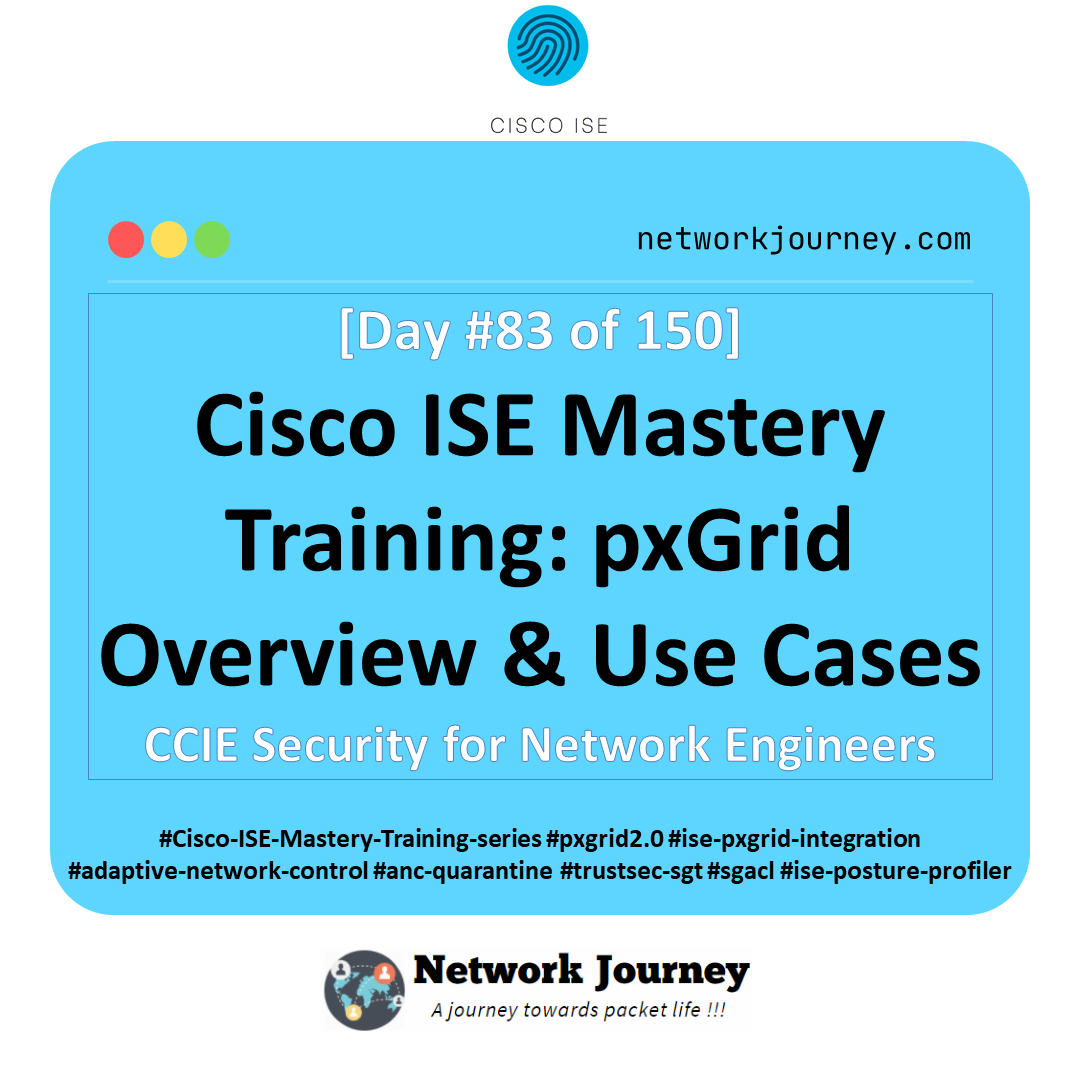Administrative Distance Chart – Explained with CLI, Lab, Use Cases & FAQs [CCNP ENTERPRISE]
If you’re diving into routing protocols or just wrapping your head around how your router picks the “best” path, you must understand the concept of Administrative Distance (AD).
Think of AD like trust levels among friends. You’ve got friends (routing protocols) like OSPF, EIGRP, RIP, and static routes — but whom do you trust the most when two or more give you different answers for the same destination? That’s what AD does — it helps the router decide which route to believe.
Let’s break it all down into bite-sized learning below
Table of Contents
Theory in Brief: What is Administrative Distance?
Administrative Distance is a numerical value (0 to 255) that defines the trustworthiness of a routing source. Lower the number, higher the trust.
- Imagine your router receives the same route from OSPF and from RIP.
- It has to decide which one to install in the routing table.
- Here’s where AD comes into play.
- OSPF has an AD of 110, while RIP has 120. So, OSPF wins, and that’s the route the router adds.
In short, AD is Cisco’s way of choosing the most believable path.
AD only matters when multiple routing protocols or route sources advertise the same destination network. It’s not involved in metric-based decisions inside a protocol — that comes after AD has picked the protocol.
You can even manually adjust AD if needed — though do it carefully, especially in production!
Administrative Distance (Default Values)
| Routing Source | Administrative Distance |
|---|---|
| Connected Interface | 0 |
| Static Route | 1 |
| eBGP | 20 |
| EIGRP (internal) | 90 |
| OSPF | 110 |
| IS-IS | 115 |
| RIP | 120 |
| EIGRP (external) | 170 |
| iBGP | 200 |
| Unknown/Untrusted | 255 (Never used) |
Pros and Cons of Using AD
| Pros | Cons |
|---|---|
| Simple way to choose preferred routing source | Can be misconfigured, causing incorrect route selection |
| Helps in hybrid routing environments (OSPF + BGP etc.) | Doesn’t look at route metric or bandwidth |
| Easily adjustable for custom routing behavior | AD values are Cisco-specific (may vary in other vendors) |
Essential CLI Commands
| Purpose | Command | Description |
|---|---|---|
| View routing table | show ip route | Displays active routes and their AD |
| View EIGRP routes only | show ip route eigrp | Filters routes learned via EIGRP |
| View OSPF routes only | show ip route ospf | Filters OSPF-specific routes |
| Check static routes | `show running-config | include ip route` |
| Modify static route AD | ip route x.x.x.x y.y.y.y z.z.z.z AD | Adds a static route with custom AD |
| Debug routing table decisions | debug ip routing | Shows real-time changes in routing decisions |
Real-World Use Case
| Scenario | Description |
|---|---|
| Dual routing scenario – OSPF and EIGRP used | In a migration project from EIGRP to OSPF, both protocols advertise routes. |
| Requirement | Prefer OSPF but keep EIGRP as backup |
| Solution | Adjust EIGRP’s AD from 90 → 120 to prefer OSPF |
| Command Used | distance 120 under EIGRP process |
| Result | Router prefers OSPF routes unless OSPF is down |
Small EVE-NG Lab: Administrative Distance in Action
Topology Diagram
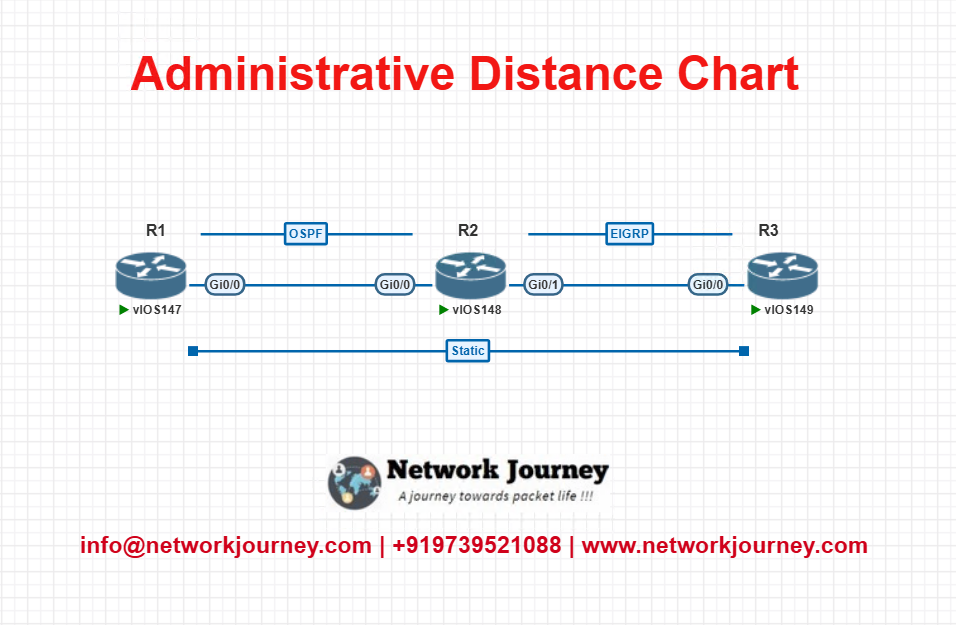
Goal:
All routers advertise 192.168.10.0/24. R3 learns it via both OSPF and EIGRP. We’ll observe which path gets installed.
Configurations
R1 – Advertises 192.168.10.0 via OSPF
interface loopback0
ip address 192.168.10.1 255.255.255.0
router ospf 1
network 192.168.10.0 0.0.0.255 area 0
R2 – Connects both OSPF and EIGRP
Editrouter ospf 1
network x.x.x.x area 0
router eigrp 100
network x.x.x.x
R3 – Learns via both protocols
router ospf 1
network x.x.x.x area 0
router eigrp 100
network x.x.x.x
Verification on R3
show ip route 192.168.10.0
- Initially, EIGRP route will win (AD 90 vs OSPF 110).
- Adjust OSPF preference:
router eigrp 100
distance 130
- Now, OSPF route is preferred.
Troubleshooting Tips
| Issue | Command/Approach | Description |
|---|---|---|
| Wrong route chosen | show ip route | Check which AD value won |
| AD incorrectly set | `show run | section router` |
| Static route not installing | debug ip routing | See real-time routing decisions |
| Route flapping between sources | Stabilize AD manually | Adjust AD to avoid route flapping |
| BGP route not preferred | Remember iBGP has AD 200 | Consider using route-map or weight instead |
Most common FAQs
1. What is Administrative Distance (AD) in networking?
Answer:
Administrative Distance is a numerical value that indicates the trustworthiness of a route’s source.
The lower the value, the more preferred the route.
For example:
- AD 0 = Directly connected (most trusted)
- AD 1 = Static route (highly trusted)
- AD 110 = OSPF (less trusted than EIGRP)
Routers use AD to compare routes to the same destination learned from different protocols.
2. Why is Administrative Distance important?
Answer:
AD helps the router decide between multiple routes to the same destination when they come from different sources.
Example:
If a route to 10.10.10.0/24 is available via both OSPF (AD 110) and EIGRP (AD 90), the router will choose EIGRP.
This prevents conflicts, loops, and routing instability in complex networks.
3. What is the default Administrative Distance chart in Cisco IOS?
Answer:
| Route Source | AD Value |
|---|---|
| Connected Interface | 0 |
| Static Route | 1 |
| eBGP | 20 |
| EIGRP (internal) | 90 |
| IGRP | 100 |
| OSPF | 110 |
| IS-IS | 115 |
| RIP | 120 |
| EIGRP (external) | 170 |
| iBGP | 200 |
| Unknown (untrusted) | 255 (unusable) |
4. Can Administrative Distance be changed manually?
Answer:
Yes, you can manually adjust AD to influence route selection.
Example – lowering the AD of a static route:
ip route 192.168.1.0 255.255.255.0 10.1.1.1 5
This static route now has AD 5, making it more preferred than OSPF (110) or EIGRP (90).
Use this carefully to control backup vs. primary routes.
5. What happens if two routes to the same destination have the same AD?
Answer:
If routes have:
- Same prefix
- Same AD
The router chooses the one with the lowest metric (e.g., cost in OSPF, composite metric in EIGRP).
If metrics are equal, and protocol allows, the router may install multiple equal-cost routes (ECMP – Equal Cost Multi-Path).
6. How do I view Administrative Distance in the CLI?
Answer:
Use the command:
show ip route
Example output:
D 10.10.10.0/24 [90/2172416] via 192.168.1.1
O 10.10.10.0/24 [110/2] via 192.168.2.1
- First number in brackets = AD
- Second number = protocol metric
Here, EIGRP (AD 90) wins over OSPF (AD 110).
7. What’s the difference between Administrative Distance and Routing Metric?
Answer:
| Feature | Administrative Distance | Metric |
|---|---|---|
| Purpose | Choose between routing sources | Choose best path within a protocol |
| Set by | Vendor (modifiable) | Protocol algorithm |
| Examples | OSPF = 110, EIGRP = 90 | OSPF cost, EIGRP composite metric |
AD comes first, then metric is considered.
8. Can iBGP ever be preferred over OSPF or EIGRP?
Answer:
By default, no — iBGP has an AD of 200, which is less preferred than OSPF (110) or EIGRP (90).
However, you can manually manipulate AD of OSPF or static routes to influence behavior, though it’s not a common practice unless part of a specific design (like backdoor route management).
9. What is a real-world use case of modifying Administrative Distance?
Answer:
Scenario:
You want to use a static route as a backup to a dynamic EIGRP route.
Solution:
Set the static route’s AD higher than EIGRP (90) but lower than OSPF (110):
ip route 192.168.2.0 255.255.255.0 10.1.1.2 100
This static route becomes the fallback if EIGRP fails — it stays inactive until needed.
10. Can two routes with different masks (prefix lengths) have different ADs?
Answer:
Yes, but prefix length takes priority before AD is considered.
For example:
- Route A:
10.10.0.0/16via OSPF (AD 110) - Route B:
10.10.10.0/24via RIP (AD 120)
For a packet going to 10.10.10.5, the router chooses the /24 RIP route — because it’s a longer match, regardless of higher AD.
YouTube Video: Administrative Distance Explained with Lab Demo
Watch the Complete CCNP Enterprise: Administrative Distance Chart – Explained with CLI, Lab, Use Cases & FAQs Lab Demo & Explanation on our channel:
Final Note
Understanding how to differentiate and implementAdministrative Distance Chart – Explained with CLI, Lab, Use Cases & FAQs is critical for anyone pursuing CCNP Enterprise (ENCOR) certification or working in enterprise network roles. Use this guide in your practice labs, real-world projects, and interviews to show a solid grasp of architectural planning and CLI-level configuration skills.
If you found this article helpful and want to take your skills to the next level, I invite you to join my Instructor-Led Weekend Batch for:
CCNP Enterprise to CCIE Enterprise – Covering ENCOR, ENARSI, SD-WAN, and more!
Get hands-on labs, real-world projects, and industry-grade training that strengthens your Routing & Switching foundations while preparing you for advanced certifications and job roles.
Email: info@networkjourney.com
WhatsApp / Call: +91 97395 21088
Upskill now and future-proof your networking career!
![Administrative Distance Chart – Explained with CLI, Lab, Use Cases & FAQs [ CCNP ENTERPRISE ]_networkjourney](https://networkjourney.com/wp-content/uploads/2025/06/Administrative-Distance-Chart-–-Explained-with-CLI-Lab-Use-Cases-FAQs-CCNP-ENTERPRISE-.png)
![From Zero to Secure: 802.1X + MAB CLI Walkthrough with Labs[CCNP ENTERPRISE]](https://networkjourney.com/wp-content/uploads/2025/06/nj-blog-post-802.1.jpg)
![Two-Tier vs Three-Tier Network Architecture – Complete Guide with EVE-NG Lab & CLI [CCNP Enterprise]](https://networkjourney.com/wp-content/uploads/2025/06/Two-Tier-vs-Three-Tier-Network-Architecture_networkjourney-1.png)