Git and GitHub for Network Engineers – Version Control Made Easy [CCNP ENTERPRISE]
Today I want to share something that totally transformed the way I manage and automate my network configurations — Git and GitHub.
I still remember those days when I used to create backups of configs manually, store them in random folders, and name them like switch-config-final-revised-v3-final.txt . If that sounds familiar, then this blog is for YOU.
As a network engineer stepping into the automation era, using Git isn’t just helpful — it’s essential. Whether you’re working with Python scripts, Ansible playbooks, device configs, or even documentation, Git helps you track, collaborate, and version everything smartly. Let’s dive in!
Table of Contents
Theory in Brief – Git & GitHub for Networking
What is Git?
Git is a version control system that helps you track changes to your files over time. It’s like a time machine for your code and configs. You can go back to any previous version, collaborate with others without fear of overwriting, and maintain a clean history of who changed what and why.
It works locally — you initialize a Git repo in your directory and start tracking changes (called commits). Git doesn’t require the internet; it’s fast and distributed.
What is GitHub?
GitHub is a cloud-based platform built on top of Git. It lets you store your Git repositories online, collaborate with teammates, manage issues, perform code reviews, and even automate testing via GitHub Actions. Think of GitHub as your team workspace and portfolio for automation work.
Why Should Network Engineers Care?
Because network automation = code, and when there’s code, there must be version control. Whether you’re managing:
- Python scripts to automate configs,
- Ansible playbooks to push VLANs,
- YAML files for templates,
- Device configuration backups…
Git helps you manage it all with clarity, safety, and collaboration.
Git Workflow (Simplified)
git init→ Start tracking a folder.git add→ Stage changes.git commit→ Save the snapshot.git push→ Send to GitHub.git pull→ Sync from GitHub.- Create branches, merge changes, and track everything cleanly.
Git vs Traditional File Management – Comparison
| Feature | Traditional File Saving | Git Version Control |
|---|---|---|
| Tracking Changes | Manual | Automatic and timestamped |
| Collaboration | File overwrites common | Merge-friendly branches |
| Version History | Folder chaos (final-v5.txt) | Clean, searchable logs |
| Rollback Capability | Difficult | One command |
| Backup | USBs, local storage | Cloud-based GitHub repo |
| Security & Access Control | Folder permissions | User roles, public/private repos |
| DevOps & Automation | Manual processes | Seamless CI/CD integration |
Pros and Cons
| Feature | Git & GitHub – Pros | Git & GitHub – Cons |
|---|---|---|
| Control | Full change tracking | Initial learning curve |
| Collaboration | Branching, Pull Requests | Can be confusing for beginners |
| Backup & Restore | Instant rollback | Needs setup |
| Integration | Works with CI/CD tools | GitHub requires internet |
| Public Portfolio | Great for job interviews | Must manage visibility (public/private repos) |
Essential Git CLI Commands
| Purpose | Command |
|---|---|
| Initialize repo | git init |
| Check current status | git status |
| Add file(s) to staging | git add filename.py or git add . |
| Commit staged changes | git commit -m "Added VLAN config script" |
| View commit history | git log |
| Link local repo to GitHub | git remote add origin <repo-url> |
| Push to GitHub | git push -u origin main |
| Pull latest changes | git pull |
| Create new branch | git checkout -b feature-vlan-automation |
| Merge branches | git merge feature-vlan-automation |
Real-World Use Case – Git for Network Config Management
| Scenario | Details |
|---|---|
| Organization | Large ISP with 200+ switches & routers |
| Problem | Engineers using manual config backups via FTP/tftp |
| Solution | Store all configs/scripts/playbooks in GitHub |
| Toolchain | Git + GitHub + Jenkins (CI/CD for automation validation) |
| Benefit | Rollback in seconds, shared config libraries, reduced config errors |
EVE-NG Lab – Using Git for Automation Code
Lab Topology
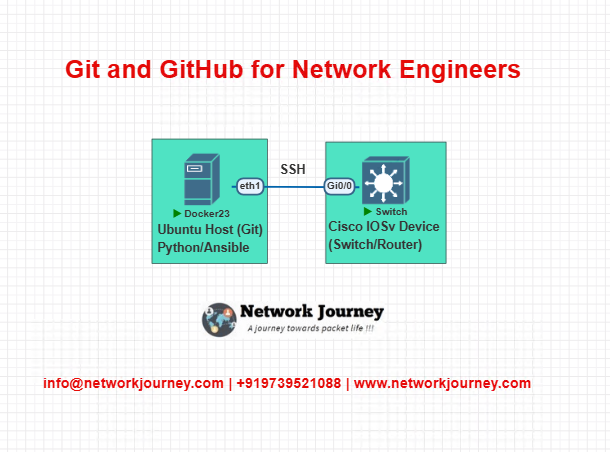
Step-by-Step Lab Instructions
1. Install Git on Ubuntu Host
sudo apt update
sudo apt install git
2. Clone a Repo from GitHub
git clone https://github.com/networkjourney/vlan-automation.git
cd vlan-automation
3. Edit an Ansible Playbook
nano vlan.yml
# Add or modify VLAN configurations
4. Track & Commit the Change
git status
git add vlan.yml
git commit -m "Updated VLANs for new branch office"
5. Push to GitHub
git push origin main
Now your configs are versioned, backed up, and can be rolled back instantly.
BONUS: Config Snapshot via Git
Backup switch config and push it to GitHub:
ssh admin@switch "show running-config" > switch-config.txt
git add switch-config.txt
git commit -m "Backup: switch config on July 5"
git push origin main
Troubleshooting Tips
| Issue | Cause | Solution |
|---|---|---|
git: command not found | Git not installed | Run sudo apt install git |
| Cannot push to GitHub | Wrong remote or no permission | Check repo URL and SSH key setup |
| Merge conflicts | Changes on same lines in multiple branches | Manually edit and git commit after resolving |
| Authentication failed | Wrong credentials or 2FA without token | Use personal access token on GitHub |
| Repo not linked | Forgot git remote add origin | Add remote and push again |
Frequently Asked Questions (FAQ)
1. Why should network engineers learn Git and GitHub?
Answer:
Traditionally, network engineers managed configs manually or with spreadsheets. However, with the rise of automation and infrastructure as code (IaC), version control is essential. Git helps track changes in code/config files, collaborate with team members, and roll back to previous versions when needed. GitHub acts as a central cloud repository that allows seamless sharing, collaboration, and backup of network automation scripts or templates.
2. What’s the difference between Git and GitHub?
Answer:
- Git is a local version control system that tracks changes to files on your machine.
- GitHub is a cloud-based hosting platform for Git repositories, enabling sharing, collaboration, and integration with CI/CD tools.
Think of Git as your personal notebook, and GitHub as the online library where you publish and collaborate.
3. How can Git be used in a network automation workflow?
Answer:
In a network automation project, Git helps manage:
- Ansible playbooks
- Python scripts
- Network topology diagrams
- Jinja2 templates
- YANG/JSON files
Using Git, you can:
- Track every change made to these files.
- Collaborate with teammates using branches and pull requests.
- Revert to stable configurations in case of failure.
- Ensure compliance and consistency across environments.
4. What are some basic Git commands a network engineer must know?
Answer:
| Command | Description |
|---|---|
git init | Initialize a Git repository |
git add . | Stage all changes |
git commit -m "message" | Commit changes with a message |
git status | View file status in repo |
git log | View commit history |
git push | Push local commits to GitHub |
git pull | Fetch and merge updates from GitHub |
git clone | Clone a remote repo to local |
These are enough to get started with version control.
5. How do branches help in GitHub for network projects?
Answer:
Branches in GitHub allow you to:
- Create isolated workspaces for developing new features or trying experimental configurations.
- Prevent breaking the main code base.
- Review and test changes before merging via pull requests.
Example: You can have a dev branch to test a new VLAN automation playbook while keeping main stable for production.
6. Is GitHub free to use for network automation projects?
Answer:
Yes. GitHub offers free accounts that support:
- Unlimited public and private repositories.
- Collaboration with team members.
- Access to GitHub Actions for basic CI/CD.
This makes it ideal for small teams, personal learning, or DevNet certification practice projects.
7. How do I back up and share my Ansible or Python automation scripts using GitHub?
Answer:
- Create a GitHub repository (public or private).
- Push your local files using Git: bashCopyEdit
git init git add . git commit -m "Initial commit" git remote add origin https://github.com/yourusername/repo.git git push -u origin main - Share the GitHub repo link with peers or use it in your job portfolio.
It becomes your centralized code vault—always accessible and versioned.
8. Can GitHub help with collaboration in network teams?
Answer:
Absolutely! GitHub supports:
- Pull Requests: To review and approve changes before merging.
- Issue Tracking: To document bugs or feature requests.
- Wiki & README: To explain network design, topology, or automation logic.
- Action Logs: So teams can trace who changed what and when.
This makes collaboration smoother and introduces DevOps-style teamwork in network engineering.
9. How does Git/GitHub fit into the DevNet certification and job roles?
Answer:
Cisco DevNet curriculum emphasizes software development workflows, and Git is a core DevOps tool. Understanding Git and GitHub prepares you for roles like:
- Network Automation Engineer
- DevNet Associate/Professional
- Infrastructure Developer
You’ll use Git in projects involving CI/CD pipelines, NetDevOps practices, and network as code approaches.
10. Are there GUI tools or IDEs that simplify Git for network engineers?
Answer:
Yes. You don’t need to be a command-line expert to use Git. Tools like:
- Visual Studio Code (with Git integration)
- GitHub Desktop
- Sourcetree
- GitKraken
make it easier to visualize commits, branches, diffs, and merge conflicts. These tools are beginner-friendly and useful for managing YAML, Python, and other automation files.
YouTube Video Link
Watch the Complete CCNP Enterprise: Git and GitHub for Network Engineers – Version Control Made Easy Lab Demo & Explanation on our channel:
Final Note
Understanding how to differentiate and implement Git and GitHub for Network Engineers – Version Control Made Easy Protocols is critical for anyone pursuing CCNP Enterprise (ENCOR) certification or working in enterprise network roles. Use this guide in your practice labs, real-world projects, and interviews to show a solid grasp of architectural planning and CLI-level configuration skills.
If you found this article helpful and want to take your skills to the next level, I invite you to join my Instructor-Led Weekend Batch for:
CCNP Enterprise to CCIE Enterprise – Covering ENCOR, ENARSI, SD-WAN, and more!
Get hands-on labs, real-world projects, and industry-grade training that strengthens your Routing & Switching foundations while preparing you for advanced certifications and job roles.
Email: info@networkjourney.com
WhatsApp / Call: +91 97395 21088
Upskill now and future-proof your networking career!
![Git and GitHub for Network Engineers – Version Control Made Easy [CCNP ENTERPRISE]_networkjourney](https://networkjourney.com/wp-content/uploads/2025/07/Git-and-GitHub-for-Network-Engineers-–-Version-Control-Made-Easy-1.png)
![[Day #21 Pyats Series] VLAN database validation before/after changes using pyATS for Cisco](https://networkjourney.com/wp-content/uploads/2025/07/Day21-PyATS-Series-VLAN-Database-Validation-Before_After-Changes-Using-pyATS-for-Cisco.png)
![The Ultimate IPv6 Troubleshooting Guide: Tools, Tips, and Labs [CCNP ENTERPRISE]](https://networkjourney.com/wp-content/uploads/2025/07/nj-blog-post-ipv6-troubleshooting-guide.jpg)
![[Day #14 PyATS Series] Using pyATS “Jobs” for Multi-Device Tests with Cisco [Python for Network Engineer]](https://networkjourney.com/wp-content/uploads/2025/07/Day14-PyATS-Series-Using-pyATS-Jobs-for-Multi-Device-Tests-with-Cisco-Python-for-Network-Engineer.png)