CAPWAP Overview – Bridging Access Points and Controllers [CCNP Enterprise]
If you’ve ever wondered how your lightweight Access Points (APs) talk seamlessly to the Wireless LAN Controller (WLC) behind the scenes, then you’re about to get clarity. Trust me—when I first began working with wireless deployments, I was equally intrigued by how these APs automatically registered, configured, and started transmitting client data. The magic lies in a tunneling protocol called CAPWAP, and in this post, we’ll break it down in a way that’s simple, practical, and aligned with CCNP standards.
Table of Contents
Theory in Brief
What is CAPWAP?
CAPWAP stands for Control and Provisioning of Wireless Access Points. It’s a protocol that allows communication between a Wireless LAN Controller (WLC) and Lightweight Access Points (LWAPs). CAPWAP was introduced to standardize and simplify this communication, replacing the older LWAPP (Lightweight Access Point Protocol).
CAPWAP Tunnel – Two Logical Tunnels
CAPWAP establishes two tunnels between the AP and WLC:
- Control Tunnel – Used for configuration, management, firmware upgrade, etc.
- Data Tunnel – Carries client data (e.g., user internet traffic).
Both tunnels use UDP encapsulation (ports 5246 for control, 5247 for data) and support features like encryption, authentication, and QoS tagging.
Why CAPWAP?
Before CAPWAP, vendors used proprietary protocols. CAPWAP, defined in RFC 5415, standardizes AP-WLC interaction, ensuring interoperability across platforms. It also provides:
- Centralized control and firmware updates
- Better scalability
- Simplified management
- Support for secure communication
Layer 3 Discovery & Join Process
When an AP powers up, it follows a discovery and join process:
- AP gets IP via DHCP
- AP discovers WLC using various methods (broadcast, DNS, DHCP option 43, or static)
- CAPWAP Control tunnel is established
- WLC authenticates the AP, sends config
- AP downloads the config and joins the network
CAPWAP Summary
| Feature | Details |
|---|---|
| Full Form | Control and Provisioning of Wireless Access Points |
| Defined In | RFC 5415 |
| Protocol Type | UDP-based Tunneling |
| Control Port | UDP 5246 |
| Data Port | UDP 5247 |
| Encryption Supported | Yes (DTLS) |
| Tunnels Created | Control + Data |
| WLC Management | Centralized |
| Used With | Lightweight Access Points |
| Discovery Methods | Broadcast, DNS, DHCP Option 43, Static IP |
Pros and Cons of CAPWAP
| Pros | Cons |
|---|---|
| Centralized AP management via WLC | Requires WLC hardware (added cost) |
| Standardized and secure protocol | CAPWAP tunnels add some overhead |
| Supports automatic AP provisioning | Initial discovery may fail in complex networks |
| Works over Layer 3 (across subnets) | Troubleshooting CAPWAP requires deep knowledge |
| Supports encryption and QoS | Limited flexibility with third-party APs |
Essential CAPWAP CLI Commands (WLC & AP)
| Device | Command | Description |
|---|---|---|
| WLC | show ap summary | Lists all joined APs |
| WLC | show ap join stats detailed <AP name> | Shows detailed join process info |
| WLC | debug capwap events enable | Enables CAPWAP event debugging |
| WLC | debug capwap errors enable | Enables CAPWAP error debugging |
| AP | show capwap client config | Displays AP CAPWAP configuration |
| AP | debug capwap client no-reload | Troubleshoots CAPWAP connection from AP side |
| AP | capwap ap controller ip address <WLC IP> | Manually sets WLC IP |
| AP | show version | Check AP mode (lightweight or autonomous) |
Real-World Use Case – Enterprise Wi-Fi Setup
| Scenario | Details |
|---|---|
| Business Need | A corporate office with 50+ APs needs centralized management and seamless firmware updates. |
| Solution | Deploy a WLC using CAPWAP to manage all lightweight APs. |
| Benefits | Reduced administrative overhead, consistent policies across APs, quick onboarding of new APs. |
| Bonus | APs can be placed across multiple buildings/subnets thanks to CAPWAP’s Layer 3 support. |
EVE-NG LAB – Basic CAPWAP Simulation
Topology Diagram
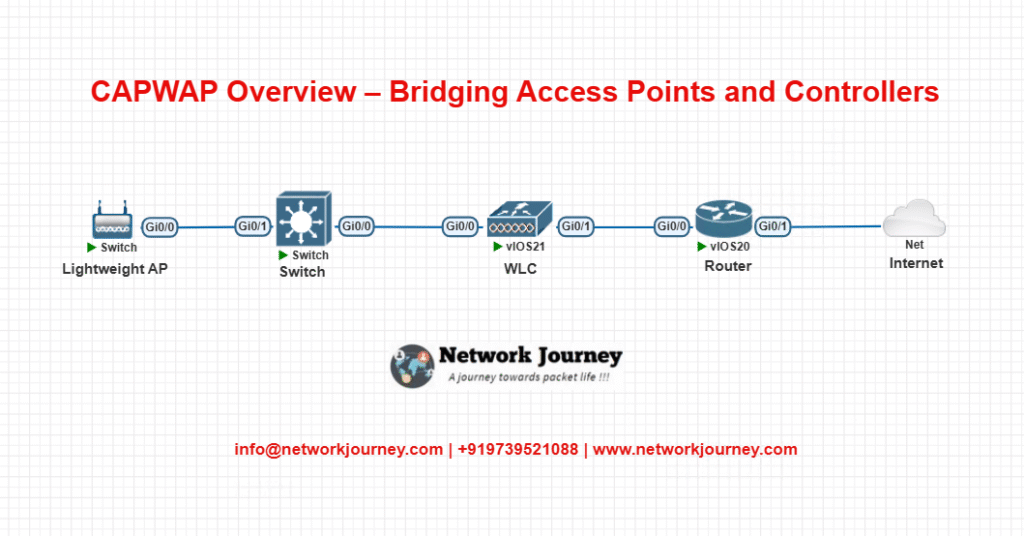
Devices Used:
- Cisco WLC virtual appliance (vWLC)
- Cisco CSR1000v router (for DHCP/DNS/Option 43)
- Cloud-connected PC (for simulation and validation)
- Cisco Lightweight AP image (or simulate with Linux container + TCPDump for CAPWAP testing)
Step-by-Step CLI Configuration
Step 1: Configure DHCP with Option 43 on Router
ip dhcp pool AP-POOL
network 192.168.10.0 255.255.255.0
default-router 192.168.10.1
dns-server 8.8.8.8
option 43 hex f104C0A80A01 ! (C0A80A01 = 192.168.10.1 WLC IP in hex)
Step 2: WLC Basic Setup (GUI or CLI)
configure terminal
wlc hostname NetworkJourney-WLC
interface address management 192.168.10.1 255.255.255.0
Step 3: Confirm CAPWAP Tunnel on WLC
show ap summary
show ap join stats detailed AP1
Step 4: Simulate Client Join on AP (Optional)
You may use:
debug capwap client no-reload
show capwap client config
Troubleshooting Tips
| Issue | CLI/Method | Description |
|---|---|---|
| AP not joining WLC | debug capwap events enable | View real-time join issues |
| DHCP not assigning IP | show ip dhcp binding | Confirm AP gets IP |
| Option 43 misconfigured | debug dhcp detail | Validate if correct WLC IP is passed |
| CAPWAP tunnel down | show ap join stats | Verify control/data tunnel status |
| DTLS issues | debug dtls all | Check encryption handshake problems |
Frequently Asked Questions (FAQ)
1. What is CAPWAP, and why is it used in wireless networks?
Answer:
CAPWAP (Control and Provisioning of Wireless Access Points) is a standardized protocol that enables communication between Wireless LAN Controllers (WLCs) and Lightweight Access Points (APs). Its main role is to centralize management by separating the control plane (management and configuration) from the data plane (actual user traffic).
This protocol simplifies wireless deployment, ensures scalability, and enables centralized firmware updates, security policy enforcement, and AP configuration—all from a single WLC.
2. What are the key components of the CAPWAP protocol?
Answer:
CAPWAP has two main components:
- Control Channel (UDP Port 5246): Used for exchanging management information like AP configuration, status updates, and firmware downloads.
- Data Channel (UDP Port 5247): Used for encapsulating and forwarding end-user data between the AP and the WLC.
Both channels are secured and work independently to ensure robust communication between the controller and the AP.
3. How does CAPWAP differ from LWAPP?
Answer:
LWAPP (Lightweight Access Point Protocol) was a Cisco proprietary protocol and the predecessor to CAPWAP. CAPWAP, on the other hand, is an IETF-standardized protocol (RFC 5415), making it vendor-neutral and interoperable across different platforms.
While both serve a similar purpose—centralized AP management—CAPWAP added enhancements like NAT traversal support, stronger encryption, and better mobility handling.
4. Is CAPWAP a secure protocol?
Answer:
Yes, CAPWAP supports secure communication. It can use DTLS (Datagram Transport Layer Security) to encrypt control messages between the AP and the controller.
However, CAPWAP does not encrypt the data plane by default; that is usually handled by higher-layer encryption methods like WPA2/WPA3 between client and AP. Security for the control channel is crucial since it carries sensitive information such as configuration data and firmware images.
5. What happens when a lightweight AP boots up in a CAPWAP architecture?
Answer:
Here’s a simplified step-by-step process:
- Power On: AP boots up and requests an IP via DHCP.
- Controller Discovery: It looks for a WLC using DHCP Option 43, DNS, broadcast, or static configuration.
- Join Request: AP sends a CAPWAP join request to the controller.
- Authentication: Controller validates and authorizes the AP.
- Download Config/Firmware: AP may receive firmware updates or configuration parameters.
- Operational State: Once setup is complete, the AP is ready to service clients.
This plug-and-play behavior reduces manual intervention and speeds up deployments.
6. Can CAPWAP operate across WANs or through firewalls?
Answer:
Yes, CAPWAP is designed to work over routed networks, including WANs. However, you must ensure that UDP ports 5246 and 5247 are open and not blocked by firewalls.
Also, since CAPWAP supports NAT traversal and can work through NATed environments, it is ideal for remote site deployments where APs need to connect back to a centralized WLC across the Internet or MPLS.
7. What types of messages are exchanged in the CAPWAP control channel?
Answer:
The control channel handles various management functions like:
- Join Requests and Responses
- Configuration Updates
- Heartbeat Messages (Keepalives)
- Firmware Transfers
- Statistics Reports
These messages keep the AP and controller in sync and ensure high availability and optimal performance of the wireless network.
8. How does CAPWAP support mobility and seamless client roaming?
Answer:
CAPWAP supports Layer 2 and Layer 3 roaming. Since the WLC handles client session states and authentication, a mobile client can roam between APs without re-authentication delays.
In Layer 3 mobility scenarios, CAPWAP tunnels data back to the original WLC where the client was initially anchored, ensuring uninterrupted services like VoIP, video streaming, or online meetings.
9. What troubleshooting tools are available for CAPWAP-related issues?
Answer:
You can use the following CLI commands on Cisco devices to troubleshoot CAPWAP issues:
show capwap ap– Displays AP status and connection infodebug capwap events enable– Enables real-time CAPWAP event debuggingshow capwap client config– View AP’s CAPWAP configurationdebug capwap errors enable– Helps identify protocol errors
Always ensure that CAPWAP UDP ports are open, time is synchronized (NTP), and there are no MTU issues on the path between AP and WLC.
10. What are the advantages and disadvantages of using CAPWAP?
Answer:
| Advantages | Disadvantages |
|---|---|
| Centralized management of all APs | Increased dependency on the WLC |
| Easier firmware and config updates | Potential single point of failure if WLC fails |
| Supports remote provisioning and scaling | Requires open UDP ports and careful firewall config |
| Allows roaming and client mobility | Limited encryption on data tunnel (unless over VPN) |
Despite some drawbacks, the benefits of scalability, efficiency, and manageability make CAPWAP the go-to solution for modern enterprise wireless deployments.
YouTube Link
Watch the Complete CCNP Enterprise: CAPWAP Overview – Bridging Access Points and Controller Lab Demo & Explanation on our channel:
Final Note
Understanding how to differentiate and implement CAPWAP Overview – Bridging Access Points and Controller is critical for anyone pursuing CCNP Enterprise (ENCOR) certification or working in enterprise network roles. Use this guide in your practice labs, real-world projects, and interviews to show a solid grasp of architectural planning and CLI-level configuration skills.
If you found this article helpful and want to take your skills to the next level, I invite you to join my Instructor-Led Weekend Batch for:
CCNP Enterprise to CCIE Enterprise – Covering ENCOR, ENARSI, SD-WAN, and more!
Get hands-on labs, real-world projects, and industry-grade training that strengthens your Routing & Switching foundations while preparing you for advanced certifications and job roles.
Email: info@networkjourney.com
WhatsApp / Call: +91 97395 21088
Upskill now and future-proof your networking career!
![CAPWAP Overview – Bridging Access Points and Controllers [CCNP Enterprise] _networkjourney](https://networkjourney.com/wp-content/uploads/2025/07/CAPWAP-Overview-–-Bridging-Access-Points-and-Controllers-CCNP-Enterprise.png)
![How Do Bridge Domains and EPGs Work Together in Cisco ACI?[CCNP Enterprise]](https://networkjourney.com/wp-content/uploads/2025/06/How-Do-Bridge-Domains-and-EPGs-Work-Together-in-Cisco-ACI_networkjourney.png)
![From Zero to Secure: 802.1X + MAB CLI Walkthrough with Labs[CCNP ENTERPRISE]](https://networkjourney.com/wp-content/uploads/2025/06/nj-blog-post-802.1.jpg)
![[Day 43] Cisco ISE Mastery Training: Wireless MAB Authentication](https://networkjourney.com/wp-content/uploads/2025/08/Day-43-Cisco-ISE-Mastery-Training-Wireless-MAB-Authentication.png)