DevNet Sandboxes Overview – Test, Learn, Automate Without Fear! [CCNP ENTERPRISE]
If you’re anything like me, you know how crucial hands-on experience is when learning network automation. But let’s be honest—setting up complex labs with routers, switches, APIs, and controllers can be time-consuming and expensive. That’s exactly where DevNet Sandboxes come into play. I’ve used them for years during training sessions and real-world testing, and today I’m excited to give you a practical, honest overview of how DevNet Sandboxes can supercharge your learning journey without costing a dime.
Whether you’re preparing for DevNet Associate/Professional certifications, diving into Python scripting, or exploring API integrations with Cisco DNA Center or ACI—DevNet Sandboxes are a goldmine for anyone looking to experiment, break things, and rebuild without consequences.
Table of Contents
Theory in Brief
What is a DevNet Sandbox?
A DevNet Sandbox is a cloud-hosted, on-demand lab environment provided by Cisco under its Cisco DevNet platform. These sandboxes offer real-time access to Cisco infrastructure—ranging from routers, switches, firewalls, controllers (like ACI and DNAC), and API endpoints—without needing to own or configure anything locally.
Types of Sandboxes
- Always-On Sandboxes: These are available 24/7 with pre-configured devices and APIs. Perfect for quick tests or demos.
- Reservation-Based Sandboxes: Book a slot, and you’ll get your dedicated instance with full access (including credentials). Best for deeper testing, training, or development work.
Why Use DevNet Sandboxes?
- No setup required
- Access to enterprise-grade Cisco gear
- Pre-integrated automation tools
- Safe environment to try NetConf, RESTConf, Python, Ansible, and more
Tools You Can Use
From Postman for REST APIs, Python scripts, Ansible playbooks, to Model-Driven Telemetry testing, you can perform all sorts of automation workflows directly in the cloud with zero hardware cost.
Comparison– DevNet Sandboxes at a Glance
| Feature | Always-On Sandbox | Reservation-Based Sandbox |
|---|---|---|
| Availability | 24/7 | Based on time-slot reservation |
| Access | Shared | Dedicated |
| Persistence | No (resets periodically) | Yes (valid for your reserved window) |
| Authentication/API Access | Read-Only or Limited Write | Full Control |
| Ideal Use Case | API Testing, Learning, Exploration | End-to-End Labs, Scripting, Training |
| Cost | Free | Free |
Pros and Cons
| Pros | Cons |
|---|---|
| Free to use | Reservation slots may fill up quickly |
| Access to real Cisco infrastructure | Limited time per reservation (e.g., 4-8 hrs) |
| Quick start with no setup | Always-on sandboxes may be read-only |
| Includes sample API tokens and documentation | Configuration resets after sessions |
| Ideal for DevNet certification preparation | Internet speed affects API response latency |
Essential CLI/API Commands
| Task | Command / API Example |
|---|---|
| View interfaces | show ip interface brief |
| Check device reachability | ping <destination IP> |
| View hostname and config | show running-config |
| Retrieve API token | POST /api/system/v1/auth/token (DNA Center API) |
| Get device list (API) | GET /dna/intent/api/v1/network-device |
| Get interface stats (REST) | GET /restconf/data/ietf-interfaces:interfaces-state |
| Debug API call in Python | print(response.status_code) and print(response.json()) |
| Ansible ping test | ansible all -m ping -i inventory.ini |
| YANG model validation | Use pyang tool locally or via sandbox’s documentation |
| Monitor telemetry stream | Use gRPC client to connect to IOS-XE Telemetry port |
Real-World Use Case – DevNet Sandbox + DNA Center
| Objective | Automate device inventory fetch from DNAC using API |
|---|---|
| Environment | DNA Center Reservation Sandbox (Cisco DevNet) |
| Tools Used | Python, Postman, DevNet Docs |
| API Endpoint | GET /dna/intent/api/v1/network-device |
| Authentication Method | Token-based (via POST /system/v1/auth/token) |
| Output | JSON list of all devices connected to the DNAC platform |
| Bonus | You can pipe the output into Excel or JSON parsers for reporting |
Small EVE-NG Lab Setup (Local Test after Sandbox Practice)
You can replicate a small portion of what you do in a sandbox using your EVE-NG home lab.
Lab Diagram
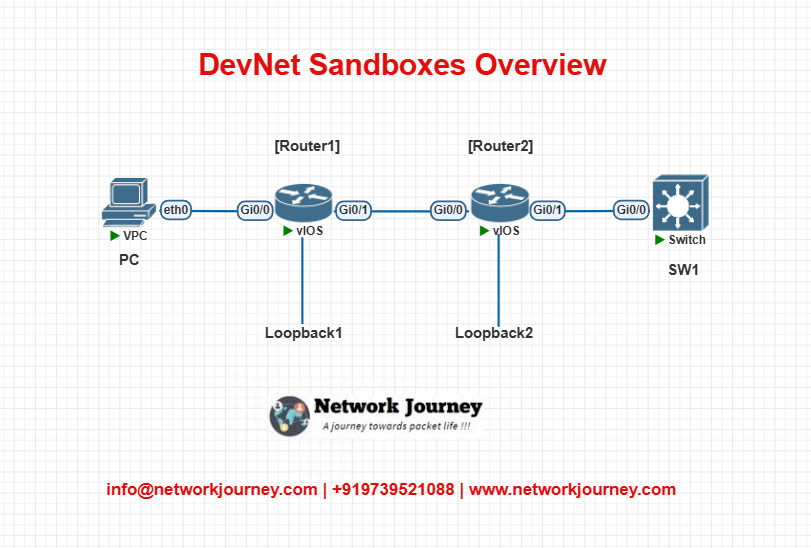
Objective
- Test basic reachability and simulate REST API testing from PC to Router1 (via a mock REST API server)
CLI Configuration
Router1 Configuration
hostname R1
interface g0/0
ip address 192.168.1.1 255.255.255.0
no shutdown
interface Loopback1
ip address 1.1.1.1 255.255.255.0
! Router2 Configuration
hostname R2
interface g0/0
ip address 192.168.1.2 255.255.255.0
no shutdown
interface Loopback2
ip address 2.2.2.2 255.255.255.0
! PC Side
ping 192.168.1.1
curl http://192.168.1.1:5000/api/status
You can use Flask in Python to simulate REST API server for educational purposes.
Troubleshooting Tips
| Problem | Troubleshooting Step |
|---|---|
| Unable to access sandbox | Ensure VPN is connected (for reservation-based sandboxes) |
| API returns 401 Unauthorized | Check token validity and include it in headers |
| Devices unreachable in sandbox | Verify IPs via show ip int br and ensure correct routing |
| Interface not working | Use show interfaces status and shutdown / no shutdown if needed |
| Python script fails | Use print(response.text) and verify endpoint URL |
| Sandbox expired | Rebook another slot or move to always-on sandbox |
| Postman errors | Set correct headers: Content-Type: application/json, include token |
| Ansible fails to connect | Check inventory file and SSH credentials |
| Connection timeout | Ping device IP and verify access list in sandbox settings |
| RESTConf API not responding | Ensure RESTConf feature is enabled on the device |
Frequently Asked Questions (FAQs)
1. What are DevNet Sandboxes and why should network engineers care?
Answer:
DevNet Sandboxes are Cisco’s cloud-hosted lab environments where engineers can practice, test, and validate network automation, programmability, and configuration tasks without fear of breaking anything. Think of it like your own personal lab—no hardware needed, no setup delays. If you’re exploring APIs, Python scripts, or new Cisco technologies like DNA Center or ACI, sandboxes give you the perfect environment to get hands-on, instantly.
2. Are Cisco DevNet Sandboxes free to use?
Answer:
Yes! Cisco offers a generous set of free and always-on sandboxes for most technologies, while others are reservation-based. The always-on sandboxes are accessible 24×7, while reservation-based labs provide dedicated environments for a limited time. All you need is a free Cisco DevNet account to get started.
3. What’s the difference between Always-On and Reservation-Based Sandboxes?
Answer:
- Always-On Sandboxes are shared and public. Multiple users can access them simultaneously, which makes them perfect for quick API testing or interface exploration.
- Reservation-Based Sandboxes provide a dedicated, private instance of the lab that you can book for a specific duration (usually 1-4 hours). This is ideal for running deeper tests or trying configurations without interruptions.
| Feature | Always-On | Reservation-Based |
|---|---|---|
| Access Type | Shared | Dedicated |
| Duration | Unlimited | Fixed (1-4 hours) |
| Configuration | Read-only (usually) | Full Admin Access |
| Suitable For | Quick API Checks | Full-scale testing |
4. Which Cisco technologies are available inside DevNet Sandboxes?
Answer:
A huge range! Some of the most popular ones include:
- Cisco DNA Center
- Cisco ACI (Application Centric Infrastructure)
- IOS XE on Catalyst Switches and Routers
- SD-WAN (vManage, vSmart, vBond)
- Meraki Dashboard API
- Webex APIs
- ISE (Identity Services Engine)
- FMC/FTD for Security Automation
Basically, if Cisco offers it, chances are it’s in a sandbox!
5. Do I need special software or VPN to access a sandbox?
Answer:
No special software required for Always-On sandboxes—they’re usually accessible via web browser or APIs directly.
For Reservation-Based sandboxes, you may need:
- VPN Access (Cisco AnyConnect or OpenConnect)
- Credentials provided after booking
- Remote Desktop (for GUI-based labs)
Cisco provides all connection instructions after you reserve the lab.
6. Can I run Python scripts and REST API calls inside a DevNet Sandbox?
Answer:
Absolutely! That’s one of the main reasons DevNet Sandboxes exist. You can:
- Test Python automation scripts
- Explore REST API endpoints of devices like DNA Center, ACI, Meraki, etc.
- Use Postman, Python, or Ansible to interact with sandbox devices
It’s the safest place to experiment with automation without affecting any production system.
7. How can I reserve a DevNet Sandbox step-by-step?
Answer:
Here’s how to reserve one:
- Go to Cisco DevNet Sandbox Portal
- Sign in with your free Cisco DevNet account
- Browse sandboxes by technology or category
- Select a Reservation-Based sandbox
- Click “Reserve” and choose a time slot
- Follow the email for VPN and access instructions
Done! You’re ready to lab.
8. What happens if my reserved sandbox session ends while I’m still working?
Answer:
Once your reservation expires, all configurations and data are wiped. Cisco resets the environment to default for the next user.
So always make sure to:
- Save your config/scripts offline
- Take screenshots or notes
- Re-book if needed (you can usually extend or reserve again immediately)
9. Can I access DevNet Sandboxes from my personal laptop or do I need a Cisco machine?
Answer:
You can access everything from your personal laptop or desktop. Cisco doesn’t require any special hardware or platform. Just ensure:
- Stable internet connection
- VPN client (for reservation-based labs)
- Browser or CLI tools (e.g., Postman, Python, Terminal)
So whether you’re using Windows, macOS, or Linux, DevNet Sandboxes have you covered.
10. How do DevNet Sandboxes help me prepare for certifications like CCNP or DevNet Associate/Professional?
Answer:
They’re a game changer! Instead of relying on theory or expensive home labs:
- You can practice real-world use cases (like calling APIs, configuring ACI, using DNA Center)
- Learn to use tools like Postman, Python, NETCONF, RESTCONF
- Get hands-on experience in network programmability and automation
For DevNet certification, sandboxes give you practical exposure to APIs, Python, and automation tools you must know. For CCNP, sandboxes with IOS XE or SD-WAN labs help reinforce CLI and controller-based operations.
YouTube Video
Watch the Complete CCNP Enterprise: DevNet Sandboxes Overview – Test, Learn, Automate Without Fear! Lab Demo & Explanation on our channel:
Final Note
Understanding how to differentiate and implement DevNet Sandboxes Overview – Test, Learn, Automate Without Fear! is critical for anyone pursuing CCNP Enterprise (ENCOR) certification or working in enterprise network roles. Use this guide in your practice labs, real-world projects, and interviews to show a solid grasp of architectural planning and CLI-level configuration skills.
If you found this article helpful and want to take your skills to the next level, I invite you to join my Instructor-Led Weekend Batch for:
CCNP Enterprise to CCIE Enterprise – Covering ENCOR, ENARSI, SD-WAN, and more!
Get hands-on labs, real-world projects, and industry-grade training that strengthens your Routing & Switching foundations while preparing you for advanced certifications and job roles.
Email: info@networkjourney.com
WhatsApp / Call: +91 97395 21088
Upskill now and future-proof your networking career!
![DevNet Sandboxes Overview – Test, Learn, Automate Without Fear! [CCNP ENTERPRISE]_networkjourney](https://networkjourney.com/wp-content/uploads/2025/07/DevNet-Sandboxes-Overview-–-Test-Learn-Automate-Without-Fear-1.png)
![[Day #94 PyATS Series] Validate IPv6 Neighbor Discovery Tables Using pyATS for Cisco [Python for Network Engineer]](https://networkjourney.com/wp-content/uploads/2025/09/Day-94-PyATS-Series-Validate-IPv6-Neighbor-Discovery-Tables-Using-pyATS-for-Cisco-Python-for-Network-Engineer-470x274.png)
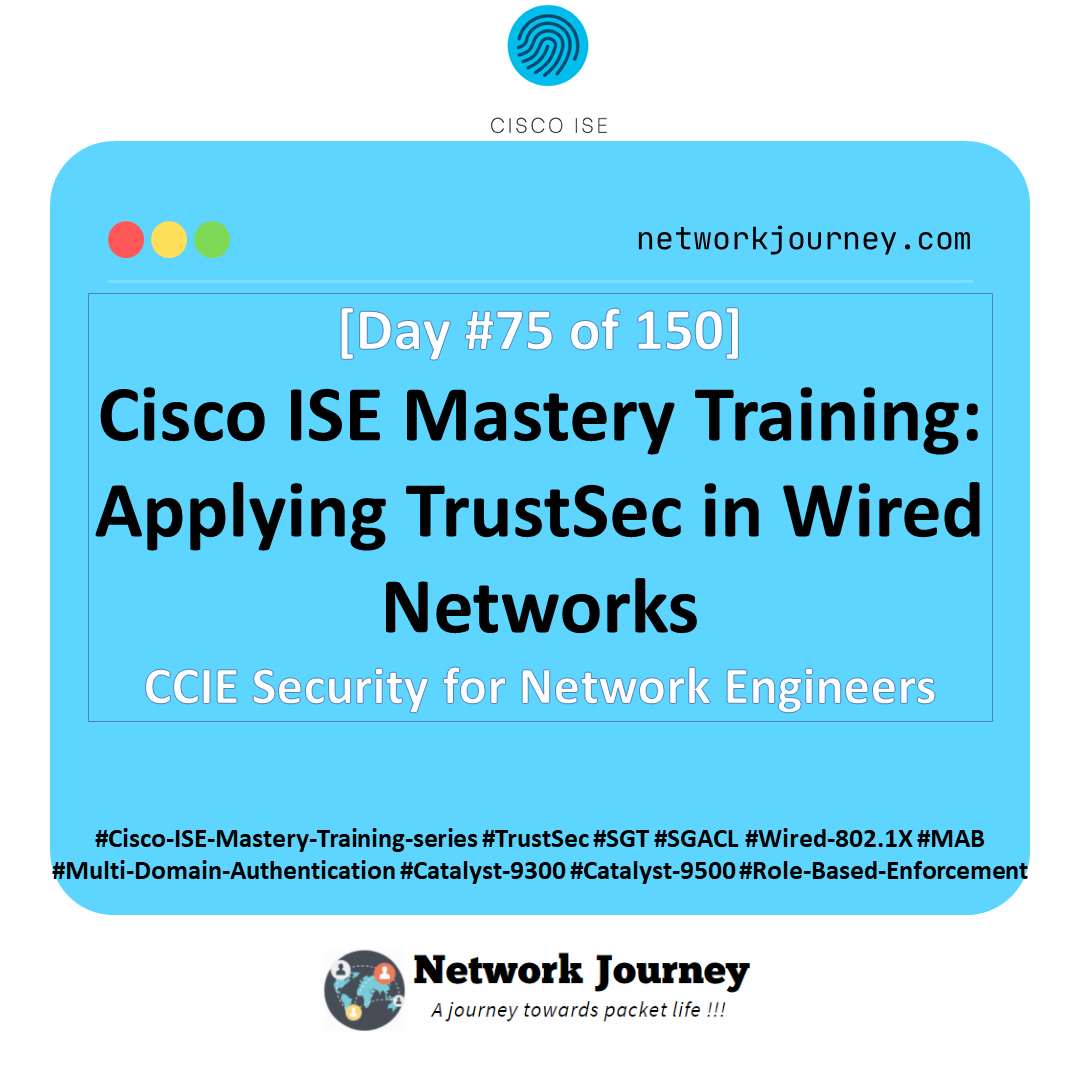
![[Day #53 Pyats Series] RESTCONF validation for Cisco IOS-XE using pyATS for Cisco [Python for Network Engineer] Introduction](https://networkjourney.com/wp-content/uploads/2025/08/RESTCONF-validation-for-Cisco-IOS-XE-using-pyATS-for-Cisco.png)