Mastering STP Tuning: Optimizing Priority & Path Cost for Smarter Network Redundancy [CCNP ENTERPRISE]
I want to walk you through something that may seem subtle at first glance—but is absolutely critical when building reliable, loop-free Layer 2 networks: STP tuning. Whether you’re preparing for a CCNP certification, managing a growing enterprise network, or simply refining your EVE-NG lab skills, learning how to fine-tune Spanning Tree Protocol (STP) using priority and path cost is a game-changer.
This blog post will break down the theory, show real-world use cases, guide you through CLI commands, and even let you get hands-on with an EVE-NG lab. So let’s dive right in!
Table of Contents
Theory in Brief – What Is STP Tuning?
Spanning Tree Protocol (STP) is designed to prevent Layer 2 loops by blocking redundant paths. While STP itself can auto-select the root bridge and block loops, it doesn’t always make the best decisions on its own. That’s where STP tuning comes in. We, as network engineers, can manually control the root bridge election and path selection using two primary levers:
1. Bridge Priority
The bridge with the lowest Bridge ID (Priority + MAC Address) is elected as the root bridge. By default, all switches have a priority of 32768. By manually lowering the priority, we can force a specific switch to become the root bridge, giving us better control of the network topology.
2. Path Cost
STP uses path cost to determine the best path to the root bridge. Faster links have lower costs. You can tune the port cost to steer traffic in your desired direction or optimize failover scenarios.
3. Why Tune STP?
Default STP behavior might cause unpredictable root bridge elections or result in suboptimal traffic paths. Tuning gives you full control to enhance performance, reduce convergence times, and ensure predictable behavior during topology changes.
4. Tuning is Protocol-Aware
STP has multiple versions—PVST+, RSTP, MSTP—and tuning behaves slightly differently with each. But tuning the root bridge and cost works across all.
Summary: Priority vs Cost
| Parameter | Bridge Priority | Path Cost |
|---|---|---|
| Definition | Determines which switch becomes Root Bridge | Influences which port becomes Root Port |
| Default Value | 32768 | Based on link speed (IEEE default values) |
| Range | 0 to 61440 (in increments of 4096) | Customizable by admin |
| Influence | Root Bridge Election | Best path selection to Root Bridge |
| Configurable On | Switch (global STP config) | Per port basis |
| When to Tune | To select a central root bridge | To control traffic path or load balancing |
Essential CLI Commands for STP Tuning
| Purpose | CLI Command |
|---|---|
| Show STP root bridge details | show spanning-tree |
| Set STP priority (Root Bridge) | spanning-tree vlan <ID> priority <value> |
| Set STP secondary priority | spanning-tree vlan <ID> priority 28672 |
| Set port path cost | interface <intf>\nspanning-tree vlan <ID> cost <value> |
| Show interface STP role/cost | show spanning-tree interface <intf> |
| Debug STP operations (Cisco IOS) | debug spanning-tree events |
| Disable STP on port (not recommended) | spanning-tree portfast / bpdufilter enable (careful!) |
Real-World Use Case: Data Center Design
| Scenario | STP Tuning Solution |
|---|---|
| Core-Access design with dual uplinks | Tune core switch to be root using priority |
| Unequal uplink speeds (1G vs 100M) | Manually adjust cost to prefer 1G path |
| WAN backup link to be secondary | Increase cost on WAN port to prevent it becoming root |
| Load balancing traffic | Tune root bridge per VLAN (PVST+) |
| Inter-building redundant links | Control path via cost to optimize latency |
EVE-NG LAB – STP Tuning in Action
Topology Diagram
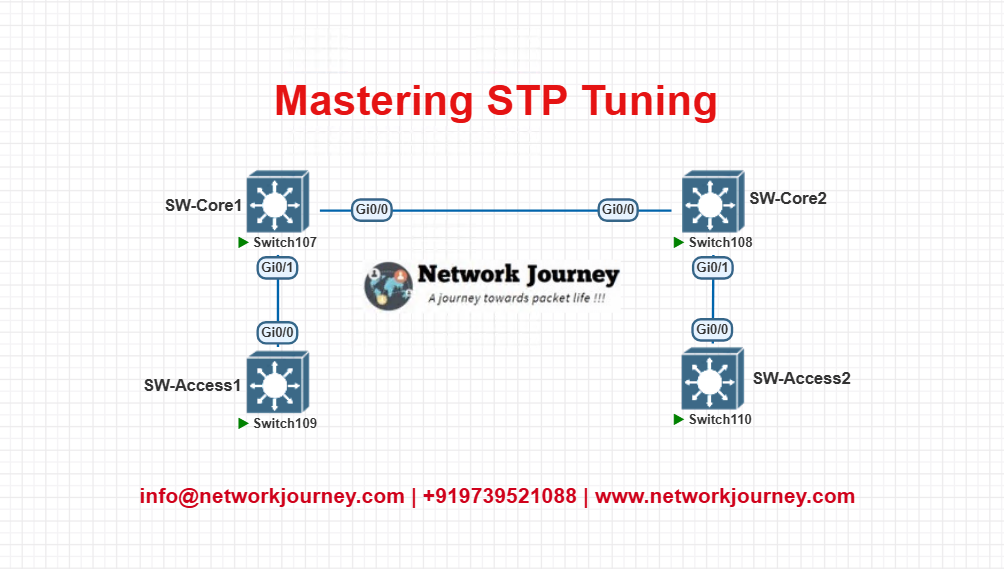
- Core1: Intentionally set as root
- Core2: Secondary root
- Tuning port cost to steer STP root port selection
Basic Configuration Steps:
On Core1 (Make Root Bridge):
enable conf t spanning-tree vlan 1 priority 4096 end
On Core2 (Secondary Root):
enable conf t spanning-tree vlan 1 priority 8192 end
On Access Switches:
To influence which uplink is selected:
interface g0/1 spanning-tree vlan 1 cost 10 interface g0/2 spanning-tree vlan 1 cost 20
Verification:
show spanning-tree vlan 1 show spanning-tree interface g0/1
Outcome:
- Core1 becomes root bridge
- Access switches prefer lower cost path
- Redundancy is maintained, traffic flow is predictable
Troubleshooting Tips
| Symptom | Possible Cause | Resolution |
|---|---|---|
| Unexpected Root Bridge | Default priority too high on desired root | Manually set lower priority |
| Suboptimal traffic path | Equal costs or unconfigured path cost | Tune port cost for correct path |
| Frequent topology changes | Flapping port or unstable link | Use show spanning-tree detail, check logs |
| Port in blocking state unexpectedly | STP loop prevention | Validate topology and cost values |
| Root bridge keeps changing on reload | Multiple switches have same priority | Use root primary/secondary configuration |
Frequently Asked Questions (FAQs)
1. What is the purpose of tuning STP priority and path cost?
Answer:
Tuning STP priority allows network engineers to control which switch becomes the Root Bridge. This is crucial because the Root Bridge acts as the central reference point for the entire Layer 2 topology. Tuning path cost lets you manipulate the preferred forwarding paths that switches use to reach the Root Bridge. Together, these tweaks ensure loop-free, deterministic, and optimized traffic flows, which is vital in enterprise networks with multiple links and redundancy.
2. What is the default priority value for a switch in STP, and how does it affect root bridge election?
Answer:
The default STP priority is 32768. During root bridge election, the switch with the lowest Bridge ID (Priority + MAC address) becomes the Root Bridge. If all switches have the same priority, the one with the lowest MAC address wins, which is often unpredictable. Therefore, manually setting a lower priority (e.g., 4096 or 0) on a desired switch ensures consistent root bridge selection.
3. What is STP path cost and how is it calculated?
Answer:
STP path cost is a numerical value representing the “cost” of sending data over a particular link to reach the Root Bridge. It is calculated based on the link bandwidth—higher bandwidth means a lower cost. For example:
| Bandwidth | Cost (IEEE Default) |
|---|---|
| 10 Mbps | 100 |
| 100 Mbps | 19 |
| 1 Gbps | 4 |
| 10 Gbps | 2 |
Network engineers can manually override the cost on a per-interface basis to influence the STP path selection.
4. How can I make a specific switch the primary or secondary root bridge?
Answer:
Use these commands in global config mode:
- To make a switch primary root:
spanning-tree vlan <ID> root primary - To make a switch secondary root:
spanning-tree vlan <ID> root secondary
These commands automatically assign a lower priority value (e.g., 24576 or 28672) to help win the election based on the existing topology.
5. Can I configure different root bridges for different VLANs?
Answer:
Yes! If you’re using PVST+ or Rapid-PVST, each VLAN runs its own instance of STP. You can assign different switches as root bridges for different VLANs. This technique is often used for load balancing traffic across redundant links. For example:
SW1: spanning-tree vlan 10 priority 4096 SW2: spanning-tree vlan 20 priority 4096
This way, VLAN 10 prefers SW1 and VLAN 20 prefers SW2 as their respective root bridges.
6. How does STP tuning help in improving failover and convergence?
Answer:
Tuned STP parameters ensure that redundant links are logically organized and predictable, so when a failure occurs:
- The alternate path is known and ready to transition to forwarding state.
- Fewer topology recalculations are needed.
- Convergence is faster, especially when combined with features like PortFast, UplinkFast, and BackboneFast.
This reduces network downtime and minimizes impact on applications during link failures.
7. What are common mistakes to avoid when tuning STP?
Answer:
- Using the same priority across all switches (can cause random root elections).
- Tuning only priority but ignoring path cost, leading to suboptimal paths.
- Setting too low a path cost, unintentionally creating loops.
- Misapplying PortFast or BPDU filter on trunk links (can break STP).
Always verify configurations, understand the physical topology, and use show spanning-tree to validate behavior.
8. How can I verify which switch is the root bridge and the STP topology?
Answer:
Use the following commands:
show spanning-tree vlan <ID>
- Look for the line:
This bridge is the root(if the current switch is root) - Or:
Root ID ...to see the MAC and priority of the actual root bridge. - You can also use:
show spanning-tree summary
to get a quick overview of the STP status for all VLANs.
9. Can STP tuning be applied in all STP variants (PVST+, RSTP, MSTP)?
Answer:
Yes, STP tuning principles apply across PVST+, Rapid PVST, and MSTP:
- PVST+ and RPVST+: Tuning is VLAN-specific.
- MSTP: Uses instances instead of VLANs. You map VLANs to instances and configure root priorities per instance.
Command syntax is slightly different in MST, but the concept of root bridge and path cost remains valid.
10. Is it mandatory to tune STP in small networks?
Answer:
In very small or flat networks, default STP settings might suffice. However, it’s still good practice to:
- Set a root bridge manually, even in small networks.
- Use PortFast on access ports.
- Tune cost if you have mixed-speed uplinks (e.g., 1G and 100M).
This ensures predictability and scalability if your network grows or adds new links.
YouTube Video
Watch the Complete CCNP Enterprise: Mastering STP Tuning: Optimizing Priority & Path Cost for Smarter Network Redundancy Lab Demo & Explanation on our channel:
Final Note
Understanding how to differentiate and implement STP Tuning: Optimizing Priority & Path Cost for Smarter Network Redundancy is critical for anyone pursuing CCNP Enterprise (ENCOR) certification or working in enterprise network roles. Use this guide in your practice labs, real-world projects, and interviews to show a solid grasp of architectural planning and CLI-level configuration skills.
If you found this article helpful and want to take your skills to the next level, I invite you to join my Instructor-Led Weekend Batch for:
CCNP Enterprise to CCIE Enterprise – Covering ENCOR, ENARSI, SD-WAN, and more!
Get hands-on labs, real-world projects, and industry-grade training that strengthens your Routing & Switching foundations while preparing you for advanced certifications and job roles.
Email: info@networkjourney.com
WhatsApp / Call: +91 97395 21088
Upskill now and future-proof your networking career!
![Mastering STP Tuning: Optimizing Priority & Path Cost for Smarter Network Redundancy [CCNP ENTERPRISE]](https://networkjourney.com/wp-content/uploads/2025/06/Mastering-STP-Tuning_Optimizing-Priority_Path-Cost-for-Smarter-Network-Redundancy_networkjourney.png)
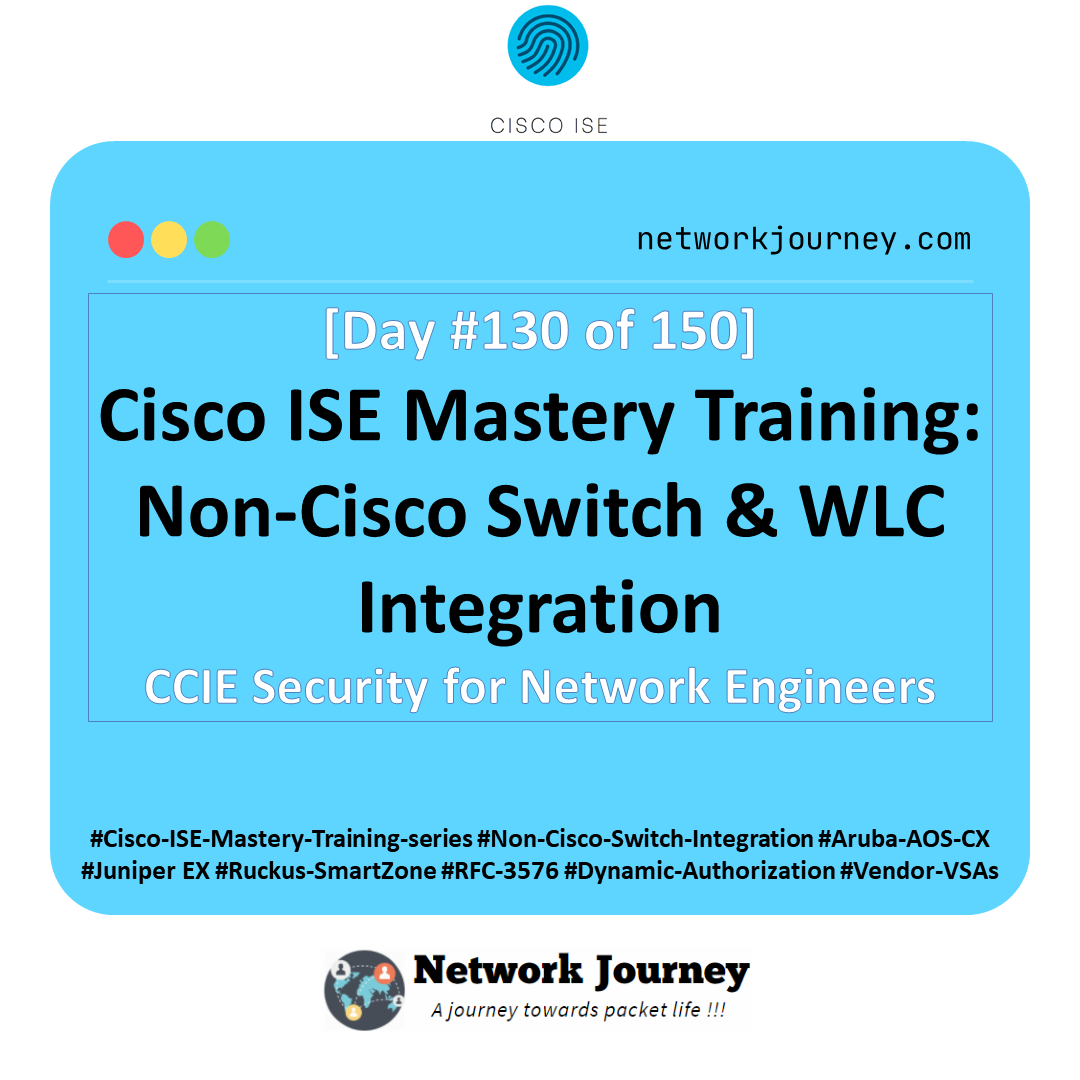
![BGP Prefix Filtering – Control What You Advertise and Accept [ CCNP ENTERPRISE ]_networkjourney](https://networkjourney.com/wp-content/uploads/2025/06/BGP-Prefix-Filtering-–-Control-What-You-Advertise-and-Accept-CCNP-ENTERPRISE-.png)
![NETCONF vs RESTCONF – Choosing the Right Protocol for Network Automation [CCNP ENTERPRISE]_networkjourney](https://networkjourney.com/wp-content/uploads/2025/07/NETCONF-vs-RESTCONF-–-Choosing-the-Right-Protocol-for-Network-Automation-1.png)