QoS Fundamentals for Network Engineers: Boost Performance, Reduce Latency [CCNP Enterprise]
If you’ve ever felt overwhelmed by latency-sensitive applications or jittery VoIP calls, you’re in the right place. I’ve walked in your shoes—sifting through packet drops and struggling to maintain performance. Today, let’s dive into Quality of Service (QoS) with a conversational.
Table of Contents
Theory in Brief
What is QoS?
Quality of Service (QoS) helps manage and prioritize network traffic to ensure critical applications (like voice/video) get the bandwidth and performance they need. Think of QoS as traffic cops on your network highways—directing priority lanes, controlling speed, and reducing congestion.
Why QoS Matters
In a world where remote work, streaming, and cloud services are ubiquitous, unmanaged networks can lead to jitter, latency, and packet loss. QoS ensures mission-critical apps remain smooth—even under heavy load. And yes, that means better VoIP calls, rapid file transfers, and responsive cloud services.
Key QoS Concepts
QoS operates on several layers:
- Classification & Marking: Identify and label traffic (e.g., DSCP, IP precedence).
- Queuing & Scheduling: Decide order and allocation (e.g., CBWFQ, LLQ).
- Policing & Shaping: Regulate traffic rate (police drops or shape with buffers).
- Congestion Avoidance: Techniques like WRED to preempt drops.
QoS is End-to-End
Applying QoS just on one device isn’t enough—it needs to be consistent from sender to receiver. This ensures the DSCP/CoS markings survive transit and enforcement at each hop, maintaining prioritized paths throughout the journey.
Summary: QoS Mechanisms Comparison
| Feature | Classification & Marking | Queuing & Scheduling | Policing & Shaping | Congestion Avoidance |
|---|---|---|---|---|
| Purpose | Identify & label traffic | Manage packet order | Control flow rate | Prevent buffer overflow |
| Mechanism | ACL, NBAR, DSCP | FIFO, WFQ, CBWFQ, LLQ | Token buckets, policer | WRED, ECN |
| Result | Tagged packets | Prioritized queuing | Rate compliance/drop | Graceful shedding |
| Use Case | Voice, video, mission‑critical apps | Ensure low-latency voice | Enforce SLAs, rate‑limit traffic | Smooth congestion management |
Essential CLI Commands
Here’s a quick reference for configuring and verifying QoS on Cisco-like platforms:
| Task | Command Example | Purpose |
|---|---|---|
| View QoS policy | show policy-map interface GigabitEthernet0/1 | Show applied policies and statistics |
| Debug class matching | debug qos packet class-map VOICE | Troubleshoot classification |
| Verify DSCP markings | show mls qos maps dscp‑tos | Check DSCP-to-CoS translation table |
| List configured policies | show running-config policy-map | View all QoS policy maps |
| Monitor queue activity | show queueing interface GigabitEthernet0/1 | Stats on queue usage |
| View QoS on all interfaces | show platform qos interface | Summary across multiple interfaces |
| Display shaping statistics | show traffic‑shaping interface GigabitEthernet0/1 | Shaping rate and burst info |
| Clear statistics | clear policy-map interface GigabitEthernet0/1 counters | Reset counters for fresh monitoring |
Real‑World Use Case
| Scenario | Description | QoS Solution Deployed | Outcome |
|---|---|---|---|
| Unified Communications | Voice, video conferencing, and IM run on same LAN | Mark VoIP with DSCP EF, use LLQ/CBWFQ on edge routers | Zero jitter, sub‑50ms latency on voice calls |
| Data Center Backup | Large backup jobs steal bandwidth during business hours | Shape backup traffic to 200 Mbps off‑peak | Business apps unaffected; backups auto‑adjust pace |
| Campus Wi‑Fi Congestion | Student streaming and gaming impacting LMS access | Classify LMS as DSCP CS3, police streaming | Stable LMS experience; audio/video throttle accordingly |
| Internet Edge with Cloud Services | eCommerce API calls to cloud disrupted during peak inbound/outbound traffic | QoS policy on WAN: priority to REST API, policing bulk downloads | API calls <100ms response, downloads slowed automatically |
Small EVE‑NG Lab
Lab Diagram
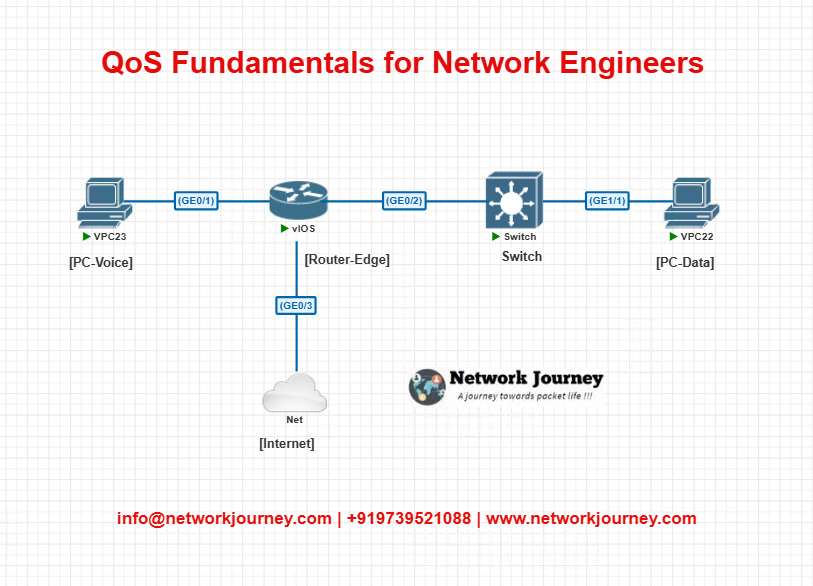
- Router‑Edge: QoS enforcement point.
- PC‑Voice: Tagged DSCP EF.
- PC‑Data: Default/Bulk traffic.
CLI Configurations (Router‑Edge)
! CLASS‑MAPS to classify traffic
class-map match-any VOICE
match access-group 101
class-map match-any BULK
match access-group 102
access-list 101 permit udp any any range 16384 32767
access-list 102 permit ip any any
! POLICY‑MAP for actions
policy-map QOS-EDGE
class VOICE
priority percent 30
set dscp ef
class BULK
police 200000000 conform-action transmit exceed-action drop
class class-default
fair-queue
! INTERFACE application
interface GigabitEthernet0/1
service-policy output QOS-EDGE
! VERIFY
show policy-map interface GigabitEthernet0/1
show queueing interface
debug qos packet class-map VOICE
Troubleshooting Tips
| Issue | Possible Cause | Troubleshooting Tip |
|---|---|---|
| High jitter on voice | Voice not marked / queued | Check classification (show policy-map …), ensure DSCP=EF and LLQ is in place |
| Poor throughput on bulk transfers | Policing too strict | Review policing rate, use shaping if burstiness tolerable (show interface… shaping stats) |
| Packet drops in default queue | Misconfigured priorities | Confirm excess traffic handled (show queueing interface… stats) |
| Mismatched DSCP markings | Unmatched classification rules | Use debug qos packet class-map … to inspect packet flows |
| Unexpected WRED behavior | Default thresholds are too low | Adjust thresholds using random-detect precedence-based |
FAQs
1: What exactly does QoS do in a network?
Answer:
QoS (Quality of Service) manages how network traffic is prioritized, queued, and transmitted to meet performance requirements of various applications. It ensures that high-priority traffic like VoIP, video conferencing, or critical application data receives preferential treatment over less sensitive traffic (e.g., file downloads or social media). This is done through techniques such as traffic classification, marking, queuing, shaping, policing, and congestion avoidance.
2: What are the key components of a QoS configuration?
Answer:
A comprehensive QoS configuration includes the following key steps:
- Classification – Identifies types of traffic (e.g., voice, video, bulk).
- Marking – Tags packets using DSCP, CoS, or IP precedence.
- Queuing & Scheduling – Determines how packets are stored and forwarded (CBWFQ, LLQ, FIFO, etc.).
- Policing & Shaping – Controls the rate of traffic. Policing drops excessive traffic; shaping buffers it.
- Congestion Avoidance – Uses mechanisms like WRED to prevent queue overflow.
Together, these ensure fairness, performance, and compliance with network policies.
3: What’s the difference between DSCP, CoS, and IP Precedence?
Answer:
- DSCP (Differentiated Services Code Point): A 6-bit field in the IP header that allows 64 traffic classes (0–63). Widely used in modern IP networks.
- CoS (Class of Service): A 3-bit field in the Layer 2 IEEE 802.1Q VLAN tag. Used mainly in Ethernet-based LANs.
- IP Precedence: An older 3-bit field in the IP header (replaced by DSCP).
While CoS operates at Layer 2 and DSCP/IP Precedence at Layer 3, they are often mapped together to maintain consistency across the network.
4: What is the function of LLQ (Low Latency Queuing), and when should I use it?
Answer:
LLQ is used to provide strict priority queuing for delay-sensitive traffic like voice or video. It ensures that packets from critical applications are sent immediately, bypassing normal queues. LLQ combines CBWFQ with a priority queue, allowing guaranteed bandwidth for voice while maintaining fairness for other classes.
Use LLQ when you need real-time performance—like in VoIP, SIP trunks, or video meetings—where even small delays degrade user experience.
5: What is the difference between shaping and policing in QoS?
Answer:
- Policing monitors traffic rate and drops packets that exceed the set threshold immediately. It’s more rigid and can lead to packet loss.
- Shaping buffers excess traffic and sends it later when bandwidth is available, avoiding packet drops at the cost of added delay.
Policing is best for enforcing strict SLAs, while shaping is better for smoothing traffic bursts, especially on slower WAN links.
6: How does CBWFQ (Class-Based Weighted Fair Queuing) work?
Answer:
CBWFQ allows you to assign different bandwidth percentages or absolute rates to traffic classes based on their importance. It ensures fair bandwidth distribution and prevents starvation of low-priority traffic. Each class has its own queue, and bandwidth is allocated proportionally.
Unlike FIFO, which can lead to priority inversion, CBWFQ is more deterministic and effective in mixed-traffic environments, especially in enterprise WAN links.
7: Can QoS improve internet speed or reduce bandwidth usage?
Answer:
No, QoS doesn’t increase the actual internet speed or reduce data consumption. Instead, it optimizes how the available bandwidth is used. QoS prioritizes critical or delay-sensitive applications and ensures smooth performance under congestion. It won’t help if you’re already hitting physical limits of your connection but will ensure important apps still perform well during peak usage.
8: How can I verify if QoS is working correctly on a Cisco router or switch?
Answer:
You can use several CLI commands to monitor and verify QoS operations:
show policy-map interface <interface>– Displays QoS statistics.show class-map– Shows classification details.show mls qos– Verifies global QoS settings (on Catalyst switches).show queueing interface <interface>– Monitors queuing behavior.debug qos packet– Troubleshoots real-time QoS matching (use cautiously).
Successful packet matches, increasing counters, and low drops in priority queues indicate that QoS is working properly.
9: Should I configure QoS only on routers, or also on switches?
Answer:
Both, depending on the topology and traffic path. Configure QoS on:
- Routers: For WAN shaping, queuing, and policing at edge points.
- Layer 3 Switches: For trust boundaries and DSCP/CoS remarking.
- Access Layer Switches: To classify and mark traffic (e.g., voice VLANs, IP phones).
QoS must be end-to-end, so consistency across all network segments is essential.
10: How is QoS used in SD-WAN or cloud-based networks?
Answer:
In SD-WAN, QoS is dynamically applied to traffic using application-aware routing and overlay tunnels. Policies can prioritize voice, video, or critical SaaS apps across multiple transport paths (MPLS, broadband, LTE).
QoS in cloud-based networks (e.g., Azure, AWS, GCP) is more limited and often abstracted. However, on-prem to cloud traffic should still be classified and shaped at your network edge.
Modern SD-WAN platforms often integrate QoS into their orchestration layers, making it easier to apply policies across sites.
YouTube Link
Watch the Complete CCNP Enterprise: QoS Fundamentals for Network Engineers: Boost Performance, Reduce Latency Lab Demo & Explanation on our channel:
Final Notes
Understanding how to differentiate and implement QoS Fundamentals for Network Engineers: Boost Performance, Reduce Latency is critical for anyone pursuing CCNP Enterprise (ENCOR) certification or working in enterprise network roles. Use this guide in your practice labs, real-world projects, and interviews to show a solid grasp of architectural planning and CLI-level configuration skills.
If you found this article helpful and want to take your skills to the next level, I invite you to join my Instructor-Led Weekend Batch for:
CCNP Enterprise to CCIE Enterprise – Covering ENCOR, ENARSI, SD-WAN, and more!
Get hands-on labs, real-world projects, and industry-grade training that strengthens your Routing & Switching foundations while preparing you for advanced certifications and job roles.
Email: info@networkjourney.com
WhatsApp / Call: +91 97395 21088
Upskill now and future-proof your networking career!
![QoS Fundamentals for Network Engineers: Boost Performance, Reduce Latency [CCNP Enterprise]](https://networkjourney.com/wp-content/uploads/2025/07/QoS-Fundamentals-for-Network-Engineers_Boost-Performance_Reduce-Latency_networkjourney.png)
![Configuring QoS on Cisco Devices: Boost Performance & Ensure Traffic Priority [CCNP Enterprise]](https://networkjourney.com/wp-content/uploads/2025/07/Configuring-QoS-on-Cisco-Devices_Boost-Performance_Ensure-Traffic-Priority_networkjourney.png)
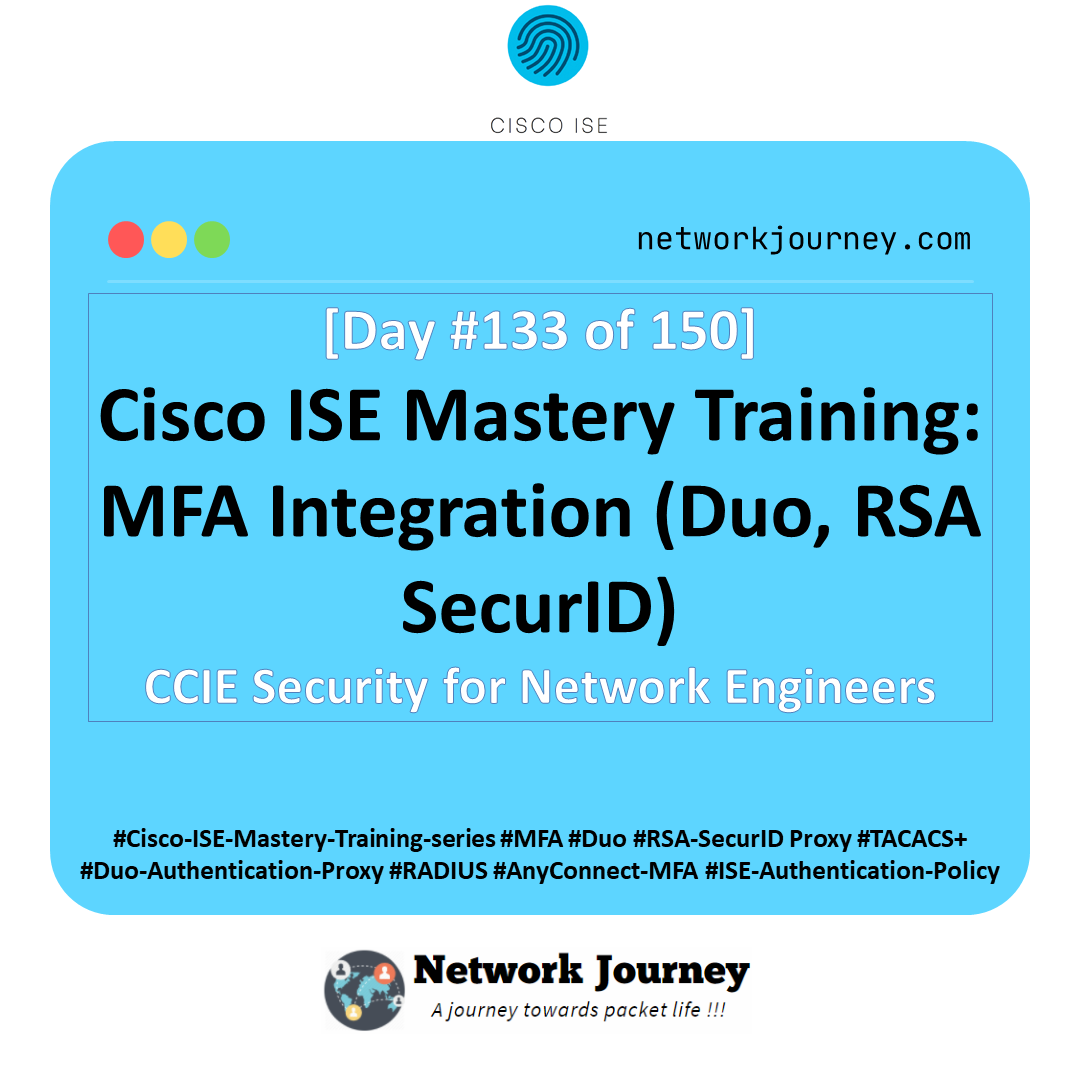
![[Day 22] Cisco ISE Mastery Training: MAB (MAC Authentication Bypass) Configuration](https://networkjourney.com/wp-content/uploads/2025/08/Day-22-Cisco-ISE-Mastery-Training-MAB-MAC-Authentication-Bypass-Configuration.png)