Routing Table Lookup Process – Explained with Lab & CLI [CCNP ENTERPRISE]
Today I’m going to deep-dive into a very important yet often overlooked concept – the Routing Table Lookup Process. Many of my students know how to configure OSPF, BGP, or EIGRP, but when asked “How does a router actually choose the best route when multiple entries exist?” — that’s when I see the confusion.
So today, let’s clear that once and for all with theory, CLI, real-world use cases, and a small hands-on EVE-NG lab. Whether you’re a beginner trying to pass CCNA or a CCNP warrior diving into complex networks, this article is for you.
Table of Contents
Theory in Brief: How Routing Lookup Works
A routing table is the brain of the router. It’s where all learned, connected, or static routes are stored, and when a router needs to forward a packet, this is where the lookup magic happens.
Step-by-Step: Routing Decision Process
- Longest Prefix Match (LPM) – This is the #1 rule in routing lookup. If multiple entries match the destination IP, the one with the longest subnet mask (most specific match) wins.
- E.g., If we have:
- 192.168.1.0/24
- 192.168.1.0/25
The second one (/25) is more specific, so it will be used.
- E.g., If we have:
- Administrative Distance (AD) – If routes have the same prefix length but learned via different protocols (e.g., OSPF vs EIGRP), then AD is checked. Lower AD wins.
- Metric – If the protocol is the same (e.g., two OSPF routes), then the protocol-specific metric decides the winner (e.g., cost in OSPF, bandwidth/delay in EIGRP).
- Equal-Cost Load Balancing – If multiple routes tie on all factors, the router may use ECMP (Equal-Cost Multi-Path) to load-balance.
- Recursive Lookup – Sometimes the next hop is not directly connected. The router does another lookup to resolve the next hop until it finds an interface to forward the packet.
Comparison: Summary, Pros, and Cons
| Parameter | Description | Pros | Cons |
|---|---|---|---|
| Longest Prefix Match | Most specific route is selected | Accurate routing | Needs optimized summarization |
| Administrative Distance | Determines preferred protocol | Helps prioritize trusted protocols | Static distance values; no dynamic trust |
| Metric | Cost associated with the route | Protocol flexibility | May require tuning |
| ECMP | Load balancing between equal routes | Increases redundancy | Can lead to out-of-order delivery |
| Recursive Lookup | Lookup of next-hop IP if not directly reachable | Enables scalability in next-hop referencing | Adds CPU load if excessive |
Essential CLI Commands
| Purpose | Command | Description |
|---|---|---|
| View Routing Table | show ip route | Displays all active routes |
| View Specific Protocol Routes | show ip route ospf | Filters OSPF-learned routes |
| Check Next Hop Lookup | show ip cef <ip-address> | Displays FIB entry for the IP |
| Debug Routing Table Events | debug ip routing | Real-time route changes/debug |
| Show Recursive Lookup | show ip route <next-hop> | Traces recursive path |
| View AD and Metric | show ip protocols | Shows AD, timers, and metrics used |
Real-World Use Case
| Scenario | Details |
|---|---|
| Enterprise WAN with Dual ISP Links | Company uses OSPF internally, BGP with 2 ISPs. Routing table has BGP + OSPF + static entries. Lookup process helps decide optimal outbound route. |
| Challenge | Multiple routes to same destination via ISP1 (static) and ISP2 (BGP). |
| Solution | Router prefers static (AD = 1) over BGP (AD = 20), unless overridden. |
| Result | Ensures stable, predictable outbound path unless policy-based routing is configured. |
EVE-NG Lab: Routing Table Lookup Simulation
Lab Topology Diagram
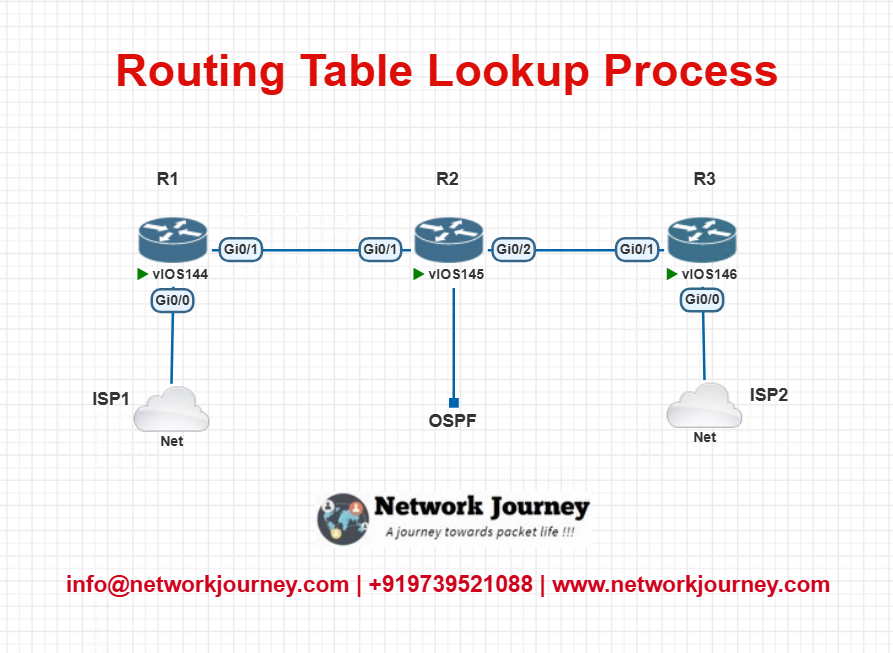
- R1 has:
- Static route to 8.8.8.8 via ISP1
- OSPF route via R2 → R3 → ISP2
Device Configuration
R1 Configuration
interface Gig0/0
ip address 10.0.0.1 255.255.255.0
!
interface Gig0/1
ip address 192.168.1.1 255.255.255.0
!
ip route 8.8.8.8 255.255.255.255 10.0.0.2
router ospf 1
network 192.168.1.0 0.0.0.255 area 0
R2 Configuration
interface Gig0/0
ip address 192.168.1.2 255.255.255.0
!
interface Gig0/1
ip address 192.168.2.1 255.255.255.0
!
router ospf 1
network 192.168.1.0 0.0.0.255 area 0
network 192.168.2.0 0.0.0.255 area 0
R3 Configuration
interface Gig0/0
ip address 192.168.2.2 255.255.255.0
!
interface Gig0/1
ip address 203.0.113.1 255.255.255.0
!
ip route 8.8.8.8 255.255.255.255 203.0.113.254
router ospf 1
network 192.168.2.0 0.0.0.255 area 0
Verification
R1# show ip route 8.8.8.8
R1# show ip cef 8.8.8.8
R1# debug ip routing
Expected Output:
R1 uses static route to reach 8.8.8.8, ignoring OSPF route unless static is removed.
Troubleshooting Tips
| Issue | CLI Command | Resolution |
|---|---|---|
| Unexpected route chosen | show ip route <destination> | Check prefix length and AD |
| Route present but traffic not forwarding | show ip cef <destination> | Check FIB for next-hop interface mismatch |
| Interface not resolving next-hop | show ip arp / show cdp neighbor | Ensure next-hop is reachable and ARP is resolved |
| Routing changes not applied | debug ip routing | Watch for real-time routing updates |
| Recursive lookup failure | show ip route <next-hop> | Ensure next-hop route is valid and not blackholed |
Most common FAQs
1. What is the routing table lookup process?
Answer:
The routing table lookup process is how a router determines the best path to forward a packet. When a packet arrives:
- The router extracts the destination IP address.
- It searches the routing table (RIB) for the longest prefix match.
- Based on the matched route, it forwards the packet to the next-hop IP or outgoing interface.
This process happens every time a packet is received on a routed interface.
2. What does “longest prefix match” mean?
Answer:
“Longest prefix match” means that the router chooses the route with the most specific subnet mask (the highest number of bits that match the destination IP).
For example:
- A route to
192.168.0.0/16exists. - A more specific route to
192.168.10.0/24also exists.
If the packet is destined to 192.168.10.5, the router picks /24 — because it matches more bits, even if both entries exist.
3. What are the different sources of routes in a routing table?
Answer:
Routes in the routing table can come from:
| Route Type | Description |
|---|---|
| Connected | Directly attached interfaces |
| Static | Manually configured routes |
| Dynamic (OSPF, EIGRP, BGP, etc.) | Learned via routing protocols |
| Default Route | Used when no specific route matches |
Each source has an Administrative Distance (AD) and a metric, which affects which route is chosen if multiple exist.
4. What is Administrative Distance (AD), and how does it affect route selection?
Answer:
Administrative Distance is a trustworthiness rating of a route source. Lower AD = more preferred.
Example:
| Source | AD |
|---|---|
| Connected | 0 |
| Static | 1 |
| EIGRP | 90 |
| OSPF | 110 |
If a destination is reachable via both OSPF and EIGRP, the router picks EIGRP because it has lower AD.
5. What happens if two routes have the same prefix length and AD?
Answer:
If two routes:
- Have the same prefix length (equal specificity),
- And the same Administrative Distance,
Then the router uses the routing protocol’s metric (e.g., OSPF cost, EIGRP composite metric) to break the tie.
If metrics are equal, the router may install multiple equal-cost routes (ECMP – Equal Cost Multi-Path).
6. Can multiple routes to the same destination exist in the routing table?
Answer:
Yes, under certain conditions:
- If multiple paths are equal in AD and metric, the router installs all of them (ECMP).
- The router can then load-balance the traffic.
You can view these with:
show ip route
Look for [*] or multiple entries under the same destination.
7. How do I manually inspect a routing decision using CLI?
Answer:
Use the following command:
show ip route <destination>
Example:
show ip route 10.1.1.5
This shows:
- The matched route
- Prefix and mask
- Next-hop IP
- Outgoing interface
- AD and metric
8. What command shows all routes currently in the routing table?
Answer:
show ip route
You’ll see output like:
C 192.168.1.0/24 is directly connected, GigabitEthernet0/0
O 10.0.0.0/8 [110/2] via 10.1.1.1, 00:00:12, GigabitEthernet0/1
Legend:
C= ConnectedS= StaticO= OSPFD= EIGRPB= BGP
9. What is the FIB (Forwarding Information Base), and how is it different from the routing table?
Answer:
The FIB is the actual table used by the router’s data plane for fast packet forwarding.
- RIB (Routing Table) is control-plane — used to build the best routes.
- FIB is data-plane — built from the RIB, optimized for speed.
Commands like show ip cef display the FIB entries used for routing decisions.
10. What is a real-world scenario where routing table lookup behavior matters?
Answer:
Scenario:
You have a default route (0.0.0.0/0) pointing to the internet, and a static route (192.168.100.0/24) for a VPN.
A packet destined to 192.168.100.5 will use the static VPN route due to longest prefix match, even though a default route exists.
Conclusion: Understanding the lookup process ensures correct behavior in multihomed, VPN, or failover designs.
Watch This on YouTube
Watch the Complete CCNP Enterprise: Routing Table Lookup Process – Explained with Lab & CLI Lab Demo & Explanation on our channel:
Final Note
Understanding how to differentiate and implement Routing Table Lookup Process – Explained with Lab & CLI is critical for anyone pursuing CCNP Enterprise (ENCOR) certification or working in enterprise network roles. Use this guide in your practice labs, real-world projects, and interviews to show a solid grasp of architectural planning and CLI-level configuration skills.
If you found this article helpful and want to take your skills to the next level, I invite you to join my Instructor-Led Weekend Batch for:
CCNP Enterprise to CCIE Enterprise – Covering ENCOR, ENARSI, SD-WAN, and more!
Get hands-on labs, real-world projects, and industry-grade training that strengthens your Routing & Switching foundations while preparing you for advanced certifications and job roles.
Email: info@networkjourney.com
WhatsApp / Call: +91 97395 21088
Upskill now and future-proof your networking career!
![Routing Table Lookup Process – Explained with Lab & CLI [ CCNP ENTERPRISE ]_networkjourney](https://networkjourney.com/wp-content/uploads/2025/06/Routing-Table-Lookup-Process-–-Explained-with-Lab-CLI-CCNP-ENTERPRISE-.png)
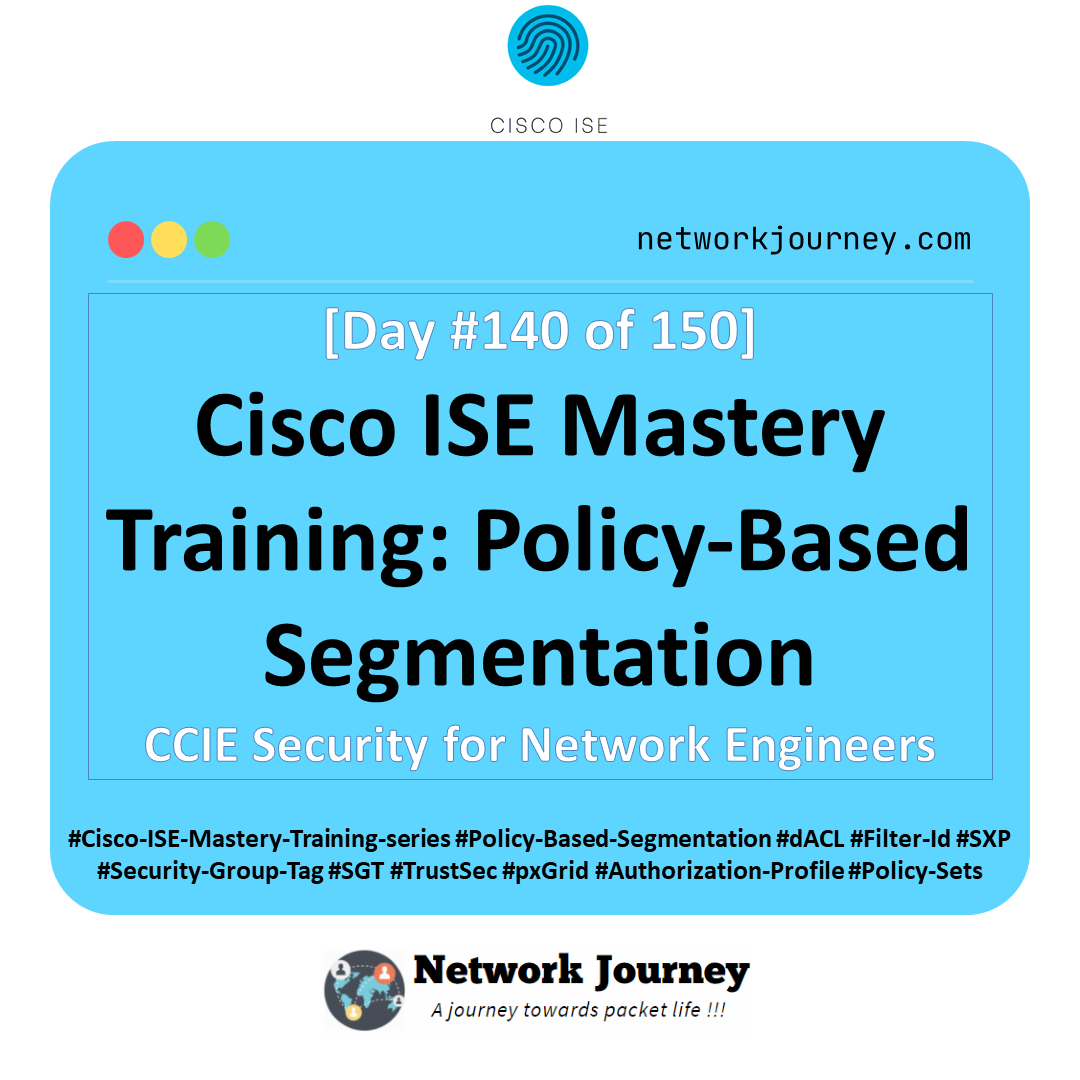
![Your First Step into IPv6: Address Types, Labs, CLI & Real-World Use Cases [CCNP ENTERPRISE]](https://networkjourney.com/wp-content/uploads/2025/07/nj-blog-post-IPV6.jpg)
![[Day #18 Pyats Series] Building test case hierarchy with Section, CommonSetup using pyATS for Cisco](https://networkjourney.com/wp-content/uploads/2025/07/Building-test-case-hierarchy-with-Section-CommonSetup-using-pyATS-for-Cisco.png)