Mastering Next-Hop Reachability: A Guide to Smarter Routing Decisions [CCNP ENTERPRISE]
Ever been in a situation where a static route pointed to a next-hop that silently disappeared, and your router kept blindly forwarding traffic into a black hole? I’ve seen this happen way too often in production networks! That’s where Next-Hop Reachability Tracking saves the day. It adds a brain to your static routes or PBR setups by checking, “Hey, is my next-hop even alive?” before making routing decisions.
In this post, I’m going to walk you through the theory, real-world use cases, hands-on CLI, and a small EVE-NG lab — just like I do in our live training sessions. Let’s dive deep into how to track next-hop reachability like a pro.
Table of Contents
Theory in Brief
What is Next-Hop Reachability Tracking?
When you configure a static route or policy-based routing (PBR), the router usually assumes that the next-hop is always reachable. But in real networks, things go down — links fail, devices crash, and reachability disappears.
Tracking next-hop means the router continuously checks the availability of the next-hop IP or interface. If it’s down, it can:
- Withdraw the static route
- Switch to a backup route
- Trigger a different routing policy
How Does It Work?
This mechanism typically uses IP SLA (Service Level Agreement) to monitor reachability:
- ICMP echo (ping) or TCP probes are sent to the next-hop
- If responses are missed for a threshold count, the SLA object is marked down
- This SLA object is tied to the static route using the
trackcommand - When the next-hop becomes unreachable, the static route is removed from the routing table
Why It’s Important
Without tracking, a router may continue sending traffic to a failed next-hop, causing packet loss or downtime. Tracking adds failover intelligence, reducing manual intervention.
This technique is especially useful in:
- Dual ISP setups
- Redundant WAN links
- Policy-based routing with critical next-hops
- Branch-to-HQ backup scenarios
Comparison: Tracking Next-Hop Reachability
| Feature | Description |
|---|---|
| Purpose | Ensure next-hop is alive before routing traffic |
| Mechanism | IP SLA + Tracking + Conditional Routing |
| Typical Use | Static routes, Policy-Based Routing, Dual ISP setups |
| Protocol Used | ICMP or TCP probes via IP SLA |
| Recovery Time | Near real-time (depends on frequency/threshold) |
| Configuration Required | Route + SLA + Track |
Pros and Cons
| Pros | Cons |
|---|---|
| Prevents blackhole routing | Slight CPU usage increase due to continuous monitoring |
| Enables automated failover | Requires extra configuration steps |
| Works on most Cisco platforms | Basic SLA feature limited on older IOS versions |
| Supports both static and PBR-based scenarios | Delay in failover based on probe intervals |
| Gives better uptime and visibility | ICMP might be blocked on some ISPs or firewalls |
Essential CLI Commands
| Command | Purpose |
|---|---|
ip sla 1 | Create IP SLA monitor instance |
icmp-echo <IP> | Define what to ping |
track 1 ip sla 1 reachability | Track SLA instance status |
ip route x.x.x.x y.y.y.y z.z.z.z track 1 | Tie tracking to static route |
show ip sla statistics | View live SLA stats |
show track | Check tracked objects status |
debug ip sla trace | Troubleshoot SLA responses |
show ip route | Validate which route is installed |
Real-World Use Cases
| Use Case | Description |
|---|---|
| Dual ISP Setup | Use primary ISP until it fails, then failover to backup |
| MPLS + Internet Hybrid | Track MPLS next-hop; switch to Internet when down |
| Branch to HQ with Backup Tunnel | Track HQ IP; failover to GRE/IPSec tunnel on failure |
| PBR Traffic Engineering | Track application-specific next-hops via IP SLA |
| Static Route for DNS/FW Redirects | Validate reachability before redirection |
Small EVE-NG Lab: Topology & Config
Lab Diagram
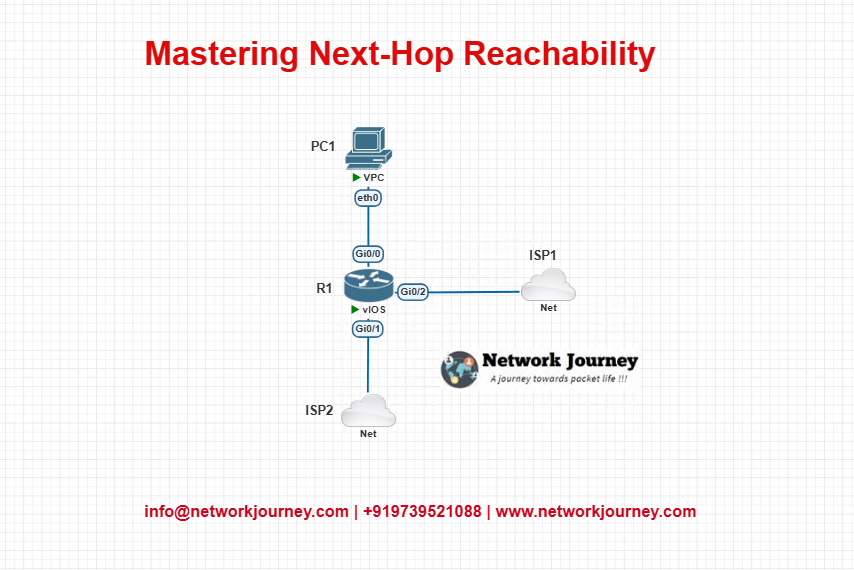
Goal: Use ISP1 as primary. When ISP1 is unreachable, route through ISP2.
Step-by-Step CLI Configuration
1. Configure IP SLA
ip sla 1
icmp-echo 8.8.8.8 source-interface FastEthernet0/0
frequency 5
timeout 1000
ip sla schedule 1 life forever start-time now
2. Track the SLA
track 1 ip sla 1 reachability
3. Configure Static Routes with Tracking
ip route 0.0.0.0 0.0.0.0 192.168.1.1 track 1 ! Primary via ISP1
ip route 0.0.0.0 0.0.0.0 192.168.2.1 200 ! Backup via ISP2
4. Verification Commandsshow ip sla statistics
show track 1
show ip route
Troubleshooting Tips
| Symptom | Possible Reason | Solution |
|---|---|---|
| Route not failing over | SLA not triggering or improperly configured | Check show ip sla statistics, probe source IP |
| Route always showing down | ICMP blocked or incorrect SLA destination | Try using a reachable internal IP |
| Route never installed | Track ID mismatch in route config | Ensure track ID matches with SLA instance |
| Flapping between ISPs | Probe frequency too low or thresholds tight | Tune frequency, timeout, and thresholds |
| Debug shows no response to probes | ACLs or firewall blocking ICMP | Allow ICMP echo/reply on the monitored path |
Frequently Asked Questions (FAQ)
1. What is Next-Hop Reachability in Networking?
Answer:
Next-Hop Reachability refers to a router’s ability to verify whether the next-hop IP address (the immediate gateway to a destination) is up and reachable. It is critical in ensuring reliable routing because even if a route exists in the routing table, if the next-hop is unreachable, the packet cannot be forwarded successfully. It’s especially vital in dynamic routing scenarios and conditional routing setups.
2. Why is Next-Hop Reachability Important in Enterprise Networks?
Answer:
In enterprise networks, redundancy and high availability are key. Simply having multiple routes is not enough — the network must intelligently detect if the next-hop device is actually operational. If not, failover should occur automatically. Without reachability tracking, a router may try to forward packets through a path that’s technically present in the routing table but practically down, leading to blackholing or packet loss.
3. How Does a Router Determine If a Next-Hop is Reachable?
Answer:
Routers use two primary methods:
- Directly Connected Routes: If the next-hop is in a connected subnet, ARP (in IPv4) or ND (in IPv6) resolves the MAC.
- Tracking Mechanisms: Cisco routers can track next-hop reachability using object tracking with tools like ICMP echo (ping), interface status, or SLA probes. If the object is unreachable, routing decisions can be dynamically adjusted.
4. What Cisco Feature is Commonly Used to Track Next-Hop Reachability?
Answer:
Cisco’s IP SLA (Service Level Agreement) combined with Tracking and Static Routes is commonly used. IP SLA performs probes (like ICMP or HTTP), and Tracking monitors the IP SLA status. Then, static routes are tied to the tracking object using the track keyword. If the tracked object fails, the static route is removed, triggering failover.
5. Can Next-Hop Tracking Be Used with Dynamic Routing Protocols?
Answer:
Yes, but with caution. Most dynamic protocols like EIGRP and OSPF have built-in mechanisms to detect next-hop failures using Hello and Dead timers. However, next-hop tracking via IP SLA is useful in scenarios involving conditional routing, static backup routes, or floating static routes that rely on custom failure detection rather than protocol timers.
6. How Do I Configure IP SLA to Track a Next-Hop in Cisco IOS?
Answer:
Here’s a basic example:
ip sla 1
icmp-echo 192.168.1.1 source-interface GigabitEthernet0/1
frequency 10
!
ip sla schedule 1 life forever start-time now
!
track 1 ip sla 1 reachability
!
ip route 0.0.0.0 0.0.0.0 192.168.1.1 track 1
ip route 0.0.0.0 0.0.0.0 192.168.2.1 100
In this setup:
- IP SLA sends pings to 192.168.1.1 every 10 seconds.
- If it fails, track object 1 goes down.
- The static route using 192.168.1.1 is withdrawn, and the backup route via 192.168.2.1 is used.
7. What Happens When the Tracked Next-Hop Becomes Reachable Again?
Answer:
When IP SLA detects that the next-hop has become reachable again (based on defined thresholds like timeout, frequency, and retries), the tracking object status changes to up. The primary static route (with the track keyword) is reinstated, and routing preference reverts to the original path, ensuring automated recovery without manual intervention.
8. How is Administrative Distance Used in Conjunction with Next-Hop Tracking?
Answer:
When configuring primary and backup routes, administrative distance (AD) differentiates route preference. For example:
ip route 0.0.0.0 0.0.0.0 192.168.1.1 track 1
ip route 0.0.0.0 0.0.0.0 192.168.2.1 100
Here:
- The tracked static route has the default AD of 1.
- The backup has AD 100.
- The router prefers the primary route unless the tracking fails.
This mechanism ensures intelligent routing failover without relying solely on protocol convergence.
9. What Are Common Use Cases for Next-Hop Reachability in CCNP-Level Networks?
Answer:
Some practical CCNP Enterprise scenarios include:
- Dual ISP Load Balancing and Failover: Use IP SLA to monitor ISP gateways.
- Backup WAN Circuits: Switch to MPLS or LTE if the primary next-hop is down.
- Conditional NAT or PBR: Dynamically apply policies based on reachability.
- SD-WAN Edge Behavior Testing: Use reachability tracking for underlay health.
10. How Can I Verify Next-Hop Tracking Is Working Correctly?
Answer:
Use the following Cisco commands:
show ip sla statistics
show track
show ip route
These will help you:
- Confirm SLA probe success/failure.
- Check the status of the tracked object.
- Ensure the correct route is being installed in the routing table based on the tracking status.
For example, if show track shows the tracked object is Down, and your route has disappeared from show ip route, then the mechanism is working as expected.
YouTube Link
Watch the Complete CCNP Enterprise: Mastering Next-Hop Reachability: A Guide to Smarter Routing Decisions Lab Demo & Explanation on our channel:
Final Note
Understanding how to differentiate and implement Mastering Next-Hop Reachability: A Guide to Smarter Routing Decisions is critical for anyone pursuing CCNP Enterprise (ENCOR) certification or working in enterprise network roles. Use this guide in your practice labs, real-world projects, and interviews to show a solid grasp of architectural planning and CLI-level configuration skills.
If you found this article helpful and want to take your skills to the next level, I invite you to join my Instructor-Led Weekend Batch for:
CCNP Enterprise to CCIE Enterprise – Covering ENCOR, ENARSI, SD-WAN, and more!
Get hands-on labs, real-world projects, and industry-grade training that strengthens your Routing & Switching foundations while preparing you for advanced certifications and job roles.
Email: info@networkjourney.com
WhatsApp / Call: +91 97395 21088
Upskill now and future-proof your networking career!
![Mastering Next-Hop Reachability: A Guide to Smarter Routing Decisions [ CCNP ENTERPRISE ]_networkjourney](https://networkjourney.com/wp-content/uploads/2025/07/Mastering-Next-Hop-Reachability-A-Guide-to-Smarter-Routing-Decisions.png)
![Ansible Playbook for VLAN Configuration – Automate Smarter, Not Harder! [CCNP ENTERPRISE]_networkjourney](https://networkjourney.com/wp-content/uploads/2025/07/Ansible-Playbook-for-VLAN-Configuration-–-Automate-Smarter-Not-Harder-1.png)
![MAC Address Table Lookup Deep Dive: Mastering Switch-Level Visibility [CCNP Enterprise]](https://networkjourney.com/wp-content/uploads/2025/06/MAC-Address-Table-Lookup-Deep-Dive_networkjourney.png)
![IGMP Snooping and Configuration – Mastering Multicast Efficiency [CCNP ENTERPRISE]_networkjourney](https://networkjourney.com/wp-content/uploads/2025/07/IGMP-Snooping-and-Configuration-–-Mastering-Multicast-Efficiency.png)