Version Control for Network Configs – Bring Git-Like Power to Your Routers! [CCNP ENTERPRISE]
I’ve seen this scenario more times than I can count: “Who changed the switch config and broke VLAN access?” or “Why was BGP removed from this router yesterday?” These are not just frustrating moments; they’re productivity killers. That’s where version control for network configurations comes in—and let me tell you, it’s a total game-changer.
Just like developers use Git to track code changes, we network engineers can (and should!) use version control to manage router, switch, and firewall configs. You’ll have complete visibility of what changed, who changed it, and when. Whether you’re prepping for CCNP, DevNet, or managing a multi-vendor enterprise network—version control isn’t optional anymore; it’s essential.
Let’s break it all down from the fundamentals to lab-level hands-on.
Table of Contents
Theory in Brief
What is Version Control?
Version Control is a system that records changes to files over time. For network engineers, this means tracking configuration files of routers, switches, firewalls, and even automation scripts. You can roll back to a previous version, audit changes, or share exact versions with team members.
Popular tools like Git, RANCID, and Oxidized help in achieving this.
Why Do We Need Version Control for Network Devices?
- Track changes made to configs
- Restore older configs if something breaks
- Maintain audit trails for compliance
- Collaborate within teams
- Integrate with automation tools like Ansible or Python scripts
Imagine treating your router’s config like a developer treats their code. That’s the mindset shift we’re making!How It Works in Networking
You pull device configurations using SSH or APIs. These configs are then stored in plain-text files. Git (or similar tools) keeps track of every change to those files. You can compare, revert, or even auto-deploy them back if needed.
Integration with CI/CD Pipelines
Yes, network automation is heading toward DevOps principles! Tools like Jenkins, GitLab CI, and GitHub Actions can be integrated with Ansible or Python to push only validated configurations after successful reviews and testing.
Version Control Comparison
| Feature | Git | RANCID | Oxidized |
|---|---|---|---|
| Purpose | General Version Control | Config change detection | Config backup + Git integration |
| Language Support | All file types | Network device configs only | Network device configs only |
| Real-time Monitoring | No | Yes | Yes |
| Git Integration | Native | Manual export | Native |
| CLI/Script Friendly | Yes | Limited | Yes |
| GUI Available | GitHub/GitLab/Bitbucket | No | With third-party dashboard |
Pros and Cons
| Pros | Cons |
|---|---|
| Tracks every config change | Initial learning curve (especially with Git) |
| Enables collaboration & approvals | Needs a Git server or third-party hosting |
| Can restore old configs instantly | External dependency (pull scripts need reliability) |
| Can be automated with cron or Ansible | Pulling device configs needs secure credentials |
| Audit trail improves security posture | Not all tools support all vendors |
Essential CLI Commands for Version Control
| Task | CLI Command / Description |
|---|---|
| Show running configuration | show running-config |
| Export config via SSH (Linux) | scp user@router:/config.txt ./router_config.txt |
| Commit changes (Git) | git add . && git commit -m "Updated R1 config" |
| View config differences | git diff router_config.txt |
| Restore old version | git checkout <commit-id> router_config.txt |
| Clone versioned configs repo | git clone https://github.com/myteam/network-configs.git |
| Backup config using Oxidized | oxidized --config /etc/oxidized/config |
| Schedule auto-pull (Linux cronjob) | crontab -e → @hourly /scripts/pull-config.sh |
| Ansible config pull example | ansible-playbook fetch_configs.yml |
| Verify backup timestamp | ls -lt configs/ |
Real-World Use Case – Git + Ansible + Router Config Backup
| Objective | Automatically pull configs from routers & store in Git |
|---|---|
| Devices Involved | Cisco Routers and Switches |
| Tools Used | Git, Ansible, SSH |
| Process | Ansible pulls config → stores in text → Git commits it |
| Result | Centralized, versioned, traceable network configurations |
| Bonus | Integrated Slack alert when config change is committed |
Small EVE-NG Lab – Git-Based Config Tracking
Lab Diagram
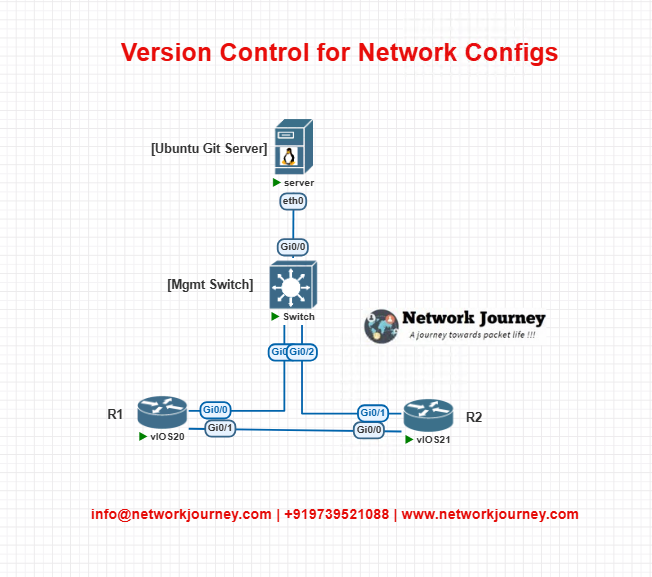
- R1/R2 – Cisco IOS Routers
- Ubuntu Git Server – Acts as Git repo and config puller
- Mgmt Switch – Optional, connects lab together
Objective
- Use a shell script or Ansible to pull running-config from R1 and R2
- Store configs in Git repo
- Track changes with Git commits
CLI Configuration Steps
On R1 and R2:
hostname R1
username netadmin privilege 15 password cisco123
ip domain-name netjourney.lab
crypto key generate rsa
ip ssh version 2
line vty 0 4
login local
transport input ssh
On Git Server (Ubuntu):
sudo apt install git ansible sshpass
# Clone your repo
git clone https://github.com/networkjourney/configs.git
# Create Ansible inventory and playbook
vi inventory.ini
[Routers]
192.168.100.1
192.168.100.2
vi fetch_configs.yml
---
- hosts: Routers
gather_facts: no
tasks:
- name: Backup running-config
ios_config:
backup: yes
# Commit pulled configs
git add .
git commit -m "Daily config snapshot"
Troubleshooting Tips
| Problem | Troubleshooting Tip |
|---|---|
| Git not committing changes | Use git status to check staged files |
| SSH connection fails | Validate username/password, or use SSH keys |
| Cron jobs not working | Run script manually to check for syntax errors |
| Config not updated in repo | Ensure file is really modified (Git ignores unchanged files) |
| Git remote errors | Check .git/config and verify GitHub credentials |
| Oxidized not pulling configs | Check device credentials and model in Oxidized config |
| Ansible connection issues | Add ansible_connection=network_cli and proper ansible_network_os |
| Config version overwritten | Use git pull before committing |
| Large diff output in Git | Use git diff --color-words for easier readability |
| Router time mismatch | Sync router time with NTP for accurate logs |
FAQs – Version Control for Network Configs
1. What is version control, and how is it relevant to network engineers?
Answer:
Version control is the practice of tracking changes to files over time, commonly used in software development. But it’s just as useful for network engineers! Think of it like keeping a history of your router or switch configurations, so you can:
- See who changed what, and when
- Roll back to a previous version if something breaks
- Collaborate more easily in a team
Tools like Git allow you to bring these powerful practices into network automation and configuration management.
2. How can I track changes in network device configurations using Git?
Answer:
You can periodically back up your network configs (e.g., using Ansible, Python scripts, or manually), and then store those config files in a Git repository. Every time you make a change:
- Commit the new version
- Add a comment explaining the update
- Push it to a remote repo (like GitHub, GitLab, or a private Git server)
This allows you to compare versions, see diffs, and recover quickly if a change causes problems in production.
3. Is Git only for software developers or can network engineers use it too?
Answer:
Git was originally designed for software development, but it’s incredibly valuable for network engineers, especially as networks become more programmable. Whether you manage configurations manually or via automation tools like Ansible or Python, Git helps you:
- Track config changes
- Collaborate with your team
- Improve documentation
- Ensure consistency across multiple devices
Using Git isn’t just a good practice anymore—it’s becoming a critical skill in modern NetDevOps workflows.
4. Can I integrate Git with network automation tools like Ansible or Python scripts?
Answer:
Yes, and you absolutely should!
You can:
- Use Ansible playbooks that pull device configurations and store them as text files
- Use Python scripts with libraries like
NetmikoorNornirto fetch config and save to.txtfiles - Then track these files with Git
This allows you to create automated pipelines that both configure and version your network devices—like CI/CD for networks!
5. How do I compare different versions of a router config using Git?
Answer:
When you store config files in Git, you can use the git diff command to compare:
git diff HEAD~1 config_backup.txt
This will show you the exact lines added, removed, or changed.
You can also use GUI tools like GitHub Desktop, VS Code, or GitKraken to visually compare versions.
This is a game changer for troubleshooting—you’ll immediately spot what changed and can revert if needed.
6. Where should I host my network configuration repositories—GitHub, GitLab, or local server?
Answer:
It depends on your use case:
- GitHub/GitLab/Bitbucket: Great for learning and collaborating, with free private repos
- Private Git Server: Best for enterprise environments where configs are sensitive
- Self-hosted GitLab or Gitea: If you want full control and security
Regardless of the platform, the key is to ensure access control, backups, and encryption when handling production device configs.
7. What are the best practices for naming and organizing config files in Git?
Answer:
Here’s a structure that works well for most teams:
network-configs/
├── routers/
│ ├── R1/
│ │ ├── config-2025-07-07.txt
│ │ └── config-2025-06-30.txt
├── switches/
│ └── SW1/
│ ├── config-2025-07-07.txt
│ └── config-2025-06-30.txt
Use:
- Device names as folder names
- Timestamps in filenames
- Commit messages to summarize changes
This keeps your repo clean, searchable, and audit-friendly.
8. How does version control improve network troubleshooting?
Answer:
Version control lets you:
- Quickly identify config changes that caused an issue
- Roll back to the last known good state in seconds
- Collaborate with your team to see who made the change and why
In traditional setups, troubleshooting is often guesswork. With Git, it’s data-driven and fast—no more “when did that ACL change?” headaches.
9. Can I automate config backups and commits using cron jobs or CI tools?
Answer:
Yes! You can create a scheduled task (cron job) or use a CI/CD tool like Jenkins/GitHub Actions to:
- Pull current config from the device using a script
- Save the config as a
.txtfile - Commit and push it to a Git repo
For example, a simple bash script can run every night and version control your network, hands-free.
10. Is using Git and version control DevNet/CCNP exam relevant?
Answer:
Absolutely. For DevNet Associate and Professional, you’re expected to understand:
- Git basics (clone, commit, push, pull)
- CI/CD pipelines for networks
- Configuration management principles
For CCNP Enterprise Automation (ENAUTO), using tools like Git is part of managing configuration state across programmable networks.
It’s not just exam-relevant—it’s job-relevant.
YouTube Video
Final Note
Understanding how to differentiate and implement Version Control for Network Configs – Bring Git-Like Power to Your Routers! is critical for anyone pursuing CCNP Enterprise (ENCOR) certification or working in enterprise network roles. Use this guide in your practice labs, real-world projects, and interviews to show a solid grasp of architectural planning and CLI-level configuration skills.
If you found this article helpful and want to take your skills to the next level, I invite you to join my Instructor-Led Weekend Batch for:
CCNP Enterprise to CCIE Enterprise – Covering ENCOR, ENARSI, SD-WAN, and more!
Get hands-on labs, real-world projects, and industry-grade training that strengthens your Routing & Switching foundations while preparing you for advanced certifications and job roles.
Email: info@networkjourney.com
WhatsApp / Call: +91 97395 21088
Upskill now and future-proof your networking career!
![Version Control for Network Configs – Bring Git-Like Power to Your Routers! [CCNP ENTERPRISE]_networkjourney](https://networkjourney.com/wp-content/uploads/2025/07/Version-Control-for-Network-Configs-–-Bring-Git-Like-Power-to-Your-Routers-1.png)
![Mastering STP Tuning: Optimizing Priority & Path Cost for Smarter Network Redundancy [CCNP ENTERPRISE]](https://networkjourney.com/wp-content/uploads/2025/06/Mastering-STP-Tuning_Optimizing-Priority_Path-Cost-for-Smarter-Network-Redundancy_networkjourney.png)
![EIGRP for IPv6 – Routing Smarter in the Next-Gen Network Era [CCNP ENTERPRISE]](https://networkjourney.com/wp-content/uploads/2025/07/EIGRP-for-IPv6-–-Routing-Smarter-in-the-Next-Gen-Network-Era_networkjourney-1.png)
![[Day #94 PyATS Series] Validate IPv6 Neighbor Discovery Tables Using pyATS for Cisco [Python for Network Engineer]](https://networkjourney.com/wp-content/uploads/2025/09/Day-94-PyATS-Series-Validate-IPv6-Neighbor-Discovery-Tables-Using-pyATS-for-Cisco-Python-for-Network-Engineer-470x274.png)