Ticket#16 – SD-WAN VPN 0 Down: Color Mismatch Between Transport Interfaces [CCNP ENTERPRISE]
Table of Contents
Problem Summary
A new remote branch router was provisioned and onboarded using Cisco vManage. However, post boot-up, it failed to bring up any IPsec tunnels over VPN 0. The remote site couldn’t reach data center applications, even though the WAN link was physically UP and the router had a valid IP.
All configurations—templates, certificates, and control connections—looked healthy in vManage.
Symptoms Observed
- No BFD sessions between vEdge and remote peers
- No control connections shown in
show control connections - No IPsec tunnels established
- Transport interface showed “Color mismatch” alert in vManage event logs
- Local transport interface UP, but tunnel status DOWN in VPN 0
Root Cause Analysis
After digging into the transport interface configuration and vManage templates, we found:
- vEdge WAN interface was assigned color
public-internet - However, other edge routers expected
mplsfor that interface - Due to this mismatched color, control plane couldn’t establish BFD or DTLS sessions
- Transport color must match across peer tunnels, otherwise vSmart policy drops the traffic or refuses to form control connections
This logical color defines the nature of transport (e.g., MPLS, Internet) and is critical in matching tunnels correctly.
The Fix
- Log into vManage → Navigate to Device Templates
- Under Transport & Management VPN (VPN 0):
- Change interface color from
public-internettompls(or vice versa depending on WAN type)
- Change interface color from
- Re-push the template to the affected edge device
- Reboot edge if needed or restart control plane
- Check that BFD sessions and IPsec tunnels come up
CLI Verification on vEdge:
show control connections
show sdwan bfd sessions
EVE-NG Lab Topology
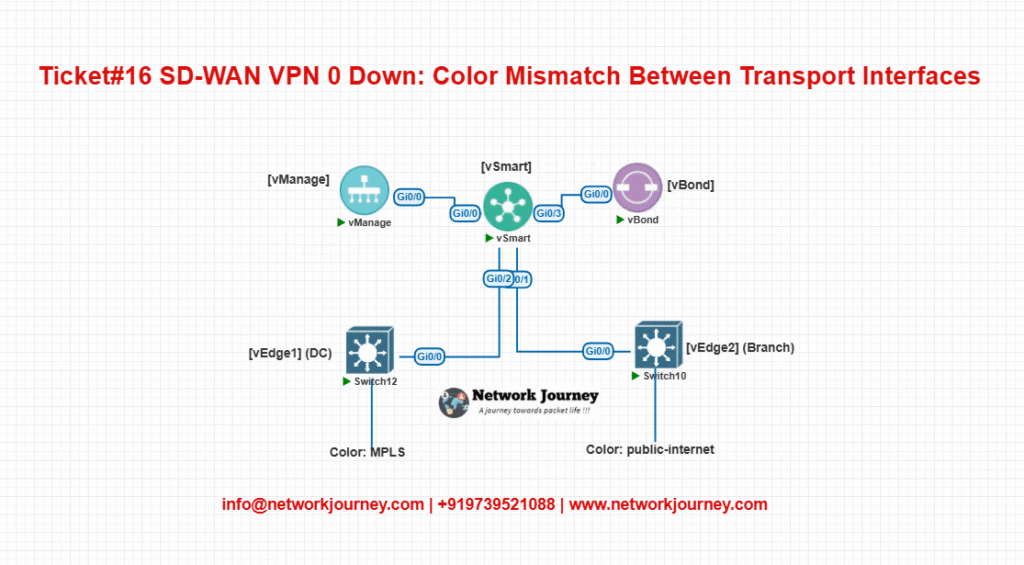
vEdge1andvEdge2should match colors on the transport interface (VPN 0).- Policy maps and TLOC extensions rely on proper color configurations.
Verification
| Command | Purpose |
|---|---|
show control connections | Check DTLS/TLS sessions |
show sdwan bfd sessions | Confirm tunnel health |
show interface vpn 0 | Verify physical + tunnel status |
show sdwan omp peer | Check OMP peer establishment |
| vManage → Monitor → Devices | Real-time tunnel status |
| vManage → Events | Look for color mismatch logs |
Key Takeaways
- Transport color is not cosmetic—it is a critical logical label that defines how tunnels connect.
- Mismatched colors break BFD and tunnel establishment.
- Always align color labels with underlay transport (MPLS, Internet).
- You can use the same physical link with different color for traffic segmentation using TLOC extensions.
Best Practices / Design Tips
- Always create and follow a color mapping table during design:
- MPLS link →
mpls - Internet link →
public-internet
- MPLS link →
- Ensure color alignment across templates
- When using TLOC extension, define backup colors accordingly
- Use
restrictkeyword if color should only talk to certain peers - Validate via pre-deployment template preview
- Document each WAN link’s color and circuit mapping
FAQs
1. What is VPN 0 in Cisco SD-WAN?
Answer: VPN 0 is the transport VPN in Cisco SD-WAN used to connect WAN Edge routers to underlay networks (e.g., MPLS, Internet). It carries control traffic (to vBond, vSmart, vManage) and data traffic between edges.
2. What does ‘color’ represent in Cisco SD-WAN?
Answer: A color in SD-WAN defines the type of transport (e.g., internet, biz-internet, mpls) and is used to differentiate control and data tunnels between devices.
3. What causes a color mismatch error in SD-WAN?
Answer: A color mismatch occurs when both WAN edge routers are configured with different transport colors for the same interface, and these colors are not allowed to form tunnels based on policy or design.
4. How does color mismatch affect VPN 0?
Answer: If the colors don’t match or are not mutually allowed, control connections (DTLS/TLS) can’t be established, leading to VPN 0 going down and a total loss of overlay reachability.
5. How can I verify SD-WAN interface color configuration?
Answer: Use this command:
show sdwan interface
It displays interface name, color, tunnel status, and NAT detection.
6. Can two different colors form a tunnel in SD-WAN?
Answer: Yes, but only if explicitly allowed in policy or configuration (using restrict or no restrict). By default, same-color tunnels are allowed automatically.
7. What is the difference between restrict and no restrict in color config?
Answer:
restrict: This color cannot form tunnels with different-colored interfacesno restrict: This color can form tunnels with other colors
8. How do I configure color on a WAN edge interface?
Answer:
vpn 0 interface ge0/0 ip address 192.0.2.1/30 tunnel-interface color mpls restrict
9. How can I check control connection status on a WAN Edge router?
Answer:
show sdwan control connections
It shows current active control connections with vBond, vSmart, and vManage.
10. What does it mean if VPN 0 is ‘down’ but the physical interface is up?
Answer: Likely a control plane issue—usually due to:
- Color mismatch
- NAT detection failure
- DTLS/TLS not working
- Routing/NAT blocking control ports
11. Does NAT impact color mismatch detection?
Answer: NAT itself doesn’t cause a color mismatch, but it may hide the real public IP, making control connections fail if NAT is not properly configured.
12. How do I fix a color mismatch issue?
Answer:
- Ensure both WAN edge routers have matching color settings for corresponding transport interfaces
- Use
no restrictto allow cross-color tunneling if needed - Reboot or re-sync control connections after correction
13. Can color be changed dynamically?
Answer: No. Changing the color requires modifying the configuration on the WAN edge router and may require a tunnel interface reset or device reboot.
14. What role does vBond play in VPN 0 tunnel setup?
Answer: vBond orchestrates the initial control connection between WAN edges. If the color mismatch blocks the tunnel, vBond can’t relay connection info, and VPN 0 remains down.
15. How do I simulate a color mismatch in a lab?
Answer:
- Configure one edge with
color biz-internet restrict - Configure peer with
color public-internet - Observe tunnel drop in
show sdwan control connections - Correct it by aligning colors or removing
restrict
YouTube Video
Final Note
Understanding how to differentiate and implement SD-WAN VPN 0 Down: Color Mismatch Between Transport Interfaces is critical for anyone pursuing CCNP Enterprise (ENCOR) certification or working in enterprise network roles. Use this guide in your practice labs, real-world projects, and interviews to show a solid grasp of architectural planning and CLI-level configuration skills.
If you found this article helpful and want to take your skills to the next level, I invite you to join my Instructor-Led Weekend Batch for:
CCNP Enterprise to CCIE Enterprise – Covering ENCOR, ENARSI, SD-WAN, and more!
Get hands-on labs, real-world projects, and industry-grade training that strengthens your Routing & Switching foundations while preparing you for advanced certifications and job roles.
Email: info@networkjourney.com
WhatsApp / Call: +91 97395 21088
Upskill now and future-proof your networking career
![Ticket#16 – SD-WAN VPN 0 Down: Color Mismatch Between Transport Interfaces [CCNP ENTERPRISE]](https://networkjourney.com/wp-content/uploads/2025/07/Ticket16-–-SD-WAN-VPN-0-Down_Color-Mismatch-Between-Transport-Interfaces_networkjourney-1.png)
![2025 Guide: Overlay vs Underlay in SD-WAN – What’s Changed?[CCNP Enterprise]](https://networkjourney.com/wp-content/uploads/2025/06/Overlay-vs-Underlay-in-SD-WAN_networkjourney-1.png)