Ticket#17 – VoIP Choppy Audio During Peak Hours: DSCP Marking Not Trusted on Switch Ports [CCNP ENTERPRISE]
Table of Contents
Problem Summary
A growing organization reported that VoIP call quality degraded during peak business hours. Users experienced broken audio, dropped syllables, and poor call clarity. This issue was only observed when the network was under load—especially during data backups or heavy file transfers between branches.
Initial troubleshooting ruled out bandwidth issues and hardware limitations. The phones were tagging packets with DSCP EF (46), but audio issues persisted.
Symptoms Observed
- Choppy or robotic audio during large file transfers
- No call drops, but noticeable degradation in real-time communication
- Wireshark capture from the switch showed DSCP 0 on outgoing voice packets
show mls qos interfacerevealed no trust on access ports- Voice VLAN configured, but QoS trust not enabled
Root Cause Analysis
The Cisco IP phones were correctly marking voice packets with DSCP 46 (EF), but the access switch ports were not configured to trust DSCP. As a result:
- Ingress DSCP marking was re-written to DSCP 0
- QoS queues treated voice like normal data traffic
- During congestion, voice packets were delayed or dropped
Voice packets lost their priority and competed with bulk data, leading to jitter, latency, and poor call quality.
The Fix
- Enable QoS globally on the switch:
mls qos - Trust DSCP markings on access port:
interface FastEthernet0/1 mls qos trust dscp - Optionally, use
auto qos voip cisco-phonefor automated QoS configuration:interface FastEthernet0/1 auto qos voip cisco-phone - Verify trust state:
show mls qos interface FastEthernet0/1 - Reboot phone or trigger DHCP renew for markings to take effect.
EVE-NG Lab Topology
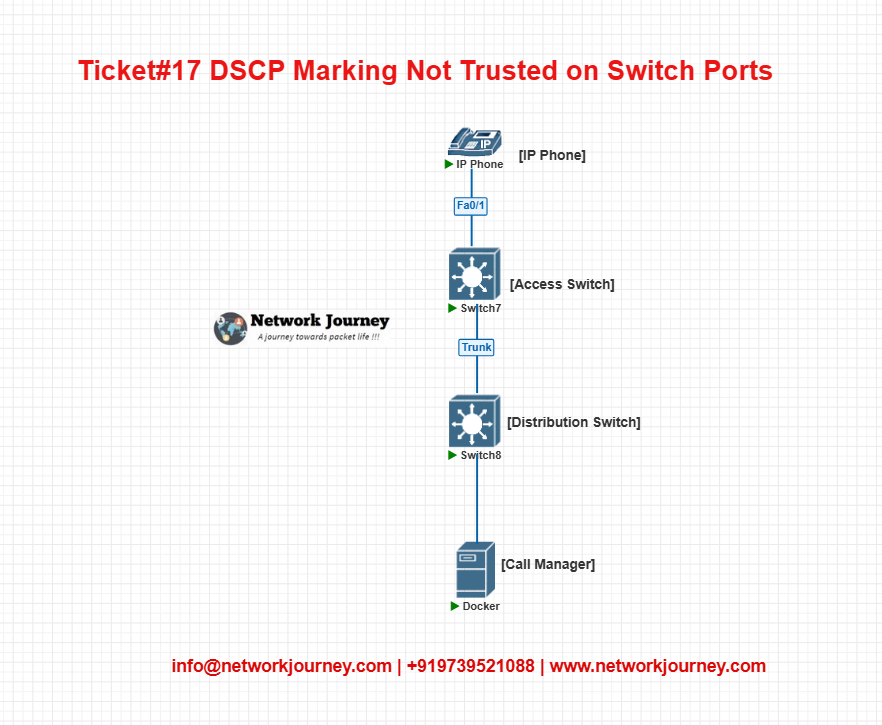
- Switch interfaces had QoS disabled by default.
- Phone marked traffic with DSCP EF, but switch reset to 0.
- No queuing or priority applied in congestion.
Verification
| Command | Purpose |
|---|---|
show mls qos interface <int> | Check trust state |
show policy-map interface | Verify queue usage and marking |
show queueing interface | Observe interface queue stats |
| Wireshark capture | Confirm DSCP EF retention |
show mls qos maps dscp-output | Understand output queuing |
Key Takeaways
- QoS is disabled by default on most Cisco switches.
- Markings from phones are only honored when trust is explicitly enabled.
- No trust = DSCP reset to 0 = no priority = choppy audio.
auto qosis a lifesaver for voice deployments.- Always verify markings end-to-end—from phone to call manager.
Best Practices / Design Tips
- Always enable
mls qosglobally before any QoS configuration. - Configure
mls qos trust dscpon all ports connected to phones or trusted devices. - Use
auto qos voipfor faster deployment with recommended settings. - Create a custom QoS policy only if you need fine-grained control.
- Ensure voice VLANs are separate from data.
- Monitor interface queues to avoid oversubscription of voice priority queues.
- Run packet captures to validate markings at every hop.
FAQs
1. What causes choppy VoIP audio during peak hours?
Answer: Network congestion during high-traffic periods can delay or drop voice packets. If DSCP markings are not trusted, QoS policies won’t prioritize VoIP traffic, leading to jitter, latency, and packet loss.
2. What is DSCP and why is it important for VoIP?
Answer: DSCP (Differentiated Services Code Point) is a Layer 3 QoS marking used to classify and prioritize packets. VoIP traffic is usually marked with DSCP EF (46) to get expedited forwarding and avoid delays.
3. What does “trust DSCP” mean on Cisco switches?
Answer: It tells the switch to honor incoming DSCP values instead of resetting them to 0. Without this, even correctly marked VoIP packets are treated as best-effort traffic.
4. How do I enable DSCP trust on a switchport?
Answer: Use the following command on the interface:
interface GigabitEthernet1/0/10 mls qos trust dscp
5. How can I verify if DSCP markings are being preserved?
Answer: Capture traffic using a span port or Wireshark and inspect the DSCP field. You can also use:
show mls qos interface <int> statistics
6. Why do some switches reset DSCP to 0?
Answer: By default, many access layer switches do not trust incoming QoS markings unless explicitly configured. This prevents misuse of DSCP but can hurt legitimate VoIP traffic.
7. What is the typical DSCP value for VoIP traffic?
Answer: VoIP is usually marked with DSCP EF (46). Control traffic (SCCP, SIP signaling) may be marked AF31 or CS3.
8. Can a connected Cisco IP phone mark traffic correctly?
Answer: Yes. Cisco IP Phones can mark voice traffic as EF and signaling traffic as CS3. But the switchport must trust the phone for these markings to be retained.
9. How do I configure a switchport for Cisco IP phone with PC passthrough?
Answer:
mls qos trust device cisco-phone mls qos trust dscp
This trusts DSCP from the phone but not from the PC behind it.
10. How can I verify QoS behavior on a port?
Answer: Use:
show mls qos interface <interface> statistics
It shows how packets are classified and dropped based on QoS.
11. What happens if voice packets are not prioritized?
Answer: You may experience one-way audio, jitter, call drops, and robotic-sounding voice — especially during times of heavy traffic.
12. What is the difference between trusting CoS and DSCP?
Answer:
- CoS is Layer 2 marking (802.1p) used on trunks
- DSCP is Layer 3 marking used end-to-end
Trusting DSCP is more consistent for end-to-end QoS.
13. What should I do if traffic enters with no DSCP markings?
Answer: Apply a QoS policy (class-map, policy-map) to mark traffic at the edge or configure the end device (e.g., IP phone or soft client) to mark traffic appropriately.
14. How do I configure QoS on an interface for a softphone (no Cisco IP phone)?
Answer: Trust DSCP globally and per port:
mls qos interface Gi1/0/12 mls qos trust dscp
Optionally, apply a policy map to match and mark traffic by port/protocol.
15. How do I simulate this issue in a lab?
Answer:
- Use
iperf3with--tos 184to simulate EF-marked VoIP traffic - Remove DSCP trust on switchport and observe degraded behavior
- Re-enable trust and observe improved voice quality or latency
YouTube Video
Watch the Complete CCNP Enterprise: VoIP Choppy Audio During Peak Hours: DSCP Marking Not Trusted on Switch Ports Lab Demo & Explanation on our channel:
Final Note
Understanding how to differentiate and implement VoIP Choppy Audio During Peak Hours: DSCP Marking Not Trusted on Switch Ports is critical for anyone pursuing CCNP Enterprise (ENCOR) certification or working in enterprise network roles. Use this guide in your practice labs, real-world projects, and interviews to show a solid grasp of architectural planning and CLI-level configuration skills.
If you found this article helpful and want to take your skills to the next level, I invite you to join my Instructor-Led Weekend Batch for:
CCNP Enterprise to CCIE Enterprise – Covering ENCOR, ENARSI, SD-WAN, and more!
Get hands-on labs, real-world projects, and industry-grade training that strengthens your Routing & Switching foundations while preparing you for advanced certifications and job roles.
Email: info@networkjourney.com
WhatsApp / Call: +91 97395 21088
Upskill now and future-proof your networking career
![Ticket#17 – VoIP Choppy Audio During Peak Hours: DSCP Marking Not Trusted on Switch Ports [CCNP ENTERPRISE]](https://networkjourney.com/wp-content/uploads/2025/07/Ticket17-–-VoIP-Choppy-Audio-During-Peak-Hours-DSCP-Marking-Not-Trusted-on-Switch-Ports_networkjourney.png)