Table of Contents
Problem Summary
An enterprise network reported intermittent OSPF adjacency issues between two routers in Area 0. Routing updates were not exchanged, leading to blackholing of traffic to remote branches.
After multiple resets, the OSPF neighbor relationship remained stuck in INIT or 2WAY states. Ping between routers worked fine. So why was OSPF breaking?
Symptoms Observed
show ip ospf neighborshowed state stuck inINITor2WAY- No OSPF routes received from the neighbor
- Pings between OSPF peers worked successfully
- Syslog messages showed periodic neighbor up/down
- No authentication or passive-interface issues observed
Root Cause Analysis
The OSPF neighbor stuck in INIT or 2WAY usually indicates issues with OSPF hello/dead timers, mismatched network types, or Layer 2 problems.
In this case, root cause was:
Mismatch in OSPF Network Type
- One router interface was configured as point-to-point
- The other used broadcast (default on Ethernet)
- As a result:
- The DR/BDR election never completed
- The neighbor never progressed to FULL state
The Fix
- Check OSPF Neighbor State
show ip ospf neighbor - Check Interface OSPF Settings
show ip ospf interface <intf> - Match Network Type on Both Sides
- Either configure both as broadcast
- Or change both to point-to-point
- Fix Example (Set both to point-to-point):
interface g0/0 ip ospf network point-to-point - Clear OSPF Process (optional)
clear ip ospf process
EVE-NG Lab Topology
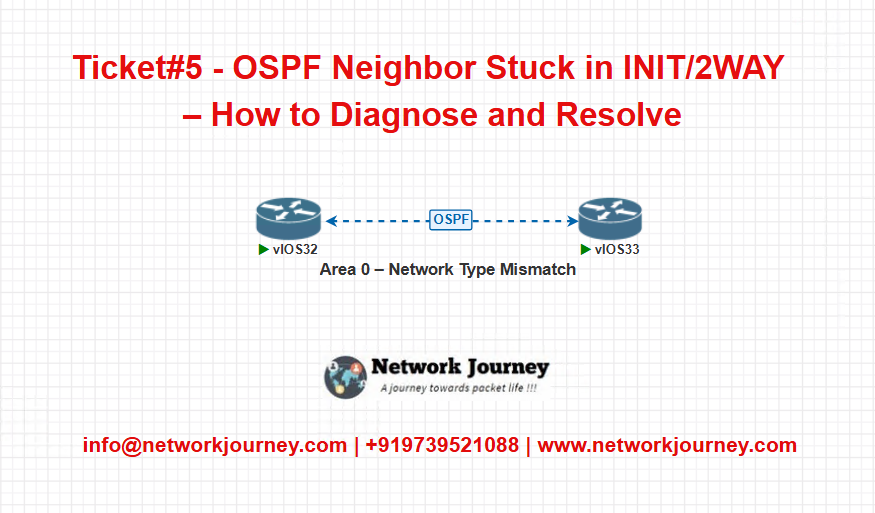
Devices:
| Device | Interface | IP Address | OSPF Net Type |
|---|---|---|---|
| R1 | g0/0 | 10.0.0.1/30 | Broadcast |
| R2 | g0/0 | 10.0.0.2/30 | Point-to-point |
CLI Fix Simulation
! On R1 and R2:
interface g0/0
ip ospf network point-to-point
show ip ospf neighbor
Expected Output:
Neighbor ID Pri State Dead Time Address Interface
2.2.2.2 0 FULL/ - 00:00:37 10.0.0.2 Gig0/0
Verification Steps
| Check | Command | What to Expect |
|---|---|---|
| Neighbor state | show ip ospf neighbor | State: FULL |
| Network type | show ip ospf interface | Same type on both ends |
| Route table | show ip route ospf | OSPF routes visible |
| DR/BDR status | show ip ospf int | DR/BDR valid or none (p2p) |
Key Takeaways
- OSPF adjacency issues often stem from mismatched configurations
- INIT state = Hello received, but you’re not in their Hello
- 2WAY state = Seen Hello, but DR/BDR election may be stuck
- Ensure:
- Hello/dead timers match
- Same subnet/mask
- Correct network type
- Point-to-point network types skip DR/BDR election, simplifying topology
Best Practice & Design Tips
- Always match OSPF network types on both ends
- For point-to-point links (like WAN), set OSPF to
point-to-point - Use loopbacks for OSPF router IDs for stability
- Use
passive-interface defaultand selectively unpassive links - Monitor OSPF with syslog + SNMP traps
- Keep timers default unless explicitly required
FAQs
1. What does OSPF INIT state mean?
Answer:
It means the router has received a Hello but hasn’t seen its own Router ID in the neighbor’s Hello packet.
2. What does OSPF 2WAY state mean?
Answer:
It means both routers exchanged Hello packets and saw each other’s ID, but the DR/BDR election may not have completed.
3. Can OSPF form FULL adjacency in 2WAY?
Answer:
No. 2WAY is the highest state between non-DR/BDR routers on broadcast networks, not FULL.
4. What are common causes for OSPF being stuck in INIT/2WAY?
Answer:
- Network type mismatch
- Hello/dead timer mismatch
- Passive-interface enabled
- Incorrect subnet/mask
- Authentication mismatch
5. How do I check OSPF network type?
Answer:
show ip ospf interface g0/0
6. What is the default OSPF network type on Ethernet?
Answer:
Broadcast
7. What happens if network types differ?
Answer:
Neighbors receive Hellos but cannot proceed to FULL state due to incompatible adjacency logic.
8. Do point-to-point links need DR/BDR?
Answer:
No, point-to-point networks skip DR/BDR election.
9. Should I use point-to-point over broadcast?
Answer:
Yes, for WAN or direct links—it simplifies OSPF adjacency.
10. Does OSPF form neighbors on mismatched Hello timers?
Answer:
No, Hello and Dead timers must match for adjacency to form.
11. How to reset OSPF if stuck?
Answer:
Use:
clear ip ospf process
(Warning: disrupts routing)
12. Can firewalls cause INIT/2WAY states?
Answer:
Yes, if OSPF (protocol 89) is blocked.
13. Will mismatched router IDs affect adjacency?
Answer:
No, but unique and loopback-based IDs are recommended.
14. How to monitor OSPF health?
Answer:
Enable logging, SNMP, or use show ip ospf neighbor frequently.
15. How do I troubleshoot further if issue persists?
Answer:
- Use
debug ip ospf adj - Re-check timers, masks, and ACLs
- Look for duplicate router IDs
YouTube Link
Watch the Complete CCNP Enterprise: OSPF Neighbor Stuck in INIT/2WAY – How to Diagnose and Resolve Demo & Explanation on our channel:
Final Note
Understanding how to differentiate and implement OSPF Neighbor Stuck in INIT/2WAY – How to Diagnose and Resolve is critical for anyone pursuing CCNP Enterprise (ENCOR) certification or working in enterprise network roles. Use this guide in your practice labs, real-world projects, and interviews to show a solid grasp of architectural planning and CLI-level configuration skills.
If you found this article helpful and want to take your skills to the next level, I invite you to join my Instructor-Led Weekend Batch for:
CCNP Enterprise to CCIE Enterprise – Covering ENCOR, ENARSI, SD-WAN, and more!
Get hands-on labs, real-world projects, and industry-grade training that strengthens your Routing & Switching foundations while preparing you for advanced certifications and job roles.
Email: info@networkjourney.com
WhatsApp / Call: +91 97395 21088
Upskill now and future-proof your networking career!
![Ticket#5 - OSPF Neighbor Stuck in INIT/2WAY – How to Diagnose and Resolve [CCNP ENTERPRISE]](https://networkjourney.com/wp-content/uploads/2025/07/nj-blog-post-Ticket-5.jpg)
![Ticket#3 - VLAN Mismatch: End Users Unable to Reach Gateway – A Real Cisco Fix [CCNP ENTERPRISE]](https://networkjourney.com/wp-content/uploads/2025/07/nj-blog-post-Ticket3.jpg)

![Model-Driven Telemetry vs SNMP – Rethinking Network Monitoring [CCNP ENTERPRISE]_networkjourney](https://networkjourney.com/wp-content/uploads/2025/07/Model-Driven-Telemetry-vs-SNMP-–-Rethinking-Network-Monitoring-1.png)