Accelerate STP Convergence with UplinkFast and BackboneFast [CCNP ENTERPRISE]
If you’re someone preparing for your CCNP or trying to optimize a real-world network, you’ve probably heard about UplinkFast and BackboneFast—two hidden gems in the Spanning Tree Protocol (STP) world. I’ve seen many networks struggle with convergence times due to unnecessary delays, and that’s exactly why mastering these two STP tuning features can make a massive difference. Let’s simplify the concept and dive deep into configuration and use cases—just like we do in class and live projects.
Table of Contents
Theory in Brief: What Are UplinkFast and BackboneFast?
STP is designed to prevent loops in Layer 2 networks, but the default convergence can be slow—taking up to 50 seconds. That’s where UplinkFast and BackboneFast come into play. These are Cisco proprietary enhancements for traditional IEEE 802.1D STP to speed up network recovery.
What is UplinkFast?
UplinkFast is used on Access Layer switches with redundant uplinks. If the primary uplink goes down, UplinkFast immediately activates the secondary uplink, bypassing the usual 30–50 seconds STP delay.
- Activated on Access Layer switches only.
- Improves convergence from seconds to milliseconds.
- Sends dummy frames (flooding) so the rest of the network updates the MAC address table quickly.
What is BackboneFast?
BackboneFast speeds up the convergence process by reacting to indirect link failures. It enables switches to cut down the 20-second max age timer and quickly reconverge by querying other switches for their current spanning-tree topology.
- Useful on Distribution and Core switches.
- Works in tandem with STP Root Bridge behavior.
- Must be enabled on all switches in the domain.
Why Use These?
In a large Layer 2 environment, high availability and fast convergence are essential. These features don’t change the STP algorithm itself—they optimize the reaction time to failures.
Summary: UplinkFast vs BackboneFast
| Feature | UplinkFast | BackboneFast |
|---|---|---|
| Purpose | Fast failover of redundant uplinks | Fast convergence after indirect failures |
| Where to Enable | Access layer switches | Core and distribution switches |
| STP Mode | Traditional 802.1D only | Traditional 802.1D only |
| IEEE Compatibility | Cisco proprietary | Cisco proprietary |
| Impact on Root Port | Promotes backup link to forwarding | Speeds up response to Root loss |
| Dummy Frames Sent? | Yes, to update CAM tables | No |
| CLI Command | spanning-tree uplinkfast | spanning-tree backbonefast |
| Forward Delay Bypass | Yes | Yes |
| Max Age Bypass | No | Yes |
Essential CLI Commands
Here’s a quick look at the most-used configuration and verification commands:
| Purpose | Command | Explanation |
|---|---|---|
| Enable UplinkFast | spanning-tree uplinkfast | Enables on non-root access switch |
| Enable BackboneFast | spanning-tree backbonefast | Enables backbonefast on the switch |
| Verify STP status | show spanning-tree | Displays STP info per VLAN |
| Check UplinkFast status | show spanning-tree uplinkfast | Shows current uplinkfast settings |
| Check BackboneFast status | show spanning-tree backbonefast | Shows current backbonefast settings |
| Debug STP events | debug spanning-tree events | Useful to observe real-time STP changes |
Real-World Use Case
| Use Case Scenario | UplinkFast | BackboneFast |
|---|---|---|
| Access switch loses link to distribution layer | Immediate failover to second uplink | Not involved |
| Core switch detects indirect failure | Not applicable | Speeds up topology reconvergence |
| Retail branch with dual WAN uplinks | Ideal to maintain POS system uptime | Less relevant |
| Campus network with multiple access & core links | Helps keep end devices online | Reduces max-age wait on indirect failure |
| Data center with multiple switch layers | Ensures near-zero downtime at edge | Helps restore redundancy between cores |
Small EVE-NG Lab: UplinkFast & BackboneFast in Action
Let’s recreate a simple network topology in EVE-NG to simulate a failure and observe how both mechanisms work.
Lab Diagram
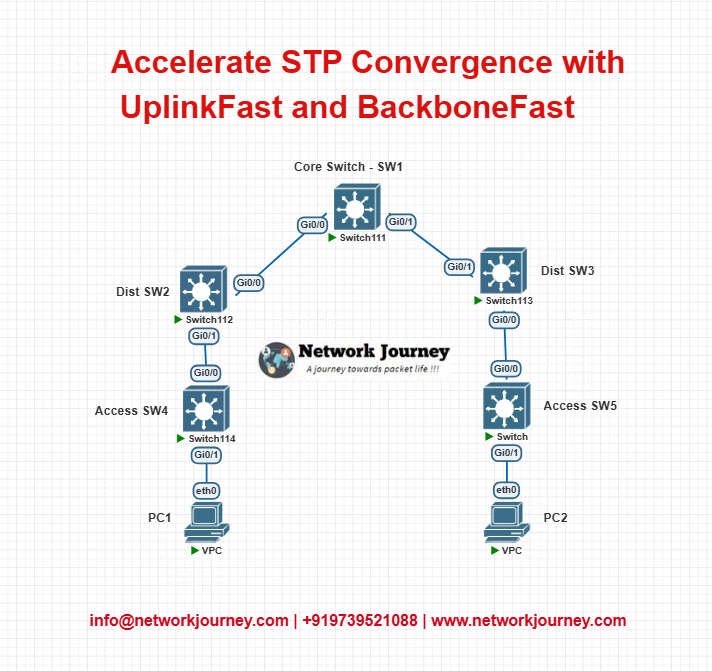
Lab Configuration
On Access Switch SW4 (UplinkFast):
conf t spanning-tree uplinkfast end
On Distribution/Core Switches SW2, SW3, SW1 (BackboneFast):
conf t spanning-tree backbonefast end
Lab Test
- Power off the primary uplink from SW4 to SW2.
- Observe how quickly traffic reroutes via SW3.
- Use
debug spanning-tree eventsto trace the failover time. - Run
show spanning-treebefore and after link failure.
Troubleshooting Tips
| Problem | Possible Cause | Solution |
|---|---|---|
| Backup link not activating quickly | UplinkFast not enabled | Enable spanning-tree uplinkfast |
| Indirect failure takes too long to recover | BackboneFast not configured | Enable on all switches |
| Switch not accepting UplinkFast config | Switch is root bridge | Don’t enable UplinkFast on root bridge |
| CAM table entries outdated after failover | Dummy frames not sent | UplinkFast sends dummy frames; ensure it’s active |
| Unexpected traffic flooding | UplinkFast dummy frames in action | Normal; helps update MAC tables quickly |
FAQs – Frequently Asked Questions
1. What is the main purpose of UplinkFast in STP?
Answer:
UplinkFast is designed to accelerate the transition of a blocked redundant uplink port into a forwarding state when the primary uplink fails. Normally, without this feature, STP would take up to 30–50 seconds to detect the failure and re-establish connectivity. With UplinkFast enabled on an access switch (that is not the root bridge), failover becomes instantaneous, helping maintain connectivity for end-users with minimal disruption.
2. How does BackboneFast improve STP convergence during indirect link failures?
Answer:
BackboneFast helps in bypassing the Max Age timer (20 seconds) during indirect link failures, where the failure occurs on a segment not directly connected to the detecting switch. It uses Root Link Queries (RLQs) to verify if the Root Bridge is still reachable via other paths. If confirmed, the switch can transition ports to a new role without waiting for the full STP timer to expire, significantly reducing convergence time.
3. Can UplinkFast and BackboneFast be used together in the same network?
Answer:
Yes, they are complementary features and can coexist in the same Layer 2 network. UplinkFast should be configured on access layer switches, while BackboneFast is recommended for core and distribution layer switches. When used properly, they provide a more resilient and responsive STP topology during link failures.
4. Are UplinkFast and BackboneFast supported in Rapid Spanning Tree (RSTP)?
Answer:
No, these features are specific to Cisco’s implementation of 802.1D (classic STP). RSTP (802.1w) inherently includes faster convergence mechanisms, such as immediate port transitions, and therefore doesn’t require UplinkFast or BackboneFast. In fact, enabling these features in RSTP mode is not necessary and not supported.
5. What happens if I try to enable UplinkFast on the root bridge?
Answer:
UplinkFast cannot be enabled on the root bridge, as it is intended for non-root access switches. The root bridge is always forwarding traffic and does not rely on alternative uplinks. Cisco IOS will typically reject the command or issue a warning if you attempt to enable UplinkFast on a root bridge.
6. Does UplinkFast send any special frames when a failover occurs?
Answer:
Yes. UplinkFast sends dummy multicast frames (also called dummy packets) to all MAC addresses in its CAM (Content Addressable Memory) table to inform the network about the new path to those MACs. This forces switches upstream to update their MAC address tables quickly, ensuring seamless traffic redirection after a link failure.
7. How do I verify that BackboneFast is working correctly on a switch?
Answer:
You can use the command show spanning-tree backbonefast to verify that BackboneFast is enabled. For deeper inspection, use debug spanning-tree events to monitor STP behavior in real time. When an indirect failure is detected, the switch will generate Root Link Queries (RLQ) and wait for a reply before initiating topology change—this confirms BackboneFast is functioning.
8. What are the limitations or caveats of using UplinkFast?
Answer:
UplinkFast is great for rapid recovery, but has a few caveats:
- It must only be configured on non-root access switches.
- It can flood the network temporarily with dummy multicast frames, which may be undesirable in some environments.
- It is deprecated in modern networks that use RSTP, so it’s best used in legacy setups still running 802.1D.
9. Is BackboneFast enabled by default on Cisco switches?
Answer:
No, BackboneFast is not enabled by default. You must manually enable it using the command spanning-tree backbonefast in global configuration mode. For optimal operation, it should be enabled on all switches within the STP domain so they can properly respond to RLQ messages during topology changes.
10. What real-world scenarios benefit most from UplinkFast and BackboneFast?
Answer:
UplinkFast is ideal in networks with access switches having multiple uplinks, such as retail branches, campus buildings, or remote offices. It ensures end-user devices retain network access instantly when an uplink fails.
BackboneFast shines in enterprise and campus core environments, where indirect failures are more common due to mesh-like topologies. It helps minimize downtime during backbone link disruptions without waiting for full STP timer expiration.
YouTube Link
Watch the Complete CCNP Enterprise: Accelerate STP Convergence with UplinkFast and BackboneFast Lab Demo & Explanation on our channel:
Final Note
Understanding how to differentiate and implement Accelerate STP Convergence with UplinkFast and BackboneFast is critical for anyone pursuing CCNP Enterprise (ENCOR) certification or working in enterprise network roles. Use this guide in your practice labs, real-world projects, and interviews to show a solid grasp of architectural planning and CLI-level configuration skills.
If you found this article helpful and want to take your skills to the next level, I invite you to join my Instructor-Led Weekend Batch for:
CCNP Enterprise to CCIE Enterprise – Covering ENCOR, ENARSI, SD-WAN, and more!
Get hands-on labs, real-world projects, and industry-grade training that strengthens your Routing & Switching foundations while preparing you for advanced certifications and job roles.
Email: info@networkjourney.com
WhatsApp / Call: +91 97395 21088
Upskill now and future-proof your networking career!
![Accelerate STP Convergence with UplinkFast and BackboneFast [CCNP ENTERPRISE]](https://networkjourney.com/wp-content/uploads/2025/06/Accelerate-STP-Convergence-with-UplinkFast-and-BackboneFast_networkjourney.png)
![Routing Table Lookup Process – Explained with Lab & CLI [ CCNP ENTERPRISE ]_networkjourney](https://networkjourney.com/wp-content/uploads/2025/06/Routing-Table-Lookup-Process-–-Explained-with-Lab-CLI-CCNP-ENTERPRISE-.png)
![Network Design: High Availability vs Load Balancing – Know When to Choose What? [CCNP Enterprise]](https://networkjourney.com/wp-content/uploads/2025/06/Network-Design_High-Availability-vs-Load-Balancing-–-Know-When-to-Choose-What_networkjourney.png)
![Static vs Dynamic Routing – Which One Should You Trust in Real Networks? [CCNP ENTERPRISE]](https://networkjourney.com/wp-content/uploads/2025/06/Static-vs-Dynamic-Routing–Which-One-Should-You-Trust-in-Real-Networks_networkjourney-1.png)