Mastering BGP Peering and Authentication – A Complete Guide [ CCNP ENTERPRISE ]
When I first started working with BGP, I thought it was just about connecting two routers and typing in some IP addresses. But oh boy, did I underestimate it! Real-world BGP is like dealing with diplomatic foreign policies—every move matters, every configuration can make or break the connection. Today, I’ll help you understand one of the most important aspects: BGP Peering and Authentication—without the fluff.
Whether you’re preparing for CCNA/CCNP, working on a live ISP setup, or configuring multi-site enterprise WANs, this guide will help you grasp the practical side of BGP peering and securing it with MD5 authentication. Let’s dive right in!
Table of Contents
Theory in Brief: What is BGP Peering?
Border Gateway Protocol (BGP) is the routing protocol that runs the internet. It’s used between different autonomous systems (AS) to exchange routing information. Unlike IGPs like OSPF or EIGRP, BGP doesn’t rely on metrics like cost or bandwidth—it uses attributes like AS-PATH, LOCAL_PREF, and MED to make routing decisions.
To begin routing, BGP routers must first form a BGP Peering (also called a neighbor relationship). There are two types of BGP:
- EBGP (External BGP): Peering between routers in different AS.
- IBGP (Internal BGP): Peering between routers within the same AS.
Once a peering is established, routers exchange routing information using TCP port 179. Since this relies on TCP, there’s a potential security risk if the session is hijacked or spoofed. That’s where BGP Authentication comes in.
What is BGP Authentication?
BGP supports MD5 authentication, where both peers share a password. This prevents unauthorized devices from forming a BGP session and protects against spoofed TCP packets.
When MD5 authentication is enabled, both routers must use the same password. If not, the peering will fail silently—making troubleshooting tough for beginners. That’s why careful planning and verification are crucial.
Authentication does not encrypt the data—it just verifies the peer’s identity, so it should be paired with other security practices like prefix filtering and route-maps.
Comparision : BGP Peering Types & Authentication
| Feature | EBGP | IBGP |
|---|---|---|
| AS Numbers | Different | Same |
| TTL Default | 1 (can be increased) | 255 |
| Next-Hop Behavior | Next-hop changes | Next-hop unchanged |
| Peering Establishment | Directly connected preferred | Can be multi-hop |
| Authentication Support | MD5 Supported | MD5 Supported |
| Packet Port Used | TCP 179 | TCP 179 |
| Uses IGP for Peer Discovery | No | No |
Essential CLI Commands
| Task | Command Example |
|---|---|
| Start BGP Configuration | router bgp <AS> |
| Define BGP Neighbor | neighbor <IP> remote-as <AS> |
| Enable Authentication | neighbor <IP> password <yourPassword> |
| Verify BGP Neighbors | show ip bgp summary |
| Verify BGP Session Status | show ip bgp neighbors |
| Debug BGP Events | debug ip bgp events |
| Check MD5 Authentication Status | show tcp brief or debug ip tcp transactions |
| Reset BGP Session (soft/hard) | clear ip bgp * or clear ip bgp <IP> |
Real-World Use Case: BGP with MD5 in an Enterprise
| Parameter | Description |
|---|---|
| Scenario | Dual-homed enterprise to two ISPs using EBGP |
| Problem | Random BGP session drops and route hijack alerts |
| Root Cause | ISP confirmed spoofed TCP reset packets |
| Solution | Implemented BGP MD5 authentication on both peers |
| Outcome | Peering stabilized; sessions no longer dropped randomly |
| Additional Measures | Route-map based prefix filtering + IP ACL on edge interfaces |
EVE-NG Lab Setup: BGP Peering and Authentication
Lab Topology
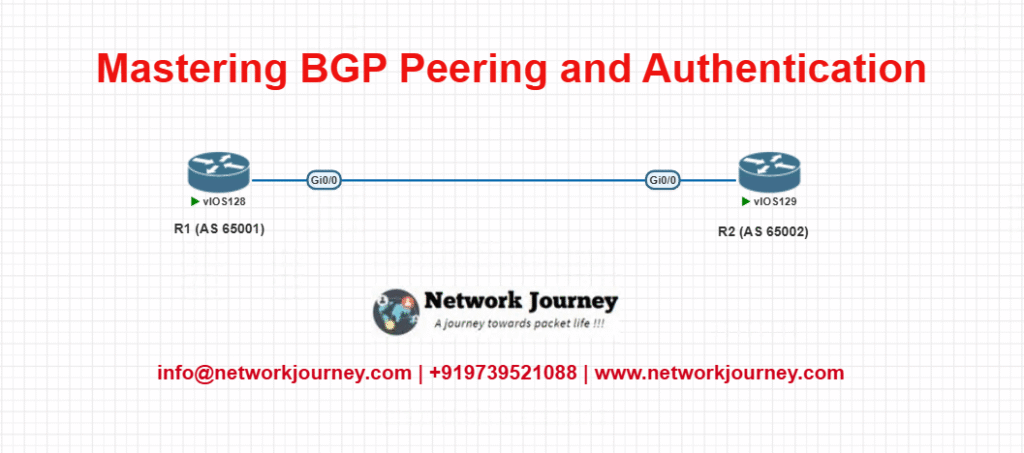
Just two routers, peered via EBGP over a single link (G0/0), with MD5 authentication enabled.
IP Scheme
| Device | Interface | IP Address | AS Number |
|---|---|---|---|
| R1 | G0/0 | 10.1.1.1/30 | 65001 |
| R2 | G0/0 | 10.1.1.2/30 | 65002 |
Configuration
R1:
hostname R1
interface g0/0
ip address 10.1.1.1 255.255.255.252
no shutdown
router bgp 65001
neighbor 10.1.1.2 remote-as 65002
neighbor 10.1.1.2 password Network@123
R2:
hostname R2
interface g0/0
ip address 10.1.1.2 255.255.255.252
no shutdown
router bgp 65002
neighbor 10.1.1.1 remote-as 65001
neighbor 10.1.1.1 password Network@123
Verification
R1# show ip bgp summary
R2# show ip bgp neighbors
R1# debug ip bgp events
If authentication fails, you will not see the peering come up. The logs may show TCP retries.
Troubleshooting Tips
| Issue | Suggested Command/Tips |
|---|---|
| BGP Peering Not Forming | show ip bgp summary — check if state is Idle |
| Authentication Mismatch | Recheck neighbor password on both routers |
| Session Flapping | Use debug ip bgp events to see retries or resets |
| MD5 Auth Logs | Use debug ip tcp transactions |
| TTL Issues in EBGP | Try neighbor <IP> ebgp-multihop <TTL> |
| Interface Down | Verify with show ip interface brief |
| Peer IP Incorrect | Verify interface IP and subnet mask |
| ACLs Blocking BGP | Check with show access-lists or temporarily disable ACL |
| NAT Interference | Ensure BGP peer IP is not being translated |
| Restart BGP Process | Use clear ip bgp <IP> (gracefully if needed) |
Frequently Asked Questions (FAQs)
FAQ 1: What is BGP Peering and why is it necessary?
Answer:
BGP peering is the process of establishing a TCP-based neighbor relationship between two BGP routers to exchange routing information. It is essential because BGP doesn’t discover neighbors automatically like OSPF or EIGRP. Each peer must be explicitly configured using the neighbor command. There are two types of BGP peering:
- EBGP (External BGP): Between routers in different AS (Autonomous Systems)
- IBGP (Internal BGP): Between routers in the same AS
Once the peering is established, the routers exchange routes via TCP port 179, making secure and reliable connections critical.
FAQ 2: What is the difference between IBGP and EBGP peering?
Answer:
- IBGP (Internal BGP) is configured between routers within the same Autonomous System (AS). It doesn’t change the next-hop address and requires a full mesh or route reflectors.
- EBGP (External BGP) is configured between routers in different ASes. EBGP usually modifies the next-hop and prefers directly connected peers by default (TTL = 1).
In short, IBGP is used within a company’s internal BGP domain, while EBGP connects different organizations or ISPs.
FAQ 3: Why does BGP require authentication?
Answer:
BGP uses TCP as its transport protocol, which makes it vulnerable to various attacks like:
- Session hijacking
- TCP reset injection
- Unauthorized peer session formation
To prevent these, BGP supports MD5 authentication where both peers must use the same password. This ensures that only trusted routers can form a BGP session, enhancing security, especially for internet-facing EBGP peers.
FAQ 4: How do you configure BGP MD5 authentication on Cisco routers?
Answer:
Use the following command under the BGP process:
router bgp <AS>
neighbor <IP> remote-as <AS>
neighbor <IP> password <YourPassword>
Both routers must use the exact same password for the BGP session to establish. MD5 authentication is done at the TCP level, so if there’s a mismatch, the session won’t even complete the TCP handshake.
FAQ 5: What happens if the BGP authentication password doesn’t match?
Answer:
If the passwords don’t match between BGP peers:
- The TCP session fails to establish.
- No BGP peering will occur.
- No specific error message is displayed in
show ip bgp summary.
You’ll need to usedebug ip bgpordebug ip tcp transactionsto see the authentication failure and retry attempts. This is why it’s crucial to double-check passwords on both ends during configuration.
FAQ 6: Can you change the BGP password without resetting the session?
Answer:
No, changing the BGP MD5 password resets the session immediately. Since the authentication is tied to the TCP handshake, any change in password causes the connection to fail and forces BGP to re-initiate the session. In production, coordinate password changes on both ends at the same time to avoid disruption.
FAQ 7: Is MD5 the only method for BGP authentication?
Answer:
For classic Cisco IOS configurations, MD5 is the most common method for BGP authentication. However:
- On newer platforms and SDN solutions, TCP-AO (Authentication Option) or IPsec tunneling may be supported.
- You can also run BGP over secure tunnels like GRE + IPsec or over VPNs to enhance confidentiality.
Still, MD5 remains the most widely supported and standardized method for legacy BGP session protection.
FAQ 8: How can I verify that BGP authentication is working correctly?
Answer:
Use these commands for verification:
show ip bgp summary: Check if neighbor state is Establishedshow ip bgp neighbors <IP>: Look for last reset reasondebug ip bgp events: Real-time logs for peering attemptsdebug ip tcp transactions: Check TCP-level MD5 handshakeshow tcp brief: Verify TCP sessions using port 179
If authentication is working, the BGP session will stay in the Established state, and updates will be exchanged.
FAQ 9: Can I configure authentication for IBGP peers too?
Answer:
Yes, MD5 authentication can be used for both EBGP and IBGP peers. Although IBGP typically runs within a trusted network, enabling authentication adds an extra layer of security. It’s especially recommended in multi-tenant data centers or where routing policy enforcement is strict.
FAQ 10: What are some best practices for BGP peering and authentication?
Answer:
- Always use MD5 authentication, especially for EBGP peers.
- Use strong passwords and store them securely (e.g., encrypted configuration or AAA).
- Limit BGP peer access using ACLs on interfaces.
- Avoid using public IP addresses for internal peering.
- Monitor BGP sessions with SNMP or logging to catch failures early.
- Coordinate configuration changes (like password updates) carefully.
- Use TTL security (BGP TTL hack) to protect against spoofed peers.
- Combine BGP authentication with route-maps and prefix filters to prevent route leaks.
YouTube Link
Final Note
Understanding how to differentiate and implement Mastering BGP Peering and Authentication – A Complete Guide [ CCNP ENTERPRISE ] is critical for anyone pursuing CCNP Enterprise (ENCOR) certification or working in enterprise network roles. Use this guide in your practice labs, real-world projects, and interviews to show a solid grasp of architectural planning and CLI-level configuration skills.
If you found this article helpful and want to take your skills to the next level, I invite you to join my Instructor-Led Weekend Batch for:
CCNP Enterprise to CCIE Enterprise – Covering ENCOR, ENARSI, SD-WAN, and more!
Get hands-on labs, real-world projects, and industry-grade training that strengthens your Routing & Switching foundations while preparing you for advanced certifications and job roles.
Email: info@networkjourney.com
WhatsApp / Call: +91 97395 21088
Upskill now and future-proof your networking career!
![Mastering BGP Peering and Authentication – A Complete Guide [ CCNP ENTERPRISE ]_networkjourney](https://networkjourney.com/wp-content/uploads/2025/06/Mastering-BGP-Peering-and-Authentication-–-A-Complete-Guide.png)
![Default Route Propagation – Your Gateway to the World [CCNP ENTERPRISE]_networkjourney](https://networkjourney.com/wp-content/uploads/2025/07/Default-Route-Propagation-–-Your-Gateway-to-the-World-CCNP-ENTERPRISE.png)
![[Day 44] Cisco ISE Mastery Training: WPA2-Enterprise Configuration](https://networkjourney.com/wp-content/uploads/2025/08/Day-44-Cisco-ISE-Mastery-Training-WPA2-Enterprise-Configuration.png)
