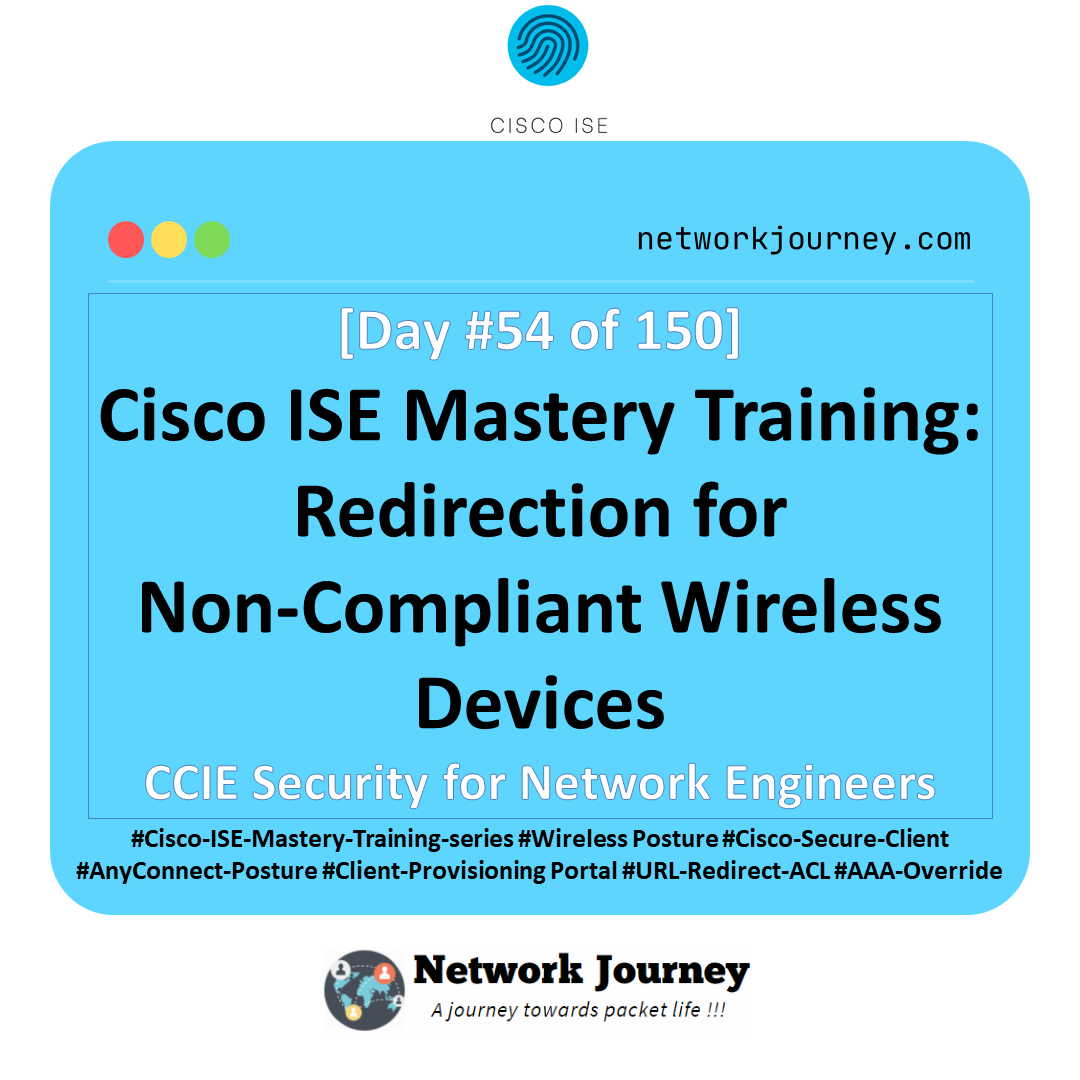MST Region Configuration Explained: Streamlining Spanning Tree for Scalable Networks [CCNP Enterprise]
Today I want to make your STP game stronger with a concept that often confuses even seasoned engineers: Multiple Spanning Tree (MST) Region Configuration. If you’ve worked with classic STP or even Rapid-PVST, you know how tricky it gets as your network grows. MST brings simplicity, scalability, and control. Let’s explore MST with a real-world flavor and lab it up in EVE-NG.
Table of Contents
Theory in Brief
What is MST?
MST (Multiple Spanning Tree) allows multiple VLANs to be mapped into a single spanning tree instance, reducing CPU load and improving convergence times. MST is scalable and ideal for large Layer 2 networks.
MST Region Basics
A Region in MST is a logical grouping of switches with the same:
- Region Name
- Revision Number
- VLAN-to-Instance mapping
Only when all three match, switches are considered in the same region and exchange MST information.
Why MST?
In legacy STP (802.1D), there’s one instance for the entire network. In PVST/RPVST, each VLAN has its own STP instance. MST combines the best of both: fewer instances (less load) with VLAN flexibility.
Summary: MST vs PVST vs RSTP
| Feature | MST | PVST+ | RSTP |
|---|---|---|---|
| Instances Supported | Multiple (grouped VLANs) | One per VLAN | One per VLAN (with Fast Converge) |
| Convergence Speed | Fast | Medium | Fast |
| CPU/Memory Efficiency | High (fewer instances) | Low (per VLAN instance) | Medium |
| Configuration Complexity | Moderate | High | Low |
| Scalability | Excellent | Poor | Fair |
Essential CLI Commands
| Purpose | Command |
| Enable MST | spanning-tree mode mst |
| Define MST Region | spanning-tree mst configuration |
| Set Region Name | name <RegionName> |
| Set Revision Number | revision <number> |
| Map VLAN to Instance | instance <x> vlan <range> |
| Set Root Bridge Priority | spanning-tree mst <instance> priority <val> |
| Show MST Info | show spanning-tree mst |
| Show MST Configuration | show spanning-tree mst configuration |
| Debug MST Issues | debug spanning-tree mst |
| Verify Root and Region | show spanning-tree mst detail |
Real-World Use Case
| Scenario | Solution Steps |
| Large campus network with 100+ VLANs | Use MST to map VLANs into fewer STP instances, reducing CPU load and improving failover time |
| Data center with VLAN-based isolation | Create 3 MST instances: Core, Access, Services; map VLANs accordingly |
EVE-NG LAB with Diagram & Configurations
Lab Topology:
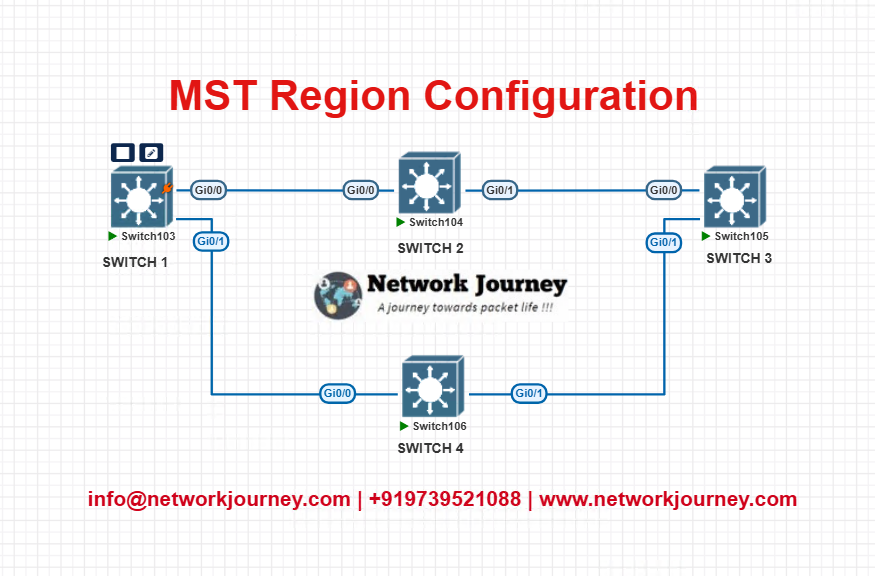
All switches in the same MST Region.
Configuration (on all switches):
conf t spanning-tree mode mst spanning-tree mst configuration name NetworkJourney revision 10 instance 1 vlan 10-50 instance 2 vlan 51-100 exit interface range g0/1 - 2 spanning-tree portfast spanning-tree link-type point-to-point no shut
Troubleshooting Tips
| Problem | Possible Cause | Solution |
| Region mismatch | Name/Revision/VLAN map mismatch | Use show spanning-tree mst config |
| Root Bridge not elected properly | Priority not set | Use spanning-tree mst <x> priority <value> |
| Ports not forwarding | MST instance loop calculation | Check topology and STP state |
| Inconsistent VLAN behavior | Incorrect VLAN-to-instance mapping | Verify VLAN mapping in MST configuration |
| Slow convergence | Link types not configured properly | Use spanning-tree link-type point-to-point |
FAQs (Frequently Asked Questions)
1. What is an MST Region in MSTP?
Answer:
An MST Region (Multiple Spanning Tree Region) is a group of switches configured with the same MST name, revision number, and VLAN-to-instance mapping. Switches inside the same region share common spanning tree calculations per instance, which improves scalability and load balancing in large Layer 2 networks.
2. What are the mandatory parameters for MST Region configuration?
Answer:
To form a valid MST Region, all switches must have:
- The same MST region name
- The same revision number
- The same VLAN-to-instance mapping
If any of these differ, the switch is considered outside the region and treated as a boundary (CIST) switch.
3. What is the purpose of the MST revision number?
Answer:
The revision number is used to identify changes in the MST configuration. Although it doesn’t affect the actual function directly, it helps ensure synchronization between switches within a region. If one switch has a different revision number, it won’t join the same MST region.
4. How many MST instances can be configured on a switch?
Answer:
Cisco switches support up to 65 MST instances (Instance 0 to 64), where:
- Instance 0 is the CIST (Common and Internal Spanning Tree), used to interoperate with other STP types (like PVST or RSTP).
- Instances 1–64 are user-defined, and VLANs can be mapped to any of these for load balancing or segmentation.
5. Can a switch be part of more than one MST Region?
Answer:
No. A switch can only belong to one MST Region at a time. However, multiple regions can exist in a network, and switches at the boundaries will communicate using the Common Spanning Tree (CST) to maintain overall topology integrity.
6. What happens if a switch has a different VLAN mapping but the same name and revision number?
Answer:
The switch will not join the MST region. MST configuration checks all three parameters (name, revision, VLAN-to-instance mapping), and any mismatch will classify the switch as outside the region, resulting in suboptimal STP convergence and potentially loops.
7. How does MST improve scalability over PVST+ or RSTP?
Answer:
MST allows you to:
- Group multiple VLANs into a single STP instance, reducing CPU and memory usage.
- Balance VLAN traffic by assigning different VLANs to different instances.
- Simplify STP management in large environments compared to PVST+, which runs a separate STP for each VLAN.
This leads to more scalable and efficient Layer 2 topologies.
8. What is a boundary port in MSTP?
Answer:
A boundary port connects a switch inside an MST Region to a switch running a different STP type or region (like PVST+ or a different MST region). The boundary port operates in PVST simulation mode and participates in the Common Spanning Tree (CST) to maintain loop-free interoperation.
9. How do I verify MST region consistency between switches?
Answer:
Use the following commands:
show spanning-tree mst configuration show spanning-tree mst detail
These commands display the region name, revision number, instance mapping, and neighbors. If all parameters match, the switches are part of the same MST region.
10. What is the best practice when designing MST Regions?
Answer:
Some key best practices include:
- Keep MST region names and mappings consistent across core/distribution switches.
- Use as few instances as necessary, mapping multiple VLANs to each to save resources.
- Always document VLAN-to-instance mapping to avoid misconfigurations.
- Isolate MST regions using Layer 3 boundaries when possible for better fault tolerance.
YouTube Link
Watch the Complete CCNP Enterprise: MST Region Configuration Explained: Streamlining Spanning Tree for Scalable Networks Lab Demo & Explanation on our channel:
Final Note
Understanding how to differentiate and implement MST Region Configuration Explained: Streamlining Spanning Tree for Scalable Networks is critical for anyone pursuing CCNP Enterprise (ENCOR) certification or working in enterprise network roles. Use this guide in your practice labs, real-world projects, and interviews to show a solid grasp of architectural planning and CLI-level configuration skills.
If you found this article helpful and want to take your skills to the next level, I invite you to join my Instructor-Led Weekend Batch for:
CCNP Enterprise to CCIE Enterprise – Covering ENCOR, ENARSI, SD-WAN, and more!
Get hands-on labs, real-world projects, and industry-grade training that strengthens your Routing & Switching foundations while preparing you for advanced certifications and job roles.
Email: info@networkjourney.com
WhatsApp / Call: +91 97395 21088
Upskill now and future-proof your networking career!
![MST Region Configuration Explained: Streamlining Spanning Tree for Scalable Networks [CCNP Enterprise]](https://networkjourney.com/wp-content/uploads/2025/06/MST-Region-Configuration-Explained_Streamlining-Spanning-Tree-for-Scalable-Networks_networkjourney.png)

![Mastering Ping and Traceroute: Advanced Options Every Network Engineer Should Know [CCNP Enterprise]](https://networkjourney.com/wp-content/uploads/2025/07/Mastering-Ping-and-Traceroute_Advanced-Options-Every-Network-Engineer-Should-Know_networkjourney.png)