OSPFv3 Configuration – The IPv6 Way [ CCNP ENTERPRISE ]
I still remember when I first explored OSPFv3 in a real-world enterprise setup. It was like learning OSPF all over again, but this time with an IPv6 twist. Many students ask me — “Sir, OSPF toh aata hai, but what’s the real difference in OSPFv3?” If that’s something you’ve also been wondering, this article will clear it all out in a hands-on, simplified way.
Let’s take a deep dive into OSPFv3—the IPv6-ready version of our beloved OSPF protocol. You’ll learn the theory, see tabular comparisons, get CLI commands, run through a lab in EVE-NG, and pick up some field-ready troubleshooting tips. Let’s go!
Table of Contents
Theory in Brief: What is OSPFv3?
OSPFv3 stands for Open Shortest Path First version 3, and it’s the version of OSPF that supports IPv6 routing. While OSPFv2 is for IPv4, OSPFv3 is its successor for the IPv6 world.
Unlike OSPFv2, which works on the network level (interface + IP), OSPFv3 is more interface-based and flexible. It doesn’t rely on network statements in the traditional sense—instead, we enable OSPF directly on interfaces. That’s one of the key mindset shifts when moving from OSPFv2 to v3.
OSPFv3 still uses the familiar Dijkstra SPF algorithm, the same LSA types (with some new ones), areas, and the concept of DR/BDR on broadcast networks. However, OSPFv3 packets use IPv6 headers, and the link-local address is mandatory for neighbor relationships.
A major improvement in OSPFv3 is its support for multiple instances on a single link. Plus, authentication is now handled at the IPsec level rather than being built into the protocol itself, which aligns better with modern security practices.
Comparision : OSPFv2 vs OSPFv3
| Feature | OSPFv2 (IPv4) | OSPFv3 (IPv6) |
|---|---|---|
| IP Version | IPv4 | IPv6 |
| Protocol Number | 89 | 89 |
| Authentication | Built-in (MD5, plaintext) | Handled via IPsec |
| Addressing | Uses IPv4 addresses | Uses IPv6 Link-local addresses |
| Packet Transport | Sent over IPv4 | Sent over IPv6 |
| Network Statement | Required | Not used; enabled per interface |
| LSA Types | Up to LSA Type 11 | Includes new LSA Types (8,9) |
| Multiple Instances Per Link | No | Yes |
| Router ID | Still required (32-bit) | Still required (32-bit) |
Essential CLI Commands for OSPFv3
| Task | Command Example |
|---|---|
| Enable IPv6 Routing | ipv6 unicast-routing |
| Configure Router ID | router ospfv3 1router-id 1.1.1.1 |
| Enable OSPFv3 on Interface | interface g0/0ipv6 ospfv3 1 area 0 |
| Check OSPFv3 Neighbors | show ipv6 ospfv3 neighbor |
| View OSPFv3 Interface Details | show ipv6 ospfv3 interface |
| Check OSPFv3 Routing Table | show ipv6 route ospfv3 |
| Debug OSPFv3 Packets | debug ipv6 ospfv3 packet |
| Verify LSDB | show ipv6 ospfv3 database |
Real-World Use Case: OSPFv3 in an Enterprise Network
| Component | Details |
|---|---|
| Scenario | Large enterprise migrating to dual-stack (IPv4+IPv6) |
| OSPFv3 Role | Used for dynamic IPv6 routing across data center routers |
| Design Choice | Area 0 as backbone, multiple non-backbone areas connected via ABRs |
| Benefit | Simplifies IPv6 routing, integrates smoothly with BGP/MPLS backbones |
| Challenge Faced | Link-local dependency required tuning during migration |
| Solution Implemented | Manual link-local address mapping + OSPFv3 interface tuning |
EVE-NG Lab Setup: OSPFv3 Configuration Lab
Lab Topology:
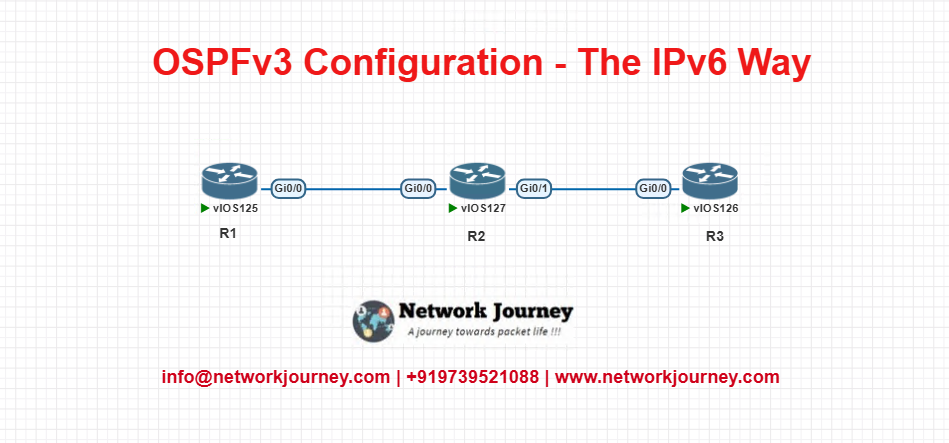
- All routers connected in series.
- All links are in Area 0.
IP Scheme:
| Device | Interface | IPv6 Address | Area |
|---|---|---|---|
| R1 | G0/0 | 2001:1::1/64 | 0 |
| R2 | G0/0 | 2001:1::2/64 | 0 |
| R2 | G0/1 | 2001:2::1/64 | 0 |
| R3 | G0/0 | 2001:2::2/64 | 0 |
Configuration:
R1:
ipv6 unicast-routing
interface g0/0
ipv6 address 2001:1::1/64
ipv6 ospfv3 1 area 0
router ospfv3 1
router-id 1.1.1.1
R2:
ipv6 unicast-routing
interface g0/0
ipv6 address 2001:1::2/64
ipv6 ospfv3 1 area 0
interface g0/1
ipv6 address 2001:2::1/64
ipv6 ospfv3 1 area 0
router ospfv3 1
router-id 2.2.2.2
R3:
ipv6 unicast-routing
interface g0/0
ipv6 address 2001:2::2/64
ipv6 ospfv3 1 area 0
router ospfv3 1
router-id 3.3.3.3
Verification:
R1# show ipv6 ospfv3 neighbor
R2# show ipv6 ospfv3 database
R3# show ipv6 route ospfv3
Troubleshooting Tips
| Issue | Command/Tip |
|---|---|
| OSPFv3 Neighbor not forming | Check link-local IPv6 reachability |
| OSPFv3 not running on interface | Use show ipv6 ospfv3 interface to verify |
| LSAs not propagating | Check area mismatch and MTU mismatches |
| No routes in OSPFv3 table | Use show ipv6 ospfv3 database and verify SPF |
| Authentication failure | Verify IPsec configuration if used |
| No router-id shown | Configure manually using router-id under OSPF |
Frequently Asked Questions (FAQs)
FAQ 1: What is OSPFv3 and how is it different from OSPFv2?
Answer:
OSPFv3 is the version of the Open Shortest Path First (OSPF) routing protocol that supports IPv6. While OSPFv2 was designed for IPv4 networks, OSPFv3 introduces support for IPv6 addressing and new LSA types specific to IPv6 functionality. One of the major differences is that OSPFv3 is interface-based rather than network-based—you no longer use network statements under the routing process. Additionally, OSPFv3 uses IPv6 link-local addresses to form neighbor adjacencies and handles authentication using IPsec instead of plain text or MD5 like in OSPFv2.
FAQ 2: Do I still need to configure a Router ID in OSPFv3?
Answer:
Yes, a Router ID is still required in OSPFv3 and it must be a 32-bit IPv4-style address. Even though OSPFv3 operates in an IPv6 environment, the Router ID is not derived from IPv6 addresses. If you don’t manually configure it, the router will try to select the highest IPv4 address on an active interface. If no IPv4 address is present, OSPFv3 will not start until you manually configure a Router ID.
FAQ 3: How is OSPFv3 neighbor adjacency formed?
Answer:
OSPFv3 uses IPv6 link-local addresses to form neighbor relationships. This means that two routers must be directly connected on the same link and use their link-local addresses (fe80::/10) for adjacency. The process includes exchanging Hello packets, electing a DR/BDR (on broadcast/multi-access networks), and syncing LSAs. Matching parameters such as area ID, hello/dead timers, and MTU must also be ensured.
FAQ 4: Can OSPFv2 and OSPFv3 run simultaneously on the same router?
Answer:
Yes, OSPFv2 and OSPFv3 can coexist on the same router. OSPFv2 is used for IPv4 routing, while OSPFv3 is specifically for IPv6. They are separate processes with separate configurations, and one does not interfere with the other. This is useful in dual-stack networks where both IPv4 and IPv6 routing are required.
FAQ 5: How do I enable OSPFv3 on a Cisco router?
Answer:
To enable OSPFv3, follow these steps:
- Enable IPv6 unicast routing globally: nginxCopyEdit
ipv6 unicast-routing - Assign an IPv6 address to the interface: kotlinCopyEdit
interface g0/0 ipv6 address 2001:1::1/64 - Activate OSPFv3 on the interface: nginxCopyEdit
ipv6 ospfv3 1 area 0 - Configure the Router ID under the OSPFv3 process: nginxCopyEdit
router ospfv3 1 router-id 1.1.1.1
Note: The process ID is local to the router and does not need to match other routers.
FAQ 6: What are the new LSA types introduced in OSPFv3?
Answer:
OSPFv3 introduces a few new LSA types to support IPv6 functionality:
- Type 8 (Link-LSA): Advertises a router’s link-local address and list of IPv6 prefixes on the link.
- Type 9 (Intra-Area Prefix LSA): Carries IPv6 prefix information that was previously part of Router-LSA or Network-LSA in OSPFv2.
These LSAs improve how OSPFv3 handles multiple IPv6 prefixes and interfaces, making the protocol more modular and scalable in IPv6 networks.
FAQ 7: Does OSPFv3 support authentication like OSPFv2?
Answer:
Yes, but the method is different. OSPFv3 does not have built-in authentication like OSPFv2. Instead, it relies on IPv6’s IPsec features to secure communications between routers. This allows for more robust and modern security practices, though it requires proper IPsec configuration. Alternatively, OSPFv3 can be run over a VPN or other secure channels if native IPsec is not configured.
FAQ 8: Can OSPFv3 be configured to support multiple address families (IPv4 and IPv6)?
Answer:
Yes, in newer IOS versions, OSPFv3 supports address families, allowing you to configure both IPv4 and IPv6 under a single OSPFv3 process. This provides greater flexibility and reduces the need to run separate OSPFv2 and OSPFv3 processes. It’s particularly useful in large-scale networks transitioning to IPv6.
Example:
router ospfv3 1
address-family ipv4 unicast
...
exit-address-family
address-family ipv6 unicast
...
FAQ 9: How can I troubleshoot OSPFv3 neighbor issues?
Answer:
Start with the following checks:
- Use
show ipv6 ospfv3 neighborto see neighbor states. - Confirm both routers are on the same link and in the same area.
- Check MTU mismatches with
show interface. - Ensure link-local addresses are correctly configured.
- Use
debug ipv6 ospfv3 packetto monitor Hello packet exchanges. - Verify that both routers have OSPFv3 enabled on their interfaces.
Also, remember that link-local addresses must be unique per interface and reachable for adjacency.
FAQ 10: What are the benefits of OSPFv3 over OSPFv2?
Answer:
OSPFv3 is better suited for modern networks, especially IPv6 deployments. Benefits include:
- Support for IPv6 addressing and routing
- Interface-level configuration, offering more granular control
- Flexible authentication via IPsec
- Separation of prefixes from Router-LSA, allowing for better scaling
- Support for multiple OSPFv3 instances on the same link
- Enhanced modularity and extendibility for future enhancements
Overall, OSPFv3 offers improved design, better scalability, and aligns well with the transition toward IPv6.
YouTube Link
Final Note
Understanding how to differentiate and implement OSPFv3 Configuration – The IPv6 Way | NetworkJourney [ CCNP ENTERPRISE ] is critical for anyone pursuing CCNP Enterprise (ENCOR) certification or working in enterprise network roles. Use this guide in your practice labs, real-world projects, and interviews to show a solid grasp of architectural planning and CLI-level configuration skills.
If you found this article helpful and want to take your skills to the next level, I invite you to join my Instructor-Led Weekend Batch for:
CCNP Enterprise to CCIE Enterprise – Covering ENCOR, ENARSI, SD-WAN, and more!
Get hands-on labs, real-world projects, and industry-grade training that strengthens your Routing & Switching foundations while preparing you for advanced certifications and job roles.
Email: info@networkjourney.com
WhatsApp / Call: +91 97395 21088
Upskill now and future-proof your networking career!
![OSPFv3 Configuration – The IPv6 Way[ CCNP ENTERPRISE ]](https://networkjourney.com/wp-content/uploads/2025/06/OSPFv3-Configuration-–-The-IPv6-Way_networkjourney.png)


![DevNet Sandboxes Overview – Test, Learn, Automate Without Fear! [CCNP ENTERPRISE]_networkjourney](https://networkjourney.com/wp-content/uploads/2025/07/DevNet-Sandboxes-Overview-–-Test-Learn-Automate-Without-Fear-1.png)