The Ultimate IPv6 Troubleshooting Guide: Tools, Tips, and Labs [CCNP ENTERPRISE]
If you’ve ever been stuck with “Why isn’t my IPv6 ping working?”, then this blog is for you. Unlike IPv4, IPv6 brings new protocols, new behaviors, and new bugs, which means you need to troubleshoot with fresh eyes and fresh commands.
Whether you’re preparing for your CCNA/CCNP, managing a live network, or simulating topologies in EVE-NG, this guide will walk you through how to identify and fix common IPv6 problems using step-by-step logic, practical labs, and verified CLI commands.
Let’s build confidence in breaking and fixing IPv6 networks — the smart way.
Table of Contents
Theory in Brief: What Makes IPv6 Troubleshooting Different?
IPv6 isn’t just a bigger address space—it’s a whole new stack. With new features like Neighbor Discovery (ND), link-local addressing, and multiple address scopes, your old IPv4 muscle memory may not always help.
Here’s why IPv6 troubleshooting needs special focus:
- No Broadcasts: Unlike IPv4, IPv6 doesn’t rely on broadcasts. Instead, it uses multicast for discovery. This changes how neighbors are detected and how devices announce themselves.
- Link-Local Addresses: Devices automatically assign themselves link-local addresses, used for local communication and routing adjacencies (e.g., OSPFv3).
- Multiple Addresses per Interface: An interface can have several IPv6 addresses (e.g., global, link-local, temporary), so knowing which is used in which situation is crucial.
- ICMPv6 is Critical: Blocking ICMPv6 breaks many IPv6 functions like Router Advertisements, Path MTU discovery, and ND.
So before you blame the interface or the protocol, learn the tools and logic that help troubleshoot IPv6 reliably.
Summary – IPv6 vs IPv4 Troubleshooting
| Feature / Behavior | IPv4 | IPv6 | Troubleshooting Impact |
|---|---|---|---|
| Address Type | One primary IP per interface | Multiple (link-local, global, etc.) | Must identify which is active |
| Broadcasts | Yes | No | Use show ipv6 neighbors instead |
| ARP vs ND | Uses ARP | Uses Neighbor Discovery | Check ND table with CLI |
| Ping Behavior | Pings public IP | Pings often fail without route | Use link-local or global properly |
| DHCP Role | Primary address assigner | Optional (depends on SLAAC/DHCPv6) | Understand what method is active |
| ICMP | Ping, Echo | Ping, RA, RS, NS, NA | Blocking ICMPv6 breaks the network |
Essential IPv6 CLI Commands
| Command | Purpose |
|---|---|
show ipv6 interface brief | Lists all IPv6-enabled interfaces and their status |
show ipv6 route | Displays the IPv6 routing table |
show ipv6 neighbors | Shows the IPv6 ND table (like ARP in IPv4) |
ping ipv6 <address> | Verifies IPv6 connectivity |
traceroute ipv6 <destination> | Traces IPv6 hops |
debug ipv6 icmp | Monitors ICMPv6 messages |
debug ipv6 nd | Tracks neighbor discovery activity |
show ipv6 protocols | Lists IPv6-enabled routing protocols |
show ipv6 ospf neighbor | Shows OSPFv3 adjacencies |
show ipv6 eigrp neighbors | Displays EIGRPv6 neighbor status |
Real-World Use Case
| Scenario | Problem | Fix |
|---|---|---|
| Dual Stack Client Can’t Access IPv6 Website | IPv6 preferred but no default route | Add IPv6 static/default route |
| OSPFv3 Adjacency Down | Link-local address mismatch | Configure correct link-local manually or fix ND |
| Ping Fails but Interface is Up | ND table empty or wrong address scope | Use show ipv6 neighbors to verify reachability |
| Tunnel Connectivity Broken | GRE/IPv6-in-IPv4 issues or ACLs | Check tunnel config and firewall rules |
| DHCPv6 not assigning IP | Router not sending RAs or client misconfigured | Check debug ipv6 nd and verify RA settings |
EVE-NG Lab: IPv6 Troubleshooting in Action
Lab Topology
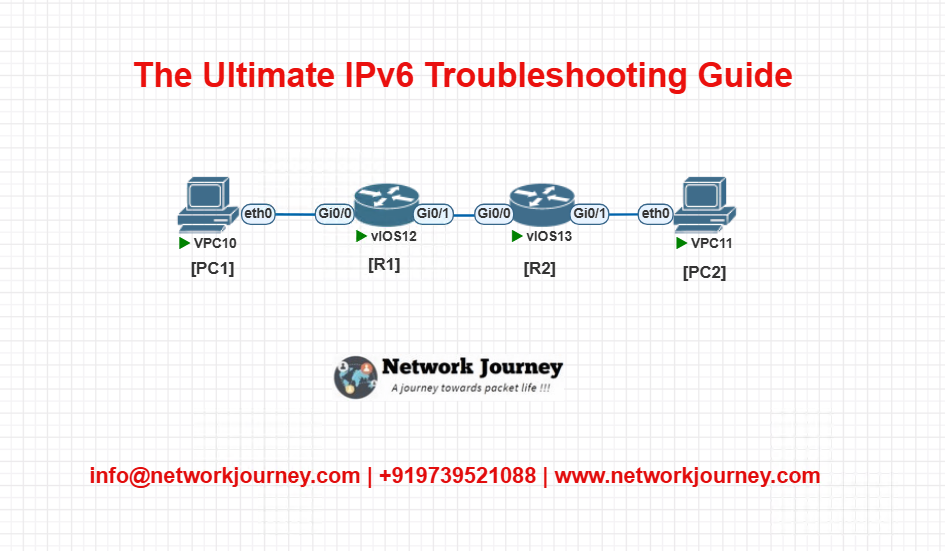
- R1 and R2 running OSPFv3
- PC1 and PC2 statically assigned IPv6 addresses
- You’ll simulate issues like missing routes, broken adjacencies, and blocked ICMPv6
Lab Configuration (Router R1)
ipv6 unicast-routing
interface g0/0
ipv6 address 2001:db8:1::1/64
ipv6 ospf 10 area 0
interface g0/1
ipv6 address 2001:db8:12::1/64
ipv6 ospf 10 area 0
router ospfv3 10
router-id 1.1.1.1
Router R2 Configuration
ipv6 unicast-routing
interface g0/0
ipv6 address 2001:db8:12::2/64
ipv6 ospf 10 area 0
interface g0/1
ipv6 address 2001:db8:2::1/64
ipv6 ospf 10 area 0
router ospfv3 10
router-id 2.2.2.2
PC Config (Manual for Simulation)
PC1:
IPv6 Address: 2001:db8:1::100/64
Gateway: 2001:db8:1::1
PC2:
IPv6 Address: 2001:db8:2::200/64
Gateway: 2001:db8:2::1
Troubleshooting Steps
- Ping from PC1 to PC2 – Should fail
- On R1:
show ipv6 ospf neighbor– Check if adjacency is up - On R1:
show ipv6 route– Ensure routes to 2001:db8:2::/64 exist - On R2:
debug ipv6 nd– Check for neighbor discovery failures - Fix by adding static route or adjusting OSPF area if misconfigured
IPv6 Troubleshooting Tips
| Symptom | Possible Cause | Fix |
|---|---|---|
| No route to IPv6 network | Missing static/default route | Add ipv6 route ::/0 <next-hop> |
| ND not working | ICMPv6 blocked | Allow ICMPv6 on access-lists or firewalls |
| OSPFv3 not forming adjacency | Wrong link-local or area | Match area + check show ipv6 ospf interface |
| Ping fails only for some devices | Using wrong address scope (e.g., LL to global) | Use correct global address or configure DNS |
| Routing table empty | Protocol not enabled or passive interface | Use show ipv6 protocols and remove passive |
IPv6 Troubleshooting FAQs
1. Why is my ping to an IPv6 address failing?
Answer:
Common reasons include:
- No route to destination
- Wrong address (link-local used instead of global)
- ICMPv6 blocked by ACLs
Use ping ipv6 and verify address scope and routing.
2. What is the IPv6 equivalent of ARP?
Answer:
IPv6 uses Neighbor Discovery Protocol (NDP).
To view the NDP cache, use:
show ipv6 neighbors
3. My OSPFv3 neighbor is not forming. What could be the issue?
Answer:
Check:
- Matching area IDs
- Same link-local addresses
ipv6 ospfcommands applied to interfaces- Use
show ipv6 ospf neighborto verify
4. Why does my router show an IPv6 address but can’t route traffic?
Answer:
Possible reasons:
- No IPv6 routing enabled: run
ipv6 unicast-routing - No static/default route
- ACL blocking forwarding
5. Should I allow ICMPv6 through firewalls?
Answer:
Yes. Unlike IPv4, ICMPv6 is essential for:
- Neighbor Discovery
- Router Advertisements
- Path MTU Discovery
Blocking it can break IPv6 functions.
6. How do I verify which IPv6 address is being used for routing?
Answer:
Use:
show ipv6 interface brief
Check the preferred global address and which interface is up/up.
7. My tunnel interface is up but no IPv6 traffic passes. Why?
Answer:
Check:
- Tunnel source/destination reachability
- ACLs blocking GRE or IPv6
- Correct IPv6 addressing inside the tunnel
8. What happens if I use link-local addresses in routing?
Answer:
Link-local addresses can be used for OSPFv3 and EIGRPv6 neighbor formation, but not for routing traffic between distant networks.
9. What’s the easiest way to check if IPv6 routing is working?
Answer:
Step-by-step:
- Ping the default gateway
- Ping the next-hop router
- Ping the destination IPv6 device
- Use
show ipv6 routeto verify learning
10. How do I debug IPv6 packet flow?
Answer:
Use:
debug ipv6 packet
debug ipv6 nd
debug ipv6 icmp
Be cautious—use these in a lab or low-traffic environment only.
YouTube Video Link
Watch the Complete CCNP Enterprise: The Ultimate IPv6 Troubleshooting Guide: Tools, Tips, and Labs Demo & Explanation on our channel:
Final Note
Understanding how to differentiate and implement The Ultimate IPv6 Troubleshooting Guide: Tools, Tips, and Labs is critical for anyone pursuing CCNP Enterprise (ENCOR) certification or working in enterprise network roles. Use this guide in your practice labs, real-world projects, and interviews to show a solid grasp of architectural planning and CLI-level configuration skills.
If you found this article helpful and want to take your skills to the next level, I invite you to join my Instructor-Led Weekend Batch for:
CCNP Enterprise to CCIE Enterprise – Covering ENCOR, ENARSI, SD-WAN, and more!
Get hands-on labs, real-world projects, and industry-grade training that strengthens your Routing & Switching foundations while preparing you for advanced certifications and job roles.
Email: info@networkjourney.com
WhatsApp / Call: +91 97395 21088
Upskill now and future-proof your networking career!
![The Ultimate IPv6 Troubleshooting Guide: Tools, Tips, and Labs [CCNP ENTERPRISE]](https://networkjourney.com/wp-content/uploads/2025/07/nj-blog-post-ipv6-troubleshooting-guide.jpg)
![Your First Step into IPv6: Address Types, Labs, CLI & Real-World Use Cases [CCNP ENTERPRISE]](https://networkjourney.com/wp-content/uploads/2025/07/nj-blog-post-IPV6.jpg)
![Mastering EtherChannel Load Balancing Methods: A Complete Guide with CLI & EVE-NG Lab [CCNP ENTERPRISE]](https://networkjourney.com/wp-content/uploads/2025/06/Mastering-EtherChannel-Load-Balancing-Methods_A-Complete-Guide_networkjourney.png)
![Model-Driven Telemetry vs SNMP – Rethinking Network Monitoring [CCNP ENTERPRISE]_networkjourney](https://networkjourney.com/wp-content/uploads/2025/07/Model-Driven-Telemetry-vs-SNMP-–-Rethinking-Network-Monitoring-1.png)