Ticket#8 – VOIP Choppy Audio – DSCP Marking Mismatch Fixed [QoS Real World] [CCNP ENTERPRISE]
Table of Contents
Problem Summary
Users across multiple floors reported choppy VoIP audio during internal calls. The problem was intermittent but noticeable during peak hours.
Symptoms Observed
- Audio drops every few seconds
- Jitter spikes over 40 ms
- MOS score degraded to <3.5
- Pings show minimal latency (<5ms) and no packet loss
Root Cause Analysis
Upon initial inspection, end-to-end ping and traceroute were normal. However, show policy-map interface revealed DSCP marking inconsistencies between access and distribution layers.
We found:
- IP Phones marked traffic as EF (DSCP 46)
- Access switches trusted CoS but didn’t reclassify DSCP properly
- Distribution switches were configured to match on DSCP — and thus weren’t queueing voice traffic correctly
The Fix
- Enabled DSCP trust on access ports connected to IP phones:
interface FastEthernet0/1 mls qos trust dscp - Verified marking using:
show mls qos interface FastEthernet0/1 statistics - Matched DSCP EF in policy maps at distribution/core layer
- Confirmed voice queue behavior using:
show policy-map interface <interface-name>
EVE-NG Lab Topology
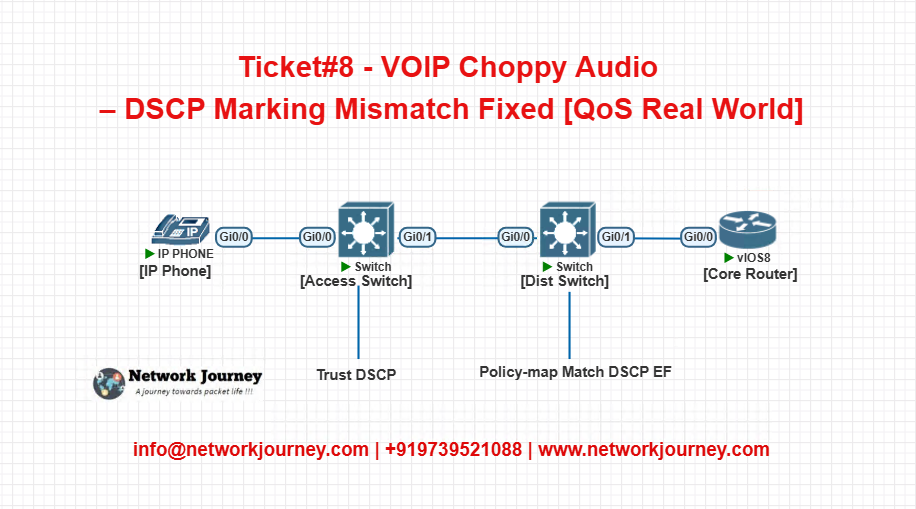
Configurations:
Access Switch:
mls qos
interface FastEthernet0/1
mls qos trust dscp
Dist Switch:
class-map match-all VOICE
match dscp ef
policy-map QOS-OUT
class VOICE
priority percent 30
interface Gi0/1
service-policy output QOS-OUT
Verification
| Command | Purpose | Example Output |
|---|---|---|
show mls qos interface | Verifies DSCP/CoS markings | Displays DSCP EF stats |
show policy-map interface | Checks QoS queueing | Shows voice priority queue |
ping & traceroute | Basic L3 health | Stable latency, no loss |
Key Takeaways
- DSCP markings must be preserved end-to-end for QoS to function properly.
- Don’t assume CoS/DSCP trust is active — explicitly configure it.
- Use policy maps that match your real traffic classes, not defaults.
- Monitoring tools (like
MOS,jitter, andshow policy-map) are essential.
Best Practice/Design Tips
- Always trust DSCP on IP phone ports, not on PCs
- Use LLDP-MED or CDP to detect IP phones and dynamically assign QoS
- Classify and prioritize voice using priority queues, not just bandwidth percent
- Avoid re-marking voice to lower DSCP values in the path
FAQs
Q1: What is DSCP and why is EF (DSCP 46) used for voice?
Answer:
DSCP (Differentiated Services Code Point) allows packet prioritization. EF (46) ensures voice packets are sent with highest priority, minimizing delay and jitter.
Q2: What’s the difference between trusting CoS and DSCP on access ports?
Answer:
- Trusting CoS reads Layer 2 markings (802.1p).
- Trusting DSCP honors Layer 3 IP packet markings.
Best to trust DSCP if the phone sets markings.
Q3: Why was traffic not prioritized despite being marked as EF?
Answer:
Because downstream switches were matching on DSCP, but the access switch wasn’t properly classifying or trusting DSCP from phones.
Q4: How do I confirm DSCP is being trusted?
Answer:
Use:
show mls qos interface <int> statistics
It will show how many packets are marked per DSCP value.
Q5: How do I verify if voice traffic is being queued correctly?
Answer:
Use:
show policy-map interface <int>
Look under the class VOICE section for packets/bytes and drop stats.
Q6: Can DSCP markings be stripped or overwritten?
Answer:
Yes. If a switch has mls qos enabled but no trust on the interface, it resets DSCP to 0 by default.
Q7: What’s the difference between priority queue and bandwidth queue?
Answer:
- Priority queue (PQ): Low latency, strict priority (good for voice).
- Bandwidth queue: Assures minimum bandwidth but adds delay.
Q8: How do I simulate VoIP traffic in EVE-NG for testing?
Answer:
You can:
- Use traffic generators (like Spirent/IXIA)
- Or mark ICMP traffic with DSCP EF using:
ping <ip> dscp 46 repeat 100
Q9: What tools help with QoS troubleshooting?
Answer:
Wireshark(for DSCP/CoS inspection)IP SLA(for MOS, jitter, delay)show policy-map,debug qoson routers/switches
Q10: How to handle DSCP values over WAN/MPLS circuits?
Answer:
Coordinate with the provider to preserve or remap DSCP values. Use QoS shapers and markers at the edge.
YouTube Link
Watch the Complete CCNP Enterprise: VOIP Choppy Audio – DSCP Marking Mismatch Fixed [QoS Real World] Demo & Explanation on our channel:
Final Note
Understanding how to differentiate and implement VOIP Choppy Audio – DSCP Marking Mismatch Fixed [QoS Real World] is critical for anyone pursuing CCNP Enterprise (ENCOR) certification or working in enterprise network roles. Use this guide in your practice labs, real-world projects, and interviews to show a solid grasp of architectural planning and CLI-level configuration skills.
If you found this article helpful and want to take your skills to the next level, I invite you to join my Instructor-Led Weekend Batch for:
CCNP Enterprise to CCIE Enterprise – Covering ENCOR, ENARSI, SD-WAN, and more!
Get hands-on labs, real-world projects, and industry-grade training that strengthens your Routing & Switching foundations while preparing you for advanced certifications and job roles.
Email: info@networkjourney.com
WhatsApp / Call: +91 97395 21088
Upskill now and future-proof your networking career!
![Ticket#8 - VOIP Choppy Audio – DSCP Marking Mismatch Fixed [QoS Real World] [CCNP ENTERPRISE]](https://networkjourney.com/wp-content/uploads/2025/07/nj-blog-post-Ticket-8.jpg)
![Ticket#6 - DHCP Not Working on Access Layer – Troubleshoot Snooping and Relay [CCNP ENTERPRISE]](https://networkjourney.com/wp-content/uploads/2025/07/nj-blog-post-Ticket-6.jpg)
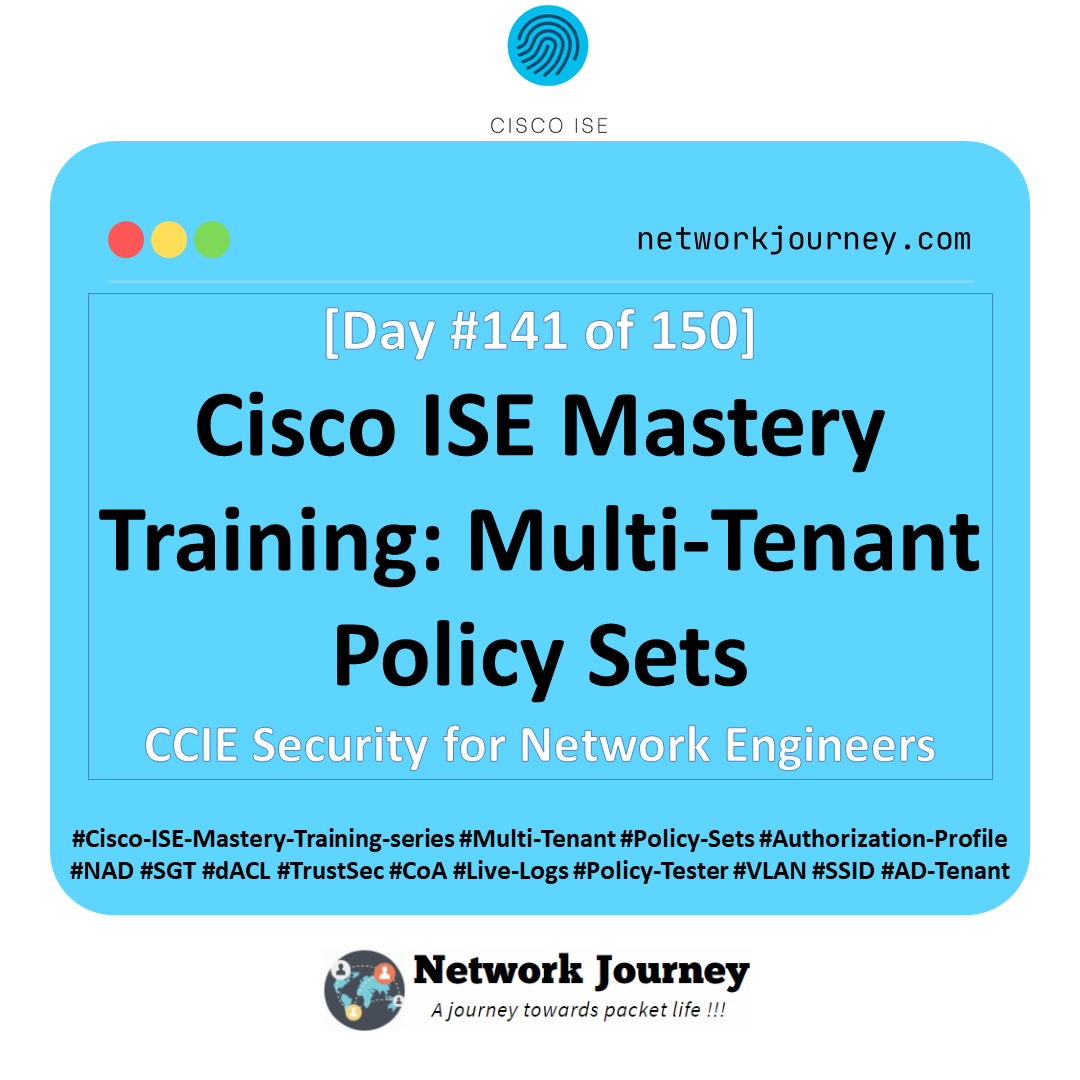
![EIGRP for IPv6 – Routing Smarter in the Next-Gen Network Era [CCNP ENTERPRISE]](https://networkjourney.com/wp-content/uploads/2025/07/EIGRP-for-IPv6-–-Routing-Smarter-in-the-Next-Gen-Network-Era_networkjourney-1.png)