Why Is VXLAN Better Than VLAN in Large-Scale Networks? [CCNP Enterprise]
If you’ve ever wondered how data centers manage large-scale Layer 2 networks over Layer 3 infrastructure, today’s topic will blow your mind — VXLAN. I still remember my first experience with VXLAN during a large DC project, where VLANs just couldn’t scale anymore. That’s when I realized VXLAN isn’t just a new protocol — it’s a game-changer for modern, cloud-scale networks.
In this blog post, I’ll simplify VXLAN, explain when and why to use it, and walk you through the key configurations — just like I do in my NetworkJourney classes. So let’s get started!
Table of Contents
Theory in Brief
What is VXLAN? VXLAN (Virtual Extensible LAN) is a network virtualization technology that allows you to extend Layer 2 segments across a Layer 3 network using MAC-in-UDP encapsulation. It was designed to overcome the limitations of traditional VLANs, especially the 4094 VLAN ID cap.
Why Do We Need VXLAN? As data centers grow, traditional VLANs fall short — especially when tenants or services need isolated segments across different racks or pods. VXLAN introduces a 24-bit segment ID (called VNI – VXLAN Network Identifier), allowing for over 16 million unique segments. This makes VXLAN ideal for multi-tenant and cloud environments.
How VXLAN Works VXLAN encapsulates Ethernet frames inside UDP packets using VTEPs (VXLAN Tunnel Endpoints). These VTEPs sit at the network edge and handle encapsulation/de-encapsulation. The underlying IP network (usually underlay) transports the VXLAN packets. Routing is handled by the IP core, while Layer 2 segmentation is preserved through VXLAN.
VXLAN vs VLAN While VLANs operate within a single Layer 2 domain, VXLAN allows you to extend Layer 2 connectivity across Layer 3 boundaries. It supports better scalability and network abstraction.
VXLAN Deployment Models
- VXLAN with multicast for flood/learn (early model)
- VXLAN with EVPN (BGP control plane – modern scalable approach)
Summary and Comparison
| Feature | VLAN | VXLAN |
|---|---|---|
| Segments | 4094 | 16 million+ (via VNI) |
| Encapsulation | None (802.1Q tagging) | MAC-in-UDP |
| Layer Support | Layer 2 only | L2 over L3 |
| Multicast Support | Limited | Supported |
| Use Case | Traditional networks | Cloud/DC Virtualization |
| Scalability | Limited | High |
| Control Plane | STP, VTP | BGP EVPN (in modern VXLAN) |
Pros and Cons
| Pros | Cons |
| Scalable network segmentation | Slightly complex configuration |
| Works over L3 infrastructure | Requires modern switch support |
| Supports cloud-scale environments | Requires EVPN or multicast config |
Essential CLI Commands (Nexus-style VXLAN with EVPN)
| Task | Command Example | Description |
| Enable features | feature nv overlayfeature evpn | Enable VXLAN & EVPN features |
| Create NVE Interface | interface nve1source-interface loopback0 | NVE is the VXLAN tunnel interface |
| Bind VNI to VLAN | member vni 5000 associate-vrf | Maps VLAN to VXLAN segment |
| VNI Mapping | vlan 10vn-segment 5000 | Associates VLAN 10 with VNI 5000 |
| BGP EVPN Configuration | router bgp 65000address-family l2vpn evpn | Required for control plane |
| Verify VXLAN Tunnel Status | show nve peersshow nve interface | Tunnel peer status |
Real-World Use Cases
| Scenario | Description | Benefit |
| Multi-Tenant Data Centers | Isolating tenant traffic in shared fabric | Security and scalability |
| Cloud Infrastructure | Extending L2 domains across L3 WAN | Flexible and abstracted networking |
| DevOps/Test Environments | Quickly spinning isolated environments | Accelerated deployment |
| DR/BCP Solutions | Extend services across sites for DR readiness | Seamless recovery |
EVE-NG LAB Example: Basic VXLAN Topology
Lab Topology Diagram
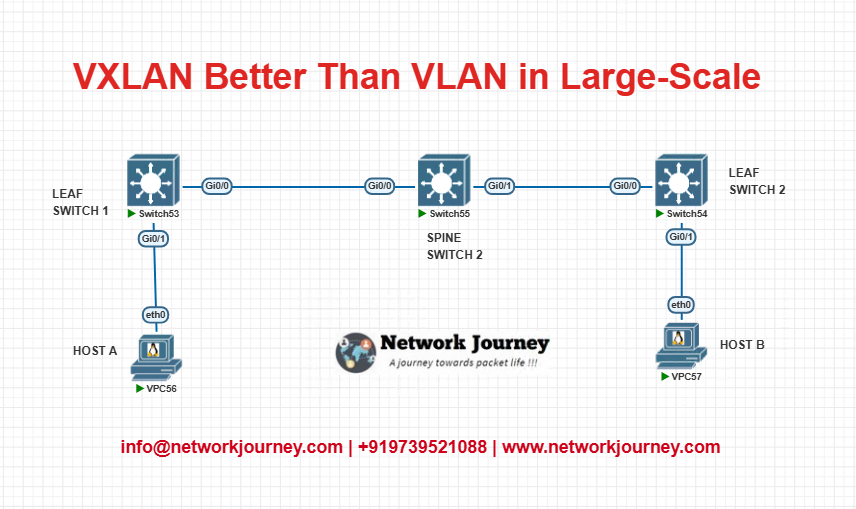
- Use Nexus v9k images in EVE-NG
- Configure VXLAN with BGP EVPN as the control plane
Sample Config Snippet (Leaf Switch)
feature nv overlay feature ospf feature bgp feature pim interface loopback0 ip address 1.1.1.1/32 interface nve1 no shutdown source-interface loopback0 member vni 5000 ingress-replication protocol bgp vlan 10 vn-segment 5000 interface Ethernet1/1 switchport access vlan 10 switchport mode access
Additional Config Snippet (Spine & Underlay Routing)
Spine Configuration:
feature ospf feature bgp interface loopback0 ip address 2.2.2.2/32 router ospf 10 router-id 2.2.2.2 network 0.0.0.0/0 area 0 router bgp 65000 router-id 2.2.2.2 address-family l2vpn evpn neighbor 1.1.1.1 remote-as 65000 update-source loopback0
Leaf2 Configuration (Additional Leaf):
interface loopback0 ip address 1.1.1.2/32 interface nve1 no shutdown source-interface loopback0 member vni 5000 ingress-replication protocol bgp vlan 10 vn-segment 5000 interface Ethernet1/1 switchport access vlan 10 switchport mode access
Troubleshooting Tips
| Problem | Command | Resolution |
| NVE Interface Down | show nve interface | Check loopback source and config |
| No VXLAN Peers Detected | show nve peers | Ensure underlay routing is correct |
| VLAN Not Mapping to VNI | show vlan brief | Check VN-segment command |
| BGP EVPN Neighbors Not Up | show bgp l2vpn evpn summary | Validate BGP session and EVPN config |
| Missing Host Reachability | ping, traceroute, show mac | Check VTEP connectivity and MAC learning |
FAQs on VXLAN vs VLAN
1. Q: Why do we need VXLAN if VLAN already serves the purpose?
A: Traditional VLANs are limited to 4094 unique IDs due to the 12-bit VLAN ID field, which becomes a bottleneck in large-scale or multi-tenant environments like cloud data centers. VXLAN addresses this by introducing a 24-bit VXLAN Network Identifier (VNI), which supports up to 16 million logical segments. This allows for greater scalability, making VXLAN a preferred choice for service providers and large enterprises looking to isolate thousands of customers or applications in the same infrastructure.
2. Q: Can VXLAN completely replace VLAN in a network?
A: VXLAN doesn’t entirely replace VLANs; instead, it extends their capability. VLANs are still commonly used at the access layer where end devices connect. VXLAN comes into play when there’s a need to stretch Layer 2 domains across Layer 3 networks—such as between data centers or across a spine-leaf fabric. In most networks, VLANs and VXLANs coexist, with VLANs mapped to VXLAN segments at the VTEPs (VXLAN Tunnel Endpoints).
3. Q: What is the role of BGP EVPN in VXLAN deployments?
A: VXLAN requires a mechanism to learn and distribute MAC addresses across the network. While early VXLAN implementations used flood-and-learn methods, modern networks use BGP EVPN (Ethernet VPN) as a control plane for VXLAN. BGP EVPN enables efficient MAC and IP address learning, supports multi-tenancy, reduces broadcast traffic, and enhances overall scalability and automation, making VXLAN fabrics more robust and dynamic.
4. Q: Are all Cisco switches compatible with VXLAN?
A: No, VXLAN is not supported across all Cisco switches. It requires advanced hardware capabilities and software features found in Cisco’s data center-class devices, such as the Nexus 9000 and Nexus 7000 series. Entry-level switches like Catalyst 2000 or older platforms generally lack the capability to support VXLAN encapsulation or BGP EVPN, so compatibility must be checked before deploying.
5. Q: Can VXLAN be simulated in Packet Tracer or GNS3?
A: VXLAN cannot be simulated in Cisco Packet Tracer, as it is limited to basic Layer 2/3 protocols. However, you can create VXLAN topologies using GNS3 with compatible virtual appliances or, preferably, EVE-NG, which supports advanced features and allows running virtual Nexus OS images. For production-grade testing, access to physical gear like Nexus 9K switches is ideal.
6. Q: Does VXLAN introduce additional overhead to packets?
A: Yes, VXLAN encapsulates the original Ethernet frame inside a UDP packet, adding roughly 50 bytes of overhead. This increases the total packet size and requires an increased MTU (typically 1550–1600 bytes) across the underlay network to avoid fragmentation. Network devices must be configured accordingly to ensure smooth end-to-end transmission of VXLAN packets.
7. Q: Is it possible to deploy VXLAN without using BGP EVPN?
A: Yes, VXLAN can operate without EVPN using a flood-and-learn model, where VTEPs rely on data-plane flooding to discover MAC addresses. However, this approach is inefficient and doesn’t scale well. BGP EVPN is the recommended method as it enables control-plane learning, reduces unnecessary flooding, supports multi-tenancy, and allows for better network automation and policy control.
8. Q: Is Spanning Tree Protocol (STP) needed in VXLAN environments?
A: No, VXLAN networks use a Layer 3 underlay, and redundancy is achieved using ECMP (Equal-Cost Multi-Path) routing. Since VXLAN avoids Layer 2 loops through encapsulation and control-plane learning (in EVPN), there is no need for Spanning Tree Protocol. This simplifies the network design and improves performance by utilizing all available paths simultaneously.
9. Q: Can routing protocols like OSPF run over VXLAN tunnels?
A: OSPF and other IGPs do not run inside VXLAN tunnels. Instead, they are used in the underlay IP fabric to provide connectivity between VTEPs. The underlay ensures that VXLAN tunnels can be established by making sure each VTEP has IP reachability. Control-plane functions like BGP EVPN run on top of this underlay to manage the VXLAN overlay.
10. Q: How is broadcast and unknown unicast traffic handled in VXLAN?
A: VXLAN manages broadcast, unknown unicast, and multicast (BUM) traffic using two primary methods: Head-End Replication (HER) and IP Multicast Trees. In HER, the ingress VTEP replicates the packet to all other VTEPs in the VNI. In multicast-based designs, each VNI is mapped to a multicast group, and traffic is efficiently forwarded only to interested VTEPs. The choice depends on scalability and hardware support.
YouTube Link
Watch the Complete CCNP Enterprise: Why Is VXLAN Better Than VLAN in Large-Scale Networks? Lab Demo & Explanation on our channel:
Final Note
Understanding how to differentiate and implement Why Is VXLAN Better Than VLAN in Large-Scale Networks? is critical for anyone pursuing CCNP Enterprise (ENCOR) certification or working in enterprise network roles. Use this guide in your practice labs, real-world projects, and interviews to show a solid grasp of architectural planning and CLI-level configuration skills.
If you found this article helpful and want to take your skills to the next level, I invite you to join my Instructor-Led Weekend Batch for:
CCNP Enterprise to CCIE Enterprise – Covering ENCOR, ENARSI, SD-WAN, and more!
Get hands-on labs, real-world projects, and industry-grade training that strengthens your Routing & Switching foundations while preparing you for advanced certifications and job roles.
Email: info@networkjourney.com
WhatsApp / Call: +91 97395 21088
Upskill now and future-proof your networking career!
![Why Is VXLAN Better Than VLAN in Large-Scale Networks? [CCNP Enterprise]](https://networkjourney.com/wp-content/uploads/2025/06/Why-Is-VXLAN-Better-Than-VLAN-in-Large-Scale-Networks_networkjourney.png)
![How Do Bridge Domains and EPGs Work Together in Cisco ACI?[CCNP Enterprise]](https://networkjourney.com/wp-content/uploads/2025/06/How-Do-Bridge-Domains-and-EPGs-Work-Together-in-Cisco-ACI_networkjourney.png)
![Overlay Technologies for CCNP Enterprise: The Complete 2025 Guide with Labs, CLI & Exam Relevance [CCNP ENTERPRISE]](https://networkjourney.com/wp-content/uploads/2025/06/Overlay-Technologies-for-CCNP-Enterprise_networkjourney.png)
![Are Hypervisors Replacing Bare Metal in 2025? Here’s What You Should Know. [CCNP ENTERPRISE]](https://networkjourney.com/wp-content/uploads/2025/06/Are-Hypervisors-Replacing-Bare-Metal-in-2025_networkjourney.png)