Your First Step into IPv6: Address Types, Labs, CLI & Real-World Use Cases [CCNP Enterprise]
When I started teaching networking years ago, IPv4 was king. Subnetting was everyone’s nightmare (and still is ). But over time, I noticed a shift. Devices kept growing, IP conflicts became more common, and NAT started showing its limits. That’s when IPv6 really started to make sense to me—and now, for every student preparing for CCNA, CCNP, or even real-world enterprise jobs, understanding IPv6 is no longer optional. This blog is designed to be a clean, structured guide for you to understand IPv6 Basics and Address Types in a simplified and visual way.
Table of Contents
Theory in Brief
What is IPv6 and Why Do We Need It?
IPv6 is the new generation IP protocol developed by the IETF to deal with the exhaustion of IPv4 addresses. Unlike IPv4’s 32-bit address space (about 4.3 billion addresses), IPv6 offers a whopping 128-bit space, providing approximately 340 undecillion addresses. This makes it suitable for the Internet of Things (IoT), Smart Devices, Cloud, and everything in between.
IPv6 Address Format
IPv6 addresses are represented in hexadecimal and separated by colons. A typical IPv6 address looks like this:
2001:0db8:0000:0000:0000:ff00:0042:8329
To make it easier to read, IPv6 allows zero compression and zero suppression, so the same address can be written as:
2001:db8::ff00:42:8329
Types of IPv6 Addresses
There are three main types of IPv6 addresses:
- Unicast – Represents a single device (like IPv4)
- Multicast – For one-to-many communication
- Anycast – Sent to the nearest device in a group
There’s no broadcast in IPv6, which is an improvement over IPv4.
Key IPv6 Concepts
- Link-local addresses (FE80::/10) are automatically assigned and used within a local segment.
- Global unicast addresses (2000::/3) are routable on the internet.
- Loopback (::1) is the IPv6 version of 127.0.0.1.
- IPv6 supports auto-configuration (SLAAC), removing the need for DHCP in many cases.
IPv6 Address Types
| Address Type | Prefix | Scope | Example Address | Use Case |
|---|---|---|---|---|
| Unicast | Varies | One-to-one | 2001:db8::1 | Host to host communication |
| Multicast | FF00::/8 | One-to-many | FF02::1 | Routing updates, NDP, etc. |
| Anycast | Same as unicast | One-to-nearest | 2001:db8::1 | CDN, DNS load balancing |
| Link-local | FE80::/10 | Local segment | FE80::1 | Router Discovery, NDP |
| Loopback | ::1 | Local host | ::1 | Testing TCP/IP stack |
| Unique Local | FC00::/7 | Private/internal | FD00::/8 | Internal enterprise networks |
| Global Unicast | 2000::/3 | Internet | 2001:4860:4860::8888 | Public IPs like Google DNS |
CLI Commands
| Command | Description |
|---|---|
show ipv6 interface brief | Displays all IPv6-enabled interfaces and addresses |
show ipv6 route | Displays the IPv6 routing table |
show ipv6 neighbors | Shows neighbor cache (similar to ARP) |
ping ipv6 [address] | IPv6-based ping |
ipv6 address [ip]/[prefix] | Assign IPv6 to interface |
show ipv6 protocols | Displays which protocols are running IPv6 |
debug ipv6 icmp | Debug ICMPv6 packets |
show ipv6 ospf | Verify OSPFv3 operations |
show ipv6 bgp summary | Check BGPv6 neighbors |
clear ipv6 neighbors | Clear NDP cache |
Real-World Use Cases
| Use Case | Description | Benefit |
|---|---|---|
| ISP Networks | Global Unicast IPv6 used for customer connections | Eliminates need for NAT |
| Enterprise LAN | Unique Local + SLAAC | Simplifies address assignment |
| Data Centers | IPv6 Anycast for DNS | Improves redundancy and performance |
| IoT Devices | SLAAC or DHCPv6 | Easy automatic configuration |
| Dual Stack | IPv4 + IPv6 co-exist | Smooth transition phase |
EVE-NG Lab: IPv6 Basic Connectivity
Lab Topology
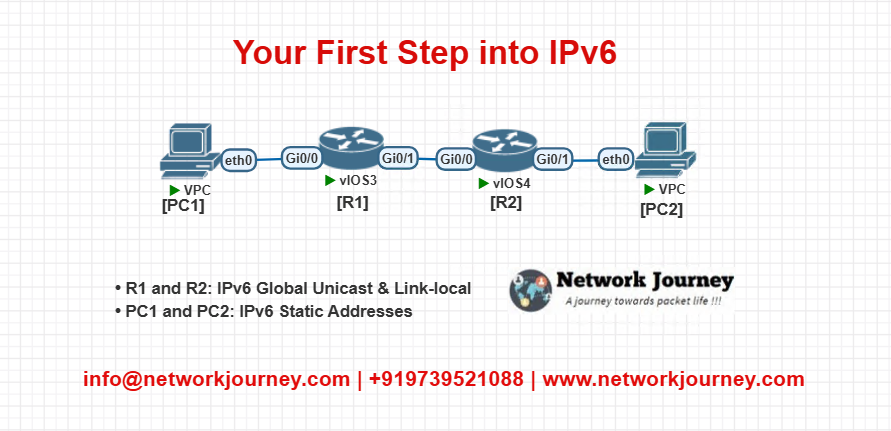
IPv6 Configuration
R1 Config:
interface Gig0/0
ipv6 address 2001:db8:1::1/64
ipv6 enable
interface Gig0/1
ipv6 address 2001:db8:2::1/64
ipv6 enable
R2 Config:
interface Gig0/0
ipv6 address 2001:db8:2::2/64
ipv6 enable
interface Gig0/1
ipv6 address 2001:db8:3::1/64
ipv6 enable
PC1 Config:
interface Gig0/0
ipv6 address 2001:db8:1::10/64
ipv6 gateway 2001:db8:1::1
PC2 Config:
interface Gig0/0
ipv6 address 2001:db8:3::10/64
ipv6 gateway 2001:db8:3::1
Test:
PC1# ping 2001:db8:3::10
Troubleshooting Tips
| Issue | Troubleshooting Tip |
|---|---|
| No connectivity | Ensure both ends have correct IPv6 prefix |
| Ping fails | Use ping ipv6 with correct address format |
| Neighbor not reachable | Use show ipv6 neighbors to verify |
| Routing issues | Use show ipv6 route and ensure next-hop exists |
| NDP failure | Check link-local addresses; verify if FE80:: is reachable |
| Duplicate IPs | Use show ipv6 interface to confirm assigned IPs |
| ICMPv6 Blocked | Ensure firewall or ACLs allow ICMPv6 types (important for SLAAC & NDP) |
IPv6 FAQs
1. What are the major differences between IPv4 and IPv6?
Answer:
IPv6 is the successor to IPv4, designed to solve the limitations of address space and introduce better network functionality.
Key differences:
- Address Length: IPv4 is 32-bit, IPv6 is 128-bit.
- Address Format: IPv4 uses dotted decimal (e.g.,
192.168.1.1), IPv6 uses hexadecimal with colons (e.g.,2001:db8::1). - Address Space: IPv4 has ~4.3 billion addresses; IPv6 has 340 undecillion.
- Broadcasting: IPv6 does not use broadcasting; it uses multicast and anycast.
- Header Simplification: IPv6 has a simplified and fixed-length header.
- Security: IPv6 has built-in IPsec support by default.
2. What are the different types of IPv6 addresses and their use cases?
Answer:
IPv6 defines three main address types:
- Unicast:
Used for one-to-one communication (e.g., between two hosts).
Example:2001:db8::1 - Multicast:
One-to-many communication. Replaces broadcasting in IPv6.
Example:FF02::1for all nodes on the link. - Anycast:
One-to-nearest communication. A single address assigned to multiple devices; the closest one responds.
Example: Used in CDN, DNS, etc.
3. Why is there no broadcast in IPv6?
Answer:
Broadcasting sends packets to all nodes, which can lead to excessive network noise and inefficiency.
Instead, IPv6 uses:
- Multicast to send packets to specific groups.
- Anycast to reach the nearest device in a group.
This makes IPv6 more efficient and scalable in large networks.
4. What is a Link-local address in IPv6, and why is it important?
Answer:
A Link-local address is automatically generated by every IPv6-enabled interface and used for communication within the same link (local segment).
Key facts:
- Prefix:
FE80::/10 - Used for:
- Neighbor Discovery Protocol (NDP)
- Router advertisements
- OSPFv3/BGPv6 peering
Link-local addresses are not routable, but essential for IPv6 to function correctly on any link.
5. How does IPv6 address auto-configuration work?
Answer:
IPv6 offers two types of auto-configuration:
- Stateless Address Autoconfiguration (SLAAC)
- Host uses router advertisements to generate its IPv6 address.
- No DHCP server is needed.
- Stateful Configuration (DHCPv6)
- Similar to IPv4 DHCP; host gets address and additional info from a DHCPv6 server.
SLAAC is widely used due to its simplicity.
6. What is the structure of an IPv6 Global Unicast Address?
Answer:
A Global Unicast Address (GUA) is globally routable and has this structure:
3 bits | 45 bits | 16 bits | 64 bits |
| Prefix | Global Routing | Subnet ID | Interface ID |
Example:
- Address:
2001:0db8:85a3:0000:0000:8a2e:0370:7334 /64is the default subnet size.
This structure supports hierarchical routing and subnetting at scale.
7. What tools or commands can I use to verify IPv6 configuration?
Answer:
Some useful CLI commands:
show ipv6 interface brief– Checks assigned addresses and interface status.show ipv6 route– Displays IPv6 routing table.ping ipv6 [address]– Test reachability.show ipv6 neighbors– Verifies neighbor discovery (similar to ARP).debug ipv6 icmp– Troubleshoot ICMPv6 communication issues.
These help validate both address configuration and connectivity.
8. What is the role of ICMPv6 in IPv6 networks?
Answer:
ICMPv6 is critical in IPv6 and serves more than just echo (ping). Key functions:
- Neighbor Discovery Protocol (NDP):
Replaces ARP in IPv6. Helps determine MAC addresses and router availability. - Router Advertisement (RA):
Used by routers to advertise prefixes and configurations. - Packet Too Big Message:
Supports Path MTU Discovery.
Blocking ICMPv6 in firewalls can break SLAAC, DNS resolution, and routing.
9. What is IPv6 Anycast, and where is it used?
Answer:
Anycast allows one IP address to be assigned to multiple nodes, and traffic is delivered to the nearest node (based on routing).
Use cases:
- CDNs: Direct users to the nearest server.
- DNS: Improves redundancy and load balancing.
- IPv6 Routing: Used in data centers for distributed services.
Anycast improves latency, redundancy, and availability.
10. How do I test and troubleshoot IPv6 connectivity?
Answer:
Use the following step-by-step method:
- Check interface address
show ipv6 interface brief
- Ping the link-local address of neighbor
- Use
ping ipv6 FE80::x%interface
- Use
- Ping global unicast address
ping ipv6 2001:db8::2
- Verify neighbor cache
show ipv6 neighbors
- Check routing table
show ipv6 route
- Use traceroute
traceroute ipv6 [destination]
If pings fail, validate:
Firewall ACLs not blocking ICMPv6
Proper subnetting
Correct default gateway
NDP table entries
YouTube Link
Watch the Complete CCNP Enterprise: Your First Step into IPv6: Address Types, Labs, CLI & Real-World Use Cases Demo & Explanation on our channel:
Final Note
Understanding how to differentiate and implement Your First Step into IPv6: Address Types, Labs, CLI & Real-World Use Cases is critical for anyone pursuing CCNP Enterprise (ENCOR) certification or working in enterprise network roles. Use this guide in your practice labs, real-world projects, and interviews to show a solid grasp of architectural planning and CLI-level configuration skills.
If you found this article helpful and want to take your skills to the next level, I invite you to join my Instructor-Led Weekend Batch for:
CCNP Enterprise to CCIE Enterprise – Covering ENCOR, ENARSI, SD-WAN, and more!
Get hands-on labs, real-world projects, and industry-grade training that strengthens your Routing & Switching foundations while preparing you for advanced certifications and job roles.
Email: info@networkjourney.com
WhatsApp / Call: +91 97395 21088
Upskill now and future-proof your networking career!
![Your First Step into IPv6: Address Types, Labs, CLI & Real-World Use Cases [CCNP ENTERPRISE]](https://networkjourney.com/wp-content/uploads/2025/07/nj-blog-post-IPV6.jpg)
![From Zero to Secure: 802.1X + MAB CLI Walkthrough with Labs[CCNP ENTERPRISE]](https://networkjourney.com/wp-content/uploads/2025/06/nj-blog-post-802.1.jpg)
![Mastering IP SLA in Cisco Networks: Setup, Configuration & Real-World Use Case [CCNP Enterprise]](https://networkjourney.com/wp-content/uploads/2025/07/Mastering-IP-SLA-in-Cisco-Networks-Setup-Configuration-Real-World-Use-Case_networkjourney.png)
![Want to Stop Unauthorized Access? SSH and HTTPS Hardening Explained[CCNP ENTERPRISE]](https://networkjourney.com/wp-content/uploads/2025/07/nj-blog-post-ssh-https.jpg)