Mastering IPv6 Routing: A Complete Guide with Labs, CLI & FAQs [CCNP ENTERPRISE]
If you’re reading this, you’re either deep into the world of IPv6 already or you’re preparing to face it soon. IPv6 is no longer just a future plan—it’s the reality of today’s networks, especially with the exhaustion of IPv4. If you’ve ever wondered “How does routing work in this new IP world?”, then you’re in the right place. In this article, we’ll decode IPv6 routing protocols, compare them, see where they shine, break down their CLI configs, and simulate them using EVE-NG.
Let’s simplify IPv6 routing, the Sagar Dhawan way—step-by-step, hands-on, and real-world focused.
Table of Contents
Theory in Brief – What is IPv6 Routing?
IPv6 routing refers to the process of forwarding IPv6 packets from one network to another using routing protocols. Just like in IPv4, routing protocols dynamically determine the best path for traffic to travel, but with the larger IPv6 address space and different packet structure, some protocols behave differently or have specialized versions for IPv6.
There are two major categories of IPv6 routing protocols:
- Interior Gateway Protocols (IGPs) – Used within an autonomous system (AS), like:
- OSPFv3
- EIGRP for IPv6
- IS-IS for IPv6
- Exterior Gateway Protocols (EGPs) – Used between different ASes, like:
- BGP (Multiprotocol BGP or MP-BGP)
Some protocols are new versions (e.g., OSPFv3), while others, like IS-IS, work inherently with both IPv4 and IPv6 due to their design.
Another unique aspect is Route Advertisement (RA) and Router Discovery (ND)—which is more prominent in IPv6 due to its support for SLAAC (Stateless Address Auto-Configuration).
Summary – IPv6 Routing Protocols Comparison
| Protocol | IPv6 Support | Type | Metric Used | Multicast Address | Notes |
|---|---|---|---|---|---|
| OSPFv3 | Native | IGP | Cost | FF02::5 / FF02::6 | Requires IPv6 link-local addresses |
| EIGRP for IPv6 | Native | IGP | Bandwidth + Delay | FF02::A | Requires enabling IPv6 routing manually |
| IS-IS | Dual-stack | IGP | Cost | N/A (CLNS-based) | Runs on Layer 2, natively supports IPv6 |
| MP-BGP | Extension | EGP | Path Attributes | TCP (no multicast) | Uses AFI/SAFI to carry IPv6 routes |
| RIPng | Native | IGP | Hop Count | FF02::9 | Not recommended for production use |
CLI Commands for IPv6 Routing
| Purpose | Command | Notes |
|---|---|---|
| Enable IPv6 Routing | ipv6 unicast-routing | Required before configuring any IPv6 |
| Configure OSPFv3 | ipv6 router ospf <process-id> | Global config mode |
| OSPFv3 on Interface | ipv6 ospf <pid> area <area-id> | Applied per interface |
| Configure EIGRPv6 | ipv6 router eigrp <ASN> | Requires IPv6 routing enabled |
| Enable EIGRPv6 on intf | ipv6 eigrp <ASN> | Interface config |
| Configure MP-BGP | router bgp <ASN> | Requires address-family ipv6 unicast |
| Verify OSPFv3 Neighbors | show ipv6 ospf neighbor | Similar to IPv4 OSPF |
| Verify BGPv6 Neighbors | show bgp ipv6 unicast summary | For MP-BGP |
| Debug IPv6 Routing | debug ipv6 routing | Use with caution |
Real-World Use Cases
| Scenario | Protocol Used | Why? |
|---|---|---|
| Enterprise Core Network | OSPFv3 | Fast convergence, hierarchical support |
| ISP Backbone | IS-IS | Scalability, IPv6-native support |
| Internet Peering | MP-BGP | Policy control, AS-path support |
| Small Campus LAN | EIGRP for IPv6 | Easy config, fast convergence |
| Experimental IPv6 Networks | RIPng | Simplicity, legacy compatibility |
EVE-NG Lab – IPv6 OSPFv3 Topology
LAB DIAGRAM
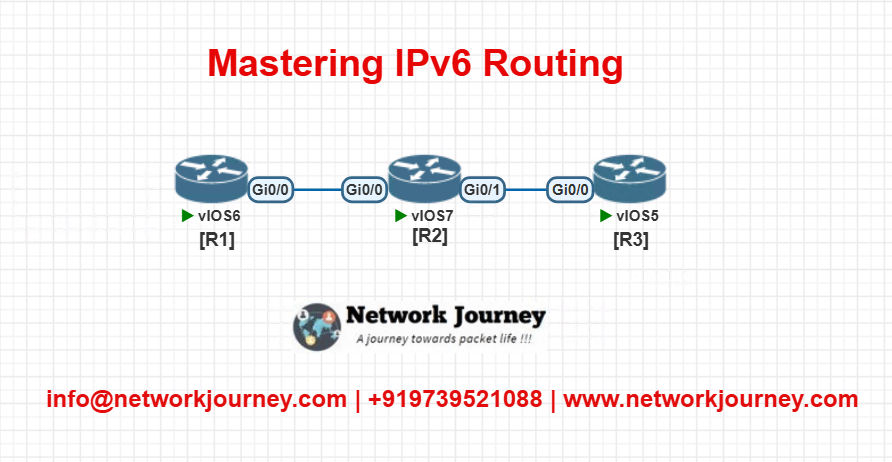
- All routers are in Area 0
- Each link is point-to-point using IPv6
- OSPFv3 is used for dynamic routing
DEVICE CONFIGURATION
Router R1
ipv6 unicast-routing
interface g0/0
ipv6 address 2001:1::1/64
ipv6 ospf 1 area 0
ipv6 router ospf 1
router-id 1.1.1.1
Router R2
ipv6 unicast-routing
interface g0/0
ipv6 address 2001:1::2/64
ipv6 ospf 1 area 0
interface g0/1
ipv6 address 2001:2::1/64
ipv6 ospf 1 area 0
ipv6 router ospf 1
router-id 2.2.2.2
Router R3
ipv6 unicast-routing
interface g0/1
ipv6 address 2001:2::2/64
ipv6 ospf 1 area 0
ipv6 router ospf 1
router-id 3.3.3.3
LAB VERIFICATION
show ipv6 ospf neighbor
show ipv6 route ospf
Troubleshooting Tips
| Issue | Possible Cause | Suggested Fix |
|---|---|---|
| No OSPFv3 neighbors | Missing link-local addresses | Ensure interface has IPv6 address assigned |
| BGPv6 not forming | AFI/SAFI not configured | Check address-family ipv6 unicast |
| EIGRPv6 not learning routes | Passive interface or no network | Ensure interface is active in EIGRP |
| Routes not appearing in table | Missing ipv6 unicast-routing | Enable it globally |
| Debug shows no output | Debug not supported on IOS | Use show commands as primary method |
FAQs on IPv6 Routing Protocols
1. What are the major routing protocols used in IPv6 networks?
Answer:
The primary routing protocols used in IPv6 are:
- OSPFv3 – Updated version of OSPF to support IPv6.
- EIGRP for IPv6 – Cisco-proprietary protocol extended for IPv6.
- IS-IS – Works for both IPv4 and IPv6 using TLVs.
- MP-BGP (Multiprotocol BGP) – Extended BGP that supports IPv6 via AFI/SAFI.
- RIPng (RIP next generation) – A legacy protocol, rarely used today.
Each of these has specific use cases depending on scalability, convergence speed, and policy control.
2. Why can’t we use OSPFv2 for IPv6?
Answer:
OSPFv2 was designed only for IPv4 and doesn’t support:
- 128-bit IPv6 addressing
- Link-local addresses
- IPv6 multicast groups
- Separate processing per address family
That’s why OSPFv3 was introduced for IPv6. It has a similar logic to OSPFv2 but is adapted for IPv6’s architecture.
3. What is the difference between OSPFv3 and OSPFv2?
Answer:
Key differences between OSPFv2 and OSPFv3:
- Addressing:
- OSPFv2 uses IPv4 addresses
- OSPFv3 uses IPv6 addresses
- Neighbor Discovery:
- OSPFv2 uses the interface’s IPv4 address
- OSPFv3 uses link-local IPv6 addresses
- Authentication:
- OSPFv2 uses native authentication
- OSPFv3 uses IPsec for authentication
- Multiple Address Families:
- OSPFv3 supports AFs (with newer implementations), while OSPFv2 doesn’t
4. Can I run both IPv4 and IPv6 routing protocols on the same router?
Answer:
Yes, absolutely. This is called dual-stack operation. You can configure:
- OSPFv2 for IPv4
- OSPFv3 for IPv6
- Or even use IS-IS or MP-BGP, which can support both AFs in a single process
Dual-stack allows smooth transition from IPv4 to IPv6 without disrupting existing services.
5. How do I enable IPv6 routing on a Cisco router?
Answer:
Use the following global configuration command:
ipv6 unicast-routing
This command is mandatory to allow the router to forward IPv6 packets and enable IPv6 routing protocols like OSPFv3 or EIGRPv6. Without it, even if you configure interfaces with IPv6, routing will not work.
6. What are link-local addresses and why are they important in IPv6 routing?
Answer:
Answer:
Link-local addresses are IPv6 addresses that start with FE80::/10 and are used only within a local segment (link).
They are automatically generated and are mandatory for:
- Neighbor discovery (ND)
- Router advertisements (RA)
- Routing protocol neighbor adjacencies (e.g., OSPFv3, EIGRPv6)
Without link-local addresses, routers can’t form adjacencies or exchange routing information in IPv6.
7. What is MP-BGP and how does it support IPv6 routing?
Answer:
MP-BGP (Multiprotocol BGP) is an extension of BGP that supports multiple network layer protocols, including IPv6.
It introduces:
- AFI (Address Family Identifier)
- SAFI (Subsequent AFI)
These two values help BGP distinguish between IPv4 unicast, IPv6 unicast, VPNv6, multicast, and more.
Example:
bashCopyEditaddress-family ipv6 unicast
This tells BGP to handle IPv6 routes. MP-BGP is essential for ISPs and multi-tenant data centers where policy-based routing and IPv6 are required.
8. Why doesn’t BGP use multicast for neighbor discovery like OSPF or EIGRP?
Answer:
BGP is a manually configured protocol that uses TCP port 179 to establish neighbor relationships. It doesn’t use multicast because:
- It’s designed for inter-AS communication (across the internet), where multicast isn’t feasible
- Manual neighbor configuration gives full control over which peers exchange routes
This makes BGP more secure and stable for internet-scale routing.
9. Which IPv6 routing protocol is most suitable for service provider backbones?
Answer:
IS-IS and MP-BGP are most commonly used in service provider (SP) networks.
- IS-IS is preferred as an IGP due to:
- Scalability
- Protocol independence (can carry IPv6 natively)
- Fast convergence
- MP-BGP is used for:
- Inter-AS routing
- IPv6 prefix distribution between providers
- VPNv6 (for MPLS)
Together, these two protocols form the backbone of most ISP-grade IPv6 deployments.
10. How do I verify if IPv6 routing is working on my Cisco router?
Answer:
You can use the following commands:
- Show routing table: bashCopyEdit
show ipv6 route - Check neighbor adjacencies:
- OSPFv3: bashCopyEdit
show ipv6 ospf neighbor - EIGRPv6: bashCopyEdit
show ipv6 eigrp neighbors
- OSPFv3: bashCopyEdit
- Interface status: bashCopyEdit
show ipv6 interface brief - Ping IPv6 next-hop: bashCopyEdit
ping ipv6 <next-hop-address>
If the routes are present and reachable via ping, and neighbors are up, your IPv6 routing is functioning properly
YouTube Link
Watch the Complete CCNP Enterprise: Mastering IPv6 Routing: A Complete Guide with Labs, CLI & FAQs Demo & Explanation on our channel:
Class 4 Traditional Network Topology vs SD Access Simplified
Final Note
Understanding how to differentiate and implement Mastering IPv6 Routing: A Complete Guide with Labs, CLI & FAQs is critical for anyone pursuing CCNP Enterprise (ENCOR) certification or working in enterprise network roles. Use this guide in your practice labs, real-world projects, and interviews to show a solid grasp of architectural planning and CLI-level configuration skills.
If you found this article helpful and want to take your skills to the next level, I invite you to join my Instructor-Led Weekend Batch for:
CCNP Enterprise to CCIE Enterprise – Covering ENCOR, ENARSI, SD-WAN, and more!
Get hands-on labs, real-world projects, and industry-grade training that strengthens your Routing & Switching foundations while preparing you for advanced certifications and job roles.
Email: info@networkjourney.com
WhatsApp / Call: +91 97395 21088
Upskill now and future-proof your networking career!
![Mastering IPv6 Routing: A Complete Guide with Labs, CLI & FAQs [CCNP ENTERPRISE]](https://networkjourney.com/wp-content/uploads/2025/07/nj-blog-post-IPv6-routing.jpg)
![VPN 0 and VPN 512 in Cisco SD-WAN: Backbone & Management Explained[CCNP ENTERPRISE]](https://networkjourney.com/wp-content/uploads/2025/06/nj-blog-post-vpn0-vpn512.jpg)
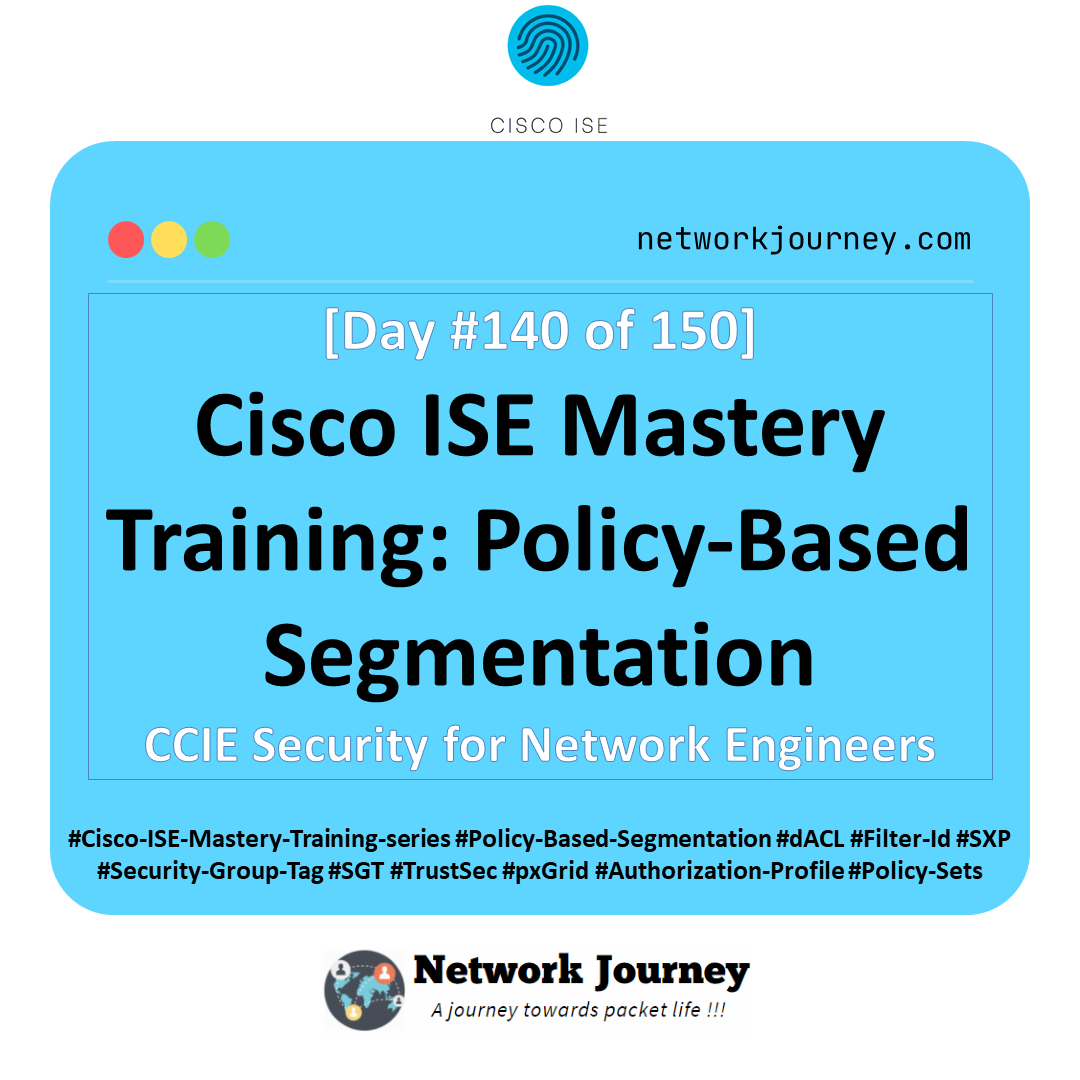
![Mastering Ping and Traceroute: Advanced Options Every Network Engineer Should Know [CCNP Enterprise]](https://networkjourney.com/wp-content/uploads/2025/07/Mastering-Ping-and-Traceroute_Advanced-Options-Every-Network-Engineer-Should-Know_networkjourney.png)