Network Design: High Availability vs Load Balancing – Know When to Choose What? [CCNP Enterprise]
I want to simplify one of the most misunderstood concepts in enterprise networking—High Availability (HA) versus Load Balancing. Over the years of designing, training, and troubleshooting production networks, I’ve seen engineers confuse these two techniques or treat them as interchangeable. Trust me, understanding their unique roles is key to designing a resilient, performant network. Whether you’re prepping for CCNP Enterprise or tackling real-life projects, this post will help you choose wisely.
Table of Contents
Theory in Brief
High Availability (HA) – Keep It Always ON
High Availability ensures that your systems are continuously operational, even during hardware or link failures. It involves redundancy, failover protocols, and intelligent monitoring. Techniques like HSRP, VRRP, and dual power supplies help avoid single points of failure.
For example, if one router fails, another takes over without disrupting service. Uptime is king in HA.
Load Balancing – Spread the Load
Load Balancing distributes traffic across multiple resources (servers, links, routers) to optimize performance and resource utilization. It’s not necessarily about fault tolerance but rather about efficient utilization and faster user experience.
You’ve likely used load balancers in web server farms, SD-WAN tunnels, or WAN link aggregations.
Key Difference
- HA = Backup + Uptime
- Load Balancing = Speed + Distribution
- You can (and often should) combine both in modern network designs
Summary: High Availability vs Load Balancing
| Feature | High Availability (HA) | Load Balancing |
|---|---|---|
| Purpose | Fault Tolerance | Traffic Distribution |
| Example Protocols | HSRP, VRRP, GLBP | ECMP, DNS RR, LACP |
| Recovery Time | Sub-second to a few seconds | Continuous operation |
| Redundancy Requirement | Mandatory | Optional |
| Common Use Case | Dual routers/firewalls | Multiple ISPs or app servers |
| Implementation Complexity | Medium | Varies (can be complex) |
| Performance Boost | Not the goal | Primary goal |
Essential CLI Commands
| Task | CLI Command | Description |
|---|---|---|
| View HSRP Status | show standby | Check active/standby router state |
| Check VRRP Info | show vrrp | View VRRP group configuration |
| Load Balancing Routes | show ip route | Look for multiple equal-cost routes |
| ECMP Paths on Device | show ip cef | See Forwarding Engine paths |
| Verify GLBP Group | show glbp | Check load balancing in GLBP |
| Interface Status | show ip interface brief | Confirm interface up/down state |
Real-World Use Case
| Scenario | HA Implementation | Load Balancing Implementation |
|---|---|---|
| Redundant Internet Connections | Dual routers with HSRP | Dual ISPs with ECMP or PBR |
| Web Server Farm | Active-passive clustering | DNS Round Robin or reverse proxy |
| SD-WAN WAN Edge Redundancy | vEdge with TLOC extension | Transport Color-based load balancing |
| Firewall High Availability | Stateful failover in HA pair | HA pair with session-aware LB |
EVE-NG LAB: HA with HSRP + Load Balancing via ECMP
Lab Topology
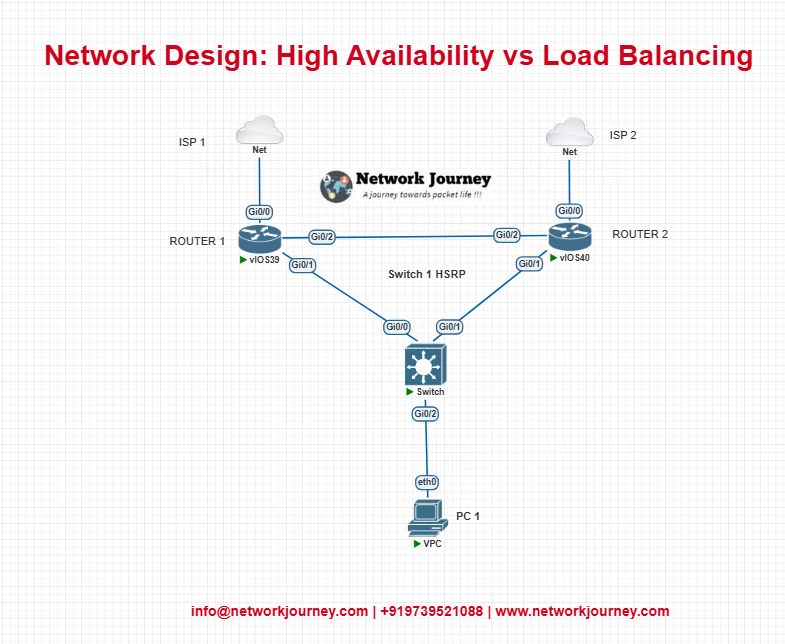
- R1 and R2 simulate two routers connected to different ISPs.
- SW1 runs HSRP between R1 and R2.
- ECMP is configured for multiple routes.
HSRP Configuration Snippet (R1 & R2)
R1:
interface g0/1 ip address 192.168.1.1 255.255.255.0 standby 1 ip 192.168.1.254 standby 1 priority 110 standby 1 preempt
R2:
interface g0/1 ip address 192.168.1.2 255.255.255.0 standby 1 ip 192.168.1.254 standby 1 priority 100 standby 1 preempt
ECMP Load Balancing
Configure two static default routes pointing to both ISPs:
ip route 0.0.0.0 0.0.0.0 10.1.1.1 ip route 0.0.0.0 0.0.0.0 10.2.2.2
Cisco routers will load balance using per-destination or per-packet method (based on hashing).
Troubleshooting Tips
| Symptom | Cause | Fix |
|---|---|---|
| Traffic not failing over | HSRP misconfigured | Check standby state and preemption |
| Load balancing not working | Routes not equal-cost | Ensure same metric paths are configured |
| HSRP virtual IP not reachable | Interface down or blocked | Check interface and switchport status |
| ECMP not balancing as expected | CEF hashing issue | Use show ip cef and test with ping |
FAQs – High Availability vs Load Balancing
1. What is the main difference between High Availability (HA) and Load Balancing in network design?
Answer:
High Availability (HA) ensures that services remain available even in case of failures by providing redundant paths and devices (e.g., dual routers or switches). Load Balancing, on the other hand, distributes traffic evenly across multiple paths or devices to optimize performance and resource utilization. While HA focuses on uptime, Load Balancing focuses on efficiency and scalability.
2. Can High Availability and Load Balancing be used together in the same network?
Answer:
Yes, absolutely. In fact, many enterprise networks combine both. For example, a web application may have two firewalls in HA mode and multiple backend servers with a load balancer distributing traffic across them. Combining both ensures resilience and performance optimization.
3. How does a load balancer know where to send the traffic?
Answer:
Load balancers use algorithms such as Round Robin, Least Connections, or Weighted Distribution to determine where to forward traffic. Advanced load balancers can also make decisions based on session persistence, server health, or geographic location (in global load balancing).
4. What protocols or technologies support High Availability in networking?
Answer:
Common HA protocols include:
- HSRP (Hot Standby Router Protocol)
- VRRP (Virtual Router Redundancy Protocol)
- GLBP (Gateway Load Balancing Protocol)
- LACP (Link Aggregation Control Protocol) for port-level redundancy
- Spanning Tree Protocol (STP/RSTP/MST) for loop prevention and redundancy in Layer 2
5. What are the different types of load balancing methods?
Answer:
- Layer 4 Load Balancing: Uses TCP/UDP headers to distribute traffic.
- Layer 7 Load Balancing: Makes decisions based on HTTP headers, cookies, etc.
- Global Server Load Balancing (GSLB): Routes traffic to the closest data center.
- DNS-based Load Balancing: Uses DNS to distribute traffic (less dynamic).
6. What are the failure scenarios covered by High Availability solutions?
Answer:
HA solutions cover:
- Hardware failure (e.g., router, switch crash)
- Link failure (e.g., fiber cut)
- Power outage in one segment
- Software crash on a device
- ISP failure, if using multiple internet providers with failover
7. What is active-active vs active-passive in HA/load balancing?
Answer:
- Active-Active: Both systems are running and handling traffic; ideal for load balancing.
- Active-Passive: One system is on standby and only activates upon failure of the primary. This is common in HA setups like HSRP.
8. How do you test High Availability in a production environment?
Answer:
By simulating failures:
- Disconnect a link or shut down an interface
- Power off a primary switch/router
- Monitor failover time using
ping,traceroute, or network monitoring tools
Warning: Always schedule HA testing during maintenance windows to avoid service disruptions.
9. Are there performance trade-offs when implementing HA or Load Balancing?
Answer:
Yes.
- HA adds redundancy, which can lead to increased hardware costs and potential configuration complexity.
- Load balancing introduces processing overhead on load balancers and might create session stickiness issues if not configured properly.
However, both are essential in scalable, resilient networks when configured correctly.
10. Which one should I prioritize: High Availability or Load Balancing?
Answer:
It depends on your network goals:
- If uptime and failover are your top priority (e.g., banking, healthcare), HA is essential.
- If scalability and optimal resource use are more important (e.g., SaaS platforms, content delivery), then Load Balancing should be prioritized.
In most enterprise networks, both are implemented together for a complete solution.
YouTube Link
Watch the Complete CCNP Enterprise: Network Design: High Availability vs Load Balancing – Know When to Choose What? Lab Demo & Explanation on our channel:
Final Note
Understanding how to differentiate and implement Network Design: High Availability vs Load Balancing – Know When to Choose What? is critical for anyone pursuing CCNP Enterprise (ENCOR) certification or working in enterprise network roles. Use this guide in your practice labs, real-world projects, and interviews to show a solid grasp of architectural planning and CLI-level configuration skills.
If you found this article helpful and want to take your skills to the next level, I invite you to join my Instructor-Led Weekend Batch for:
CCNP Enterprise to CCIE Enterprise – Covering ENCOR, ENARSI, SD-WAN, and more!
Get hands-on labs, real-world projects, and industry-grade training that strengthens your Routing & Switching foundations while preparing you for advanced certifications and job roles.
Email: info@networkjourney.com
WhatsApp / Call: +91 97395 21088
Upskill now and future-proof your networking career!
![Network Design: High Availability vs Load Balancing – Know When to Choose What? [CCNP Enterprise]](https://networkjourney.com/wp-content/uploads/2025/06/Network-Design_High-Availability-vs-Load-Balancing-–-Know-When-to-Choose-What_networkjourney.png)
![Mastering DHCP Snooping and Binding Table: Secure Your Layer 2 Network Like a Pro [CCNP ENTERPRISE]](https://networkjourney.com/wp-content/uploads/2025/07/nj-blog-post-dhcp-snooping-binding-table.jpg)

![[Day 16] Cisco ISE Mastery Training: Understanding 802.1X Authentication Flow](https://networkjourney.com/wp-content/uploads/2025/08/Day-16-–-Cisco-ISE-Mastery-Training-Understanding-802.1X-Authentication-Flow.png)