Ticket#12: High Packet Loss on WAN Link – Diagnosing QoS Misconfigurations [CCNP Enterprise]
Table of Contents
Problem Summary
A branch office reported high packet loss and poor application performance over the WAN. The issue impacted VoIP calls, Citrix sessions, and file transfers, despite the link being stable.
- WAN provider showed no circuit-level issues
- Ping loss between LAN-WAN routers varied between 5% and 30%
- Latency-sensitive traffic (voice, RDP) dropped more than web browsing
- Network QoS was recently deployed during a WAN upgrade
Symptoms Observed
- VoIP calls breaking or one-way audio during business hours
- Users complained of slow Citrix/RDP responsiveness
- ICMP pings show intermittent loss (especially during peak traffic)
- WAN link utilization < 50% but still experiencing drops
- Application-specific loss (voice, SSH) while HTTP works
- Routers showed output drops in specific queues
show policy-map interfaceshowed non-zero drops in priority queue
Example CLI Output:
GigabitEthernet0/1
Service-policy output: WAN-QOS
Class-map: VOICE (match-all)
Priority: 1000 kbps
Output drops: 4023 packets
Root Cause Analysis
On investigation, engineers found:
- QoS was applied at the WAN edge, but the bandwidth allocations were incorrect
- The voice class was configured with a low priority bandwidth (
1000 kbps) while actual usage exceeded that during calls - The WAN interface had a mismatched bandwidth statement (
bandwidth 100000instead of10000) - QoS policies were based on incorrect interface bandwidth assumptions, causing class drops even when the physical link had capacity
- The router was policing traffic because the Priority Queue (LLQ) was overwhelmed by actual voice traffic exceeding limits
Root Cause: Misconfigured QoS bandwidth allocations and incorrect interface bandwidth setting led to priority queue drops, resulting in high packet loss for voice and latency-sensitive applications.
The Fix
Step-by-Step Resolution:
1. Correct the Interface Bandwidth
QoS calculations use the interface’s bandwidth value:
interface GigabitEthernet0/1 bandwidth 10000 ! Set to actual WAN speed in kbps
2. Adjust QoS Bandwidth Allocation
Update your policy-map to give appropriate priority and bandwidth:
class-map match-any VOICE
match ip dscp ef
policy-map WAN-QOS
class VOICE
priority percent 20
class CRITICAL-APPS
bandwidth percent 30
class class-default
fair-queue
interface GigabitEthernet0/1
service-policy output WAN-QOS
3. Monitor with Policy-Map Stats
show policy-map interface GigabitEthernet0/1
Look for drops and tune bandwidth as needed.
4. Test with Real Application Traffic
Use VoIP soft clients or iperf with DSCP settings.
EVE-NG Lab Topology
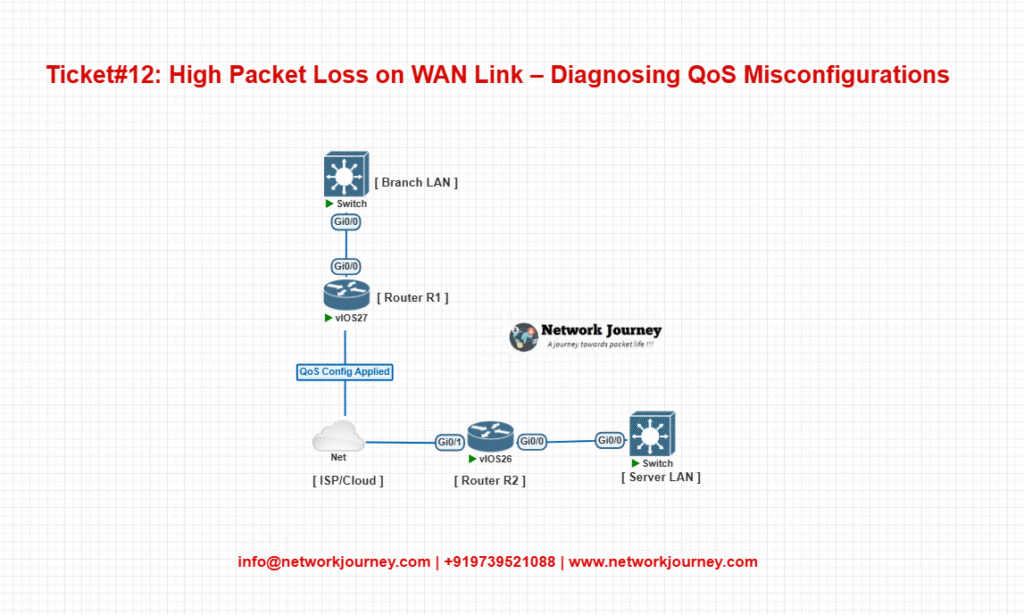
- Apply QoS at R1 WAN interface
- Simulate VoIP traffic with
iperfusing DSCP EF - Generate mixed traffic to trigger QoS policies
- Observe output drops and fix them
Verification
Key CLI Commands:
show policy-map interface show interface <wan> stats show qos interface
What to Check:
- Priority queue drops: Should be 0 or minimal
- Bandwidth: Correctly allocated across classes
- WAN Interface Bandwidth: Matches actual circuit
- DSCP/CoS marking: Must be honored end-to-end
Use packet capture:
- Confirm DSCP EF is retained in transit
- Analyze dropped vs transmitted packets
Key Takeaways
- QoS misconfiguration does not break the link, but silently destroys performance
- Interface bandwidth setting is critical for correct QoS operation
- Priority queues are policed — exceeding them causes drops
- Voice, video, and interactive apps suffer most without proper QoS
- QoS testing must include real traffic, not just pings or HTTP
Best Practices / Design Tips
- Always set the correct
bandwidthon WAN interfaces - Use DSCP-based class-maps to differentiate traffic types
- Allocate minimum 20–30% priority for voice/video
- Avoid using exact kbps values, prefer
%for scalability - Regularly audit policy-map statistics
- Validate DSCP/Cos tagging end-to-end
- Use iperf with DSCP set for real QoS testing
- Document and baseline QoS settings per site
- Use auto QoS features as a starting point
- Limit number of classes to 4–6 max (voice, critical apps, default)
- Monitor WAN links with NetFlow/SNMP traps
- Validate QoS configs after ISP circuit upgrades
- Prefer modular QoS CLI (MQC) for flexibility
- Simulate QoS behavior using EVE-NG labs regularly
- Design QoS from application SLA backward, not just interface speed
FAQs
1. Why is packet loss happening even when bandwidth is available?
Answer: Because the QoS policy restricts how much bandwidth is allocated to each class. If a class (like voice) exceeds its allocation, packets get dropped — even if total link usage is low.
2. What is the priority queue in QoS?
Answer: It’s a Low Latency Queue (LLQ) used for delay-sensitive traffic (like voice). It is policed, not shaped — excess traffic is dropped.
3. How does interface bandwidth affect QoS?
Answer: QoS policies calculate class bandwidths based on the configured bandwidth value. If it’s set incorrectly (e.g., 100 Mbps instead of 10 Mbps), QoS will under or over allocate class bandwidth.
4. What does show policy-map interface tell you?
Answer: It shows real-time statistics of packet matches, drops, queue depths, and bandwidth usage per class.
5. What happens if you allocate too little bandwidth to voice?
Answer: During congestion, voice packets are dropped, leading to choppy audio, call disconnects, and one-way voice.
6. Should I use kbps or percent for QoS?
Answer: Percent is preferred because it scales automatically with interface bandwidth. Use kbps only for fixed links with no change.
7. How to simulate this issue in a lab?
Answer: In EVE-NG, generate DSCP-marked traffic using iperf or ping -Q, apply a policy-map with low bandwidth to VOICE class, and observe packet drops.
8. Can I trust ISP to honor my DSCP markings?
Answer: Not always. Many ISPs remark or strip DSCP. Always test DSCP retention with packet captures or loopback tests.
9. Why does web browsing work but VoIP fails?
Answer: VoIP is delay-sensitive and uses small, frequent packets. Even a small number of drops can ruin quality. Web is more tolerant to drops and retransmissions.
10. Is fair-queue enough for voice traffic?
Answer: No. Voice needs dedicated priority bandwidth. Use priority class for voice, not fair-queue.
11. What is DSCP EF?
Answer: Differentiated Services Code Point Expedited Forwarding (EF) is used for VoIP traffic and maps to value 46.
12. How much bandwidth should I allocate to voice?
Answer: Generally, allocate 20–30% of WAN bandwidth. Each VoIP call typically uses ~80–100 kbps with overhead.
13. Does shaping help in this case?
Answer: Shaping can help on the outbound interface to match the link speed. But priority queues (LLQ) are policed, not shaped.
14. Can I use auto-QoS?
Answer: Yes. Cisco’s AutoQoS VoIP or NBAR-based QoS are good starting templates. Customize them to suit your application SLAs.
15. What tools help in verifying QoS?
Answer: Use:
show policy-map interfaceWiresharkto verify DSCP markingsiperf3with--tosfor traffic generationNetFlowto visualize bandwidth per class
YouTube Link
Watch the Complete CCNP Enterprise: High Packet Loss on WAN Link – Diagnosing QoS Misconfigurations Lab Demo & Explanation on our channel:
Final Note
Understanding how to differentiate and implement High Packet Loss on WAN Link – Diagnosing QoS Misconfigurations is critical for anyone pursuing CCNP Enterprise (ENCOR) certification or working in enterprise network roles. Use this guide in your practice labs, real-world projects, and interviews to show a solid grasp of architectural planning and CLI-level configuration skills.
If you found this article helpful and want to take your skills to the next level, I invite you to join my Instructor-Led Weekend Batch for:
CCNP Enterprise to CCIE Enterprise – Covering ENCOR, ENARSI, SD-WAN, and more!
Get hands-on labs, real-world projects, and industry-grade training that strengthens your Routing & Switching foundations while preparing you for advanced certifications and job roles.
Email: info@networkjourney.com
WhatsApp / Call: +91 97395 21088
Upskill now and future-proof your networking career!
![Ticket#12: High Packet Loss on WAN Link – Diagnosing QoS Misconfigurations [CCNP Enterprise]](https://networkjourney.com/wp-content/uploads/2025/07/Ticket12_High-Packet-Loss-on-WAN-Link-–-Diagnosing-QoS-Misconfigurations_networkjourney.png)
![Mastering Next-Hop Reachability: A Guide to Smarter Routing Decisions [ CCNP ENTERPRISE ]_networkjourney](https://networkjourney.com/wp-content/uploads/2025/07/Mastering-Next-Hop-Reachability-A-Guide-to-Smarter-Routing-Decisions.png)
![Cisco DNA Center APIs – Automating the Network the Smarter Way [CCNP ENTERPRISE]_networkjourney](https://networkjourney.com/wp-content/uploads/2025/07/Cisco-DNA-Center-APIs-–-Automating-the-Network-the-Smarter-Way-1.png)
![Ticket#24: Routing Table Blackhole – Route Redistribution Loop Detected Between OSPF and BGP [CCNP Enterprise]](https://networkjourney.com/wp-content/uploads/2025/07/Ticket24_Routing-Table-Blackhole-–-Route-Redistribution-Loop-Detected-Between-OSPF-and-BGP_networkjourney.png)