Virtual Network Functions (VNFs) – The Future of Flexible Networking. [CCNP Enterprise]
If there’s one shift in the networking landscape that has changed the game in recent years, it’s the rise of Virtual Network Functions (VNFs). I still remember a time when deploying firewalls, load balancers, or WAN optimizers meant racking up physical boxes in data centers. Fast forward to today, and we’re spinning these services up in virtualized environments, often in minutes.
In this post, I’ll guide you through the what, why, and how of VNFs. You’ll learn their real-world impact, explore EVE-NG lab setups, walk through CLI configurations, and troubleshoot like a pro. This post is designed especially for those pursuing CCNP Enterprise or working in hybrid, cloud-native, or SDN-driven environments. Let’s get started!
Table of Contents
Theory in Brief
What are Virtual Network Functions (VNFs)?
VNFs are software-based versions of traditional hardware network devices. Instead of installing a physical router or firewall, you deploy its virtual version on a hypervisor (like KVM, VMware ESXi, etc.) or in a cloud environment.
Examples include:
- Virtual firewalls (vASA, vSRX)
- Virtual routers (CSR1000v, vMX)
- Virtual load balancers
- WAN optimization appliances
Why Use VNFs?
VNFs allow rapid scaling, cost-efficiency, and automation. They’re core to NFV (Network Function Virtualization) architectures, often paired with SDN (Software-Defined Networking).
Benefits:
- No hardware dependency
- On-demand deployment
- Integration with orchestration tools (like Cisco NSO, OpenStack, etc.)
How Do VNFs Work?
VNFs operate on virtual machines or containers, typically spun up via a hypervisor. They integrate into network infrastructures just like physical devices but offer flexibility, scalability, and portability.
Evolution from Hardware to VNFs
| Generation | Technology Used | Deployment Time | Flexibility |
|---|---|---|---|
| Gen 1 | Physical Appliances | Days to Weeks | Low |
| Gen 2 | Virtualized Devices (VNFs) | Minutes to Hours | High |
| Gen 3 | CNFs (Cloud-Native Functions) | Seconds (via CI/CD) | Very High |
Summary: VNFs vs Traditional Appliances
| Parameter | Traditional Hardware | Virtual Network Functions (VNFs) |
|---|---|---|
| Deployment Time | Days/Weeks | Minutes/Hours |
| Physical Space Required | Yes | No |
| Scalability | Limited | Highly Scalable |
| Automation Ready | Low | Yes (APIs, Ansible, Terraform) |
| CapEx vs OpEx | High CapEx | Lower CapEx, more OpEx |
| Use in SD-WAN | Minimal | Core (vEdge, vSmart) |
Essential CLI Commands (Cisco VNF Example)
| Task | CLI Command | Description |
|---|---|---|
| Verify Interface Status | show ip interface brief | Check interface up/down states |
| Check VNF CPU & Memory | `show processes cpu | include one minute` |
| View VNF Configuration | show running-config | See live config |
| Troubleshoot Packet Drops | show platform hardware qfp active drops | Useful on CSR1000v |
| Show License Info | show license | Check software license |
| Restart a VNF Service | reload | Reloads the virtual device |
Real-World Use Case
| Enterprise Scenario | Traditional Solution | VNF-Based Solution |
|---|---|---|
| Deploying a new branch firewall | Physical ASA | Cisco ASA VNF on vSphere |
| WAN Optimization for remote sites | Steelhead Appliance | Riverbed VNF |
| Secure SD-WAN | ISR with inbuilt firewall | vEdge with integrated features |
| NFV for telecom network slicing | Proprietary hardware boxes | Cloud-hosted vSRX, vFW |
EVE-NG Lab: VNF Deployment
Lab Topology
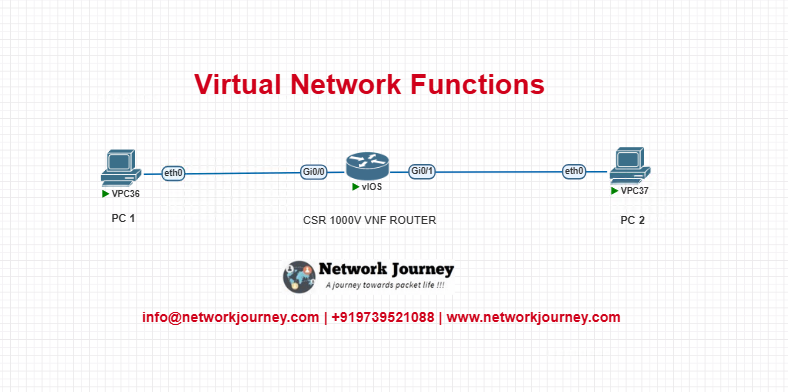
- CSR1000v VNF as core router
- Two PCs or Docker containers as endpoints
- EVE-NG community edition setup
VNF Configuration Snippet (CSR1000v)
hostname CSR-VNF interface GigabitEthernet1 ip address 192.168.10.1 255.255.255.0 no shutdown interface GigabitEthernet2 ip address 192.168.20.1 255.255.255.0 no shutdown ip route 0.0.0.0 0.0.0.0 192.168.20.2
Test ping from PC1 to PC2 using CSR1000v as the virtual router.
Troubleshooting Tips
| Symptom | Possible Cause | Recommended Action |
|---|---|---|
| VNF not booting in EVE-NG | Wrong image or settings | Check QEMU config, BIOS type |
| High CPU usage | Insufficient host resources | Allocate more vCPU/RAM |
| No connectivity between PCs | Interface misconfig on VNF | Check show ip interface output |
| VNF not reachable from host | Bridge interface issue | Restart networking on EVE host |
| Config not saved after reload | Didn’t save configuration | Use write memory or copy run start |
FAQs – Virtual Network Functions (VNFs)
1. What are Virtual Network Functions (VNFs)?
Answer:
Virtual Network Functions (VNFs) are software-based network services that replace traditional hardware appliances. Examples include virtual firewalls, routers, load balancers, and WAN optimizers. VNFs run on general-purpose servers and are deployed in virtual environments such as VMware, KVM, or cloud platforms.
2. How are VNFs different from physical network appliances?
Answer:
Unlike physical appliances that are rigid and dedicated, VNFs are flexible, scalable, and software-driven. They can be spun up or down quickly, centrally managed, and hosted on shared infrastructure, leading to lower capital expenditure and operational costs.
3. What are the key benefits of using VNFs in enterprise networks?
Answer:
- Scalability: Easily scale up/down based on traffic demand
- Cost-effectiveness: Reduced need for specialized hardware
- Faster Deployment: Spin up network functions in minutes
- Centralized Management: Integrated with orchestration tools like Cisco NSO or vManage
- Agility: Rapid provisioning and reconfiguration
4. What role do VNFs play in SD-WAN solutions?
Answer:
In SD-WAN, VNFs enable the deployment of branch network services (e.g., routing, firewall, DPI) as virtual components on uCPE (Universal Customer Premises Equipment). This allows for remote, software-defined provisioning of edge devices without physical upgrades or manual intervention.
5. What platforms support the deployment of VNFs?
Answer:
VNFs are commonly deployed on:
- VMware ESXi or KVM hypervisors
- OpenStack-based NFVI (Network Function Virtualization Infrastructure)
- Cloud platforms like AWS, Azure, or Google Cloud
- uCPE platforms using x86 architecture
6. How are VNFs managed and orchestrated in large networks?
Answer:
VNFs are orchestrated using NFV Orchestrators (NFVO) such as:
- Cisco NFVO or ESC (Elastic Services Controller)
- Open Source MANO (OSM)
- Cisco vManage for SD-WAN VNF orchestration
These tools handle lifecycle management including deployment, scaling, healing, and termination.
7. Are there any performance limitations with VNFs compared to hardware appliances?
Answer:
Yes, in some high-throughput environments, physical appliances still outperform VNFs. VNFs can introduce latency or throughput limitations depending on:
- Server CPU/memory resources
- Hypervisor overhead
- Traffic volume and packet sizes
Proper tuning and hardware acceleration (e.g., SR-IOV, DPDK) can mitigate performance gaps.
8. What’s the difference between VNF and CNF (Cloud-Native Network Functions)?
Answer:
- VNF: Virtualized traditional network appliances, usually monolithic, running in VMs.
- CNF: Built using microservices architecture, runs in containers, orchestrated by Kubernetes. CNFs are more lightweight, agile, and cloud-native compared to VNFs.
9. Can VNFs be used in on-prem environments or only in the cloud?
Answer:
VNFs are highly flexible and can be deployed in:
- On-prem data centers
- Private cloud
- Public cloud environments
- Hybrid setups
This flexibility makes them ideal for enterprises with specific security, compliance, or latency requirements.
10. What are common Cisco VNFs used in enterprise networks?
Answer:
- vEdge or cEdge (SD-WAN routers)
- vASA (Virtual Adaptive Security Appliance)
- vWLC (Virtual Wireless LAN Controller)
- CSR 1000v (Cloud Services Router)
- vNAM (Network Analysis Module)
These VNFs bring Cisco’s traditional networking features into software-based, cloud-deployable formats.
YouTube Link
Watch the Complete CCNP Enterprise: Virtual Network Functions (VNFs) – The Future of Flexible Networking Lab Demo & Explanation on our channel:
Final Note
Understanding how to differentiate and implement Virtual Network Functions (VNFs) – The Future of Flexible Networking is critical for anyone pursuing CCNP Enterprise (ENCOR) certification or working in enterprise network roles. Use this guide in your practice labs, real-world projects, and interviews to show a solid grasp of architectural planning and CLI-level configuration skills.
If you found this article helpful and want to take your skills to the next level, I invite you to join my Instructor-Led Weekend Batch for:
CCNP Enterprise to CCIE Enterprise – Covering ENCOR, ENARSI, SD-WAN, and more!
Get hands-on labs, real-world projects, and industry-grade training that strengthens your Routing & Switching foundations while preparing you for advanced certifications and job roles.
Email: info@networkjourney.com
WhatsApp / Call: +91 97395 21088
Upskill now and future-proof your networking career!
![Virtual Network Functions (VNFs) – The Future of Flexible Networking [CCNP Enterprise]](https://networkjourney.com/wp-content/uploads/2025/06/Virtual-Network-Functions-_VNFs-–-The-Future-of-Flexible-Networking-_networkjourney.png)
![Still Using SNMPv2? Here’s Why You Must Switch to SNMPv3 Today! [CCNP ENTERPRISE]](https://networkjourney.com/wp-content/uploads/2025/07/nj-blog-post-snmpv3.jpg)
![[Day #94 PyATS Series] Validate IPv6 Neighbor Discovery Tables Using pyATS for Cisco [Python for Network Engineer]](https://networkjourney.com/wp-content/uploads/2025/09/Day-94-PyATS-Series-Validate-IPv6-Neighbor-Discovery-Tables-Using-pyATS-for-Cisco-Python-for-Network-Engineer-470x274.png)
![Can ARP ACLs Replace DHCP Snooping for ARP Security? Let’s Find Out! [CCNP ENTERPRISE]](https://networkjourney.com/wp-content/uploads/2025/07/nj-blog-post-ARP-ACLs.jpg)